Simulating adult blood pressure – Fluke Biomedical Cufflink User Manual
Page 42
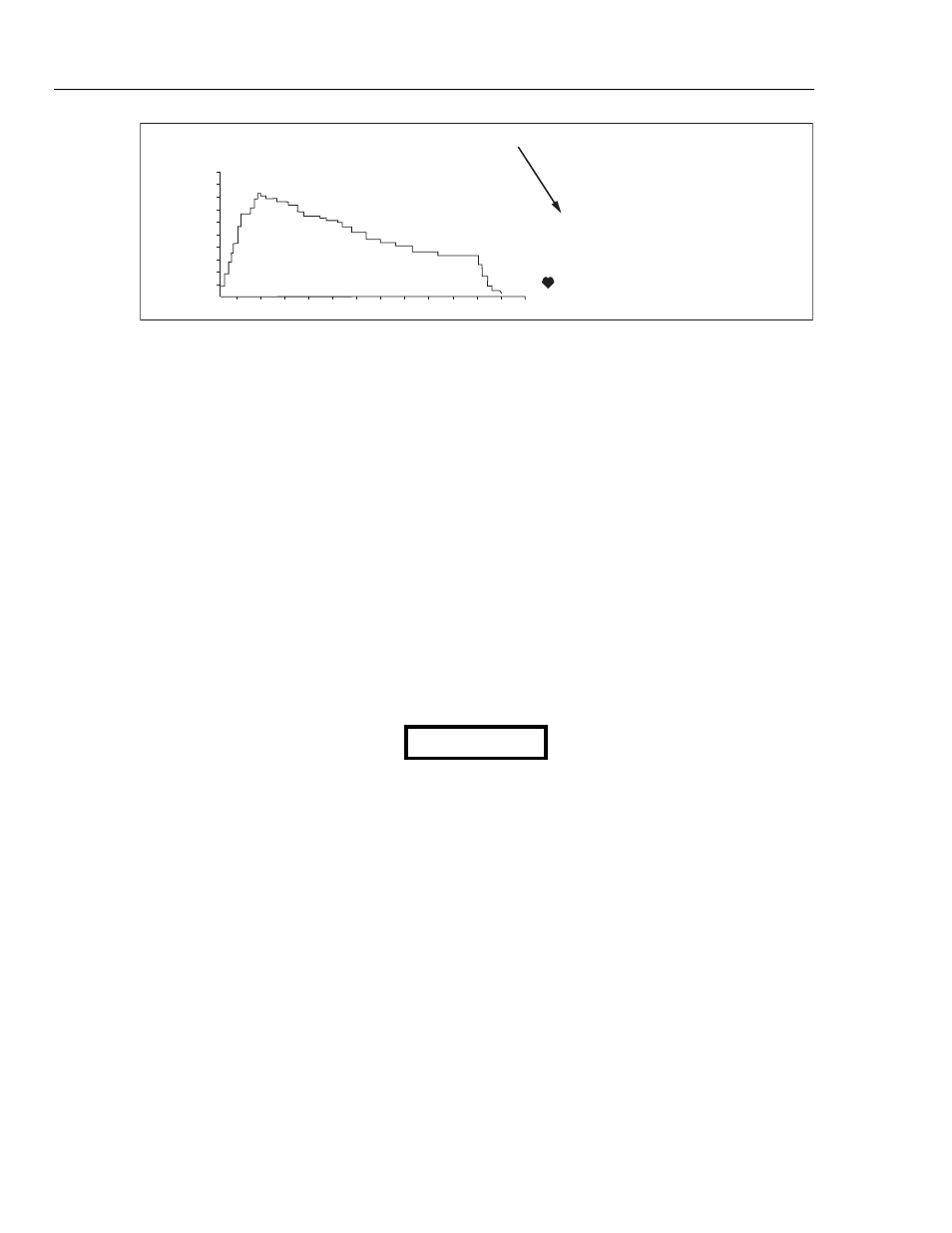
Cufflink
Operators Manual
2-14
C
u
ffPres
C
u
ffPeak
DeflRate
DeflTime
InflRate
InflTime
TotlTime
120/
8
0
0
162
5.1
17.5
46.7
3.3
22.0
(90) A
200
160
120
40
0
10
20
30
8
0 BPM
G 50
S 12
En
v
elope Shift
8
0
fcv023.eps
3. Press the
Esc
key to undo any changes.
4. When finished, press the
Ent
key to save the pressure envelope and return to the
Pressure Curve Adjust
screen.
5. When finished, press
F3 Draw
to view the pressure envelope.
6. Press the
Ent
key.
The user is now ready to start the NIBP monitor, simulate the blood pressure, and take
measurements.
Simulating Adult Blood Pressure
To simulate the ADAMS Adult 120/80 Blood Pressure target value:
1. From the
Select BP
submenu, highlight
ADAMS Adult
and press the
Ent
key.
Target values and available blood pressures are displayed for the
ADAMS Adult
Family Target Values
screen. The cursor is initially at 120/80. The heart rate is
fixed at 80 BPM.
2. Press the
Ent
key to enter the Makearm function for a blood pressure of 120/80. The
Analyzer briefly displays a confirmation, verifying which parameter was chosen:
120/80 (90)
Note
The analyzer pop-up windows are not visible if Pop Time is set to 0.00
