Establishing communications, Configuring rs232 – Fluke Biomedical Cufflink User Manual
Page 59
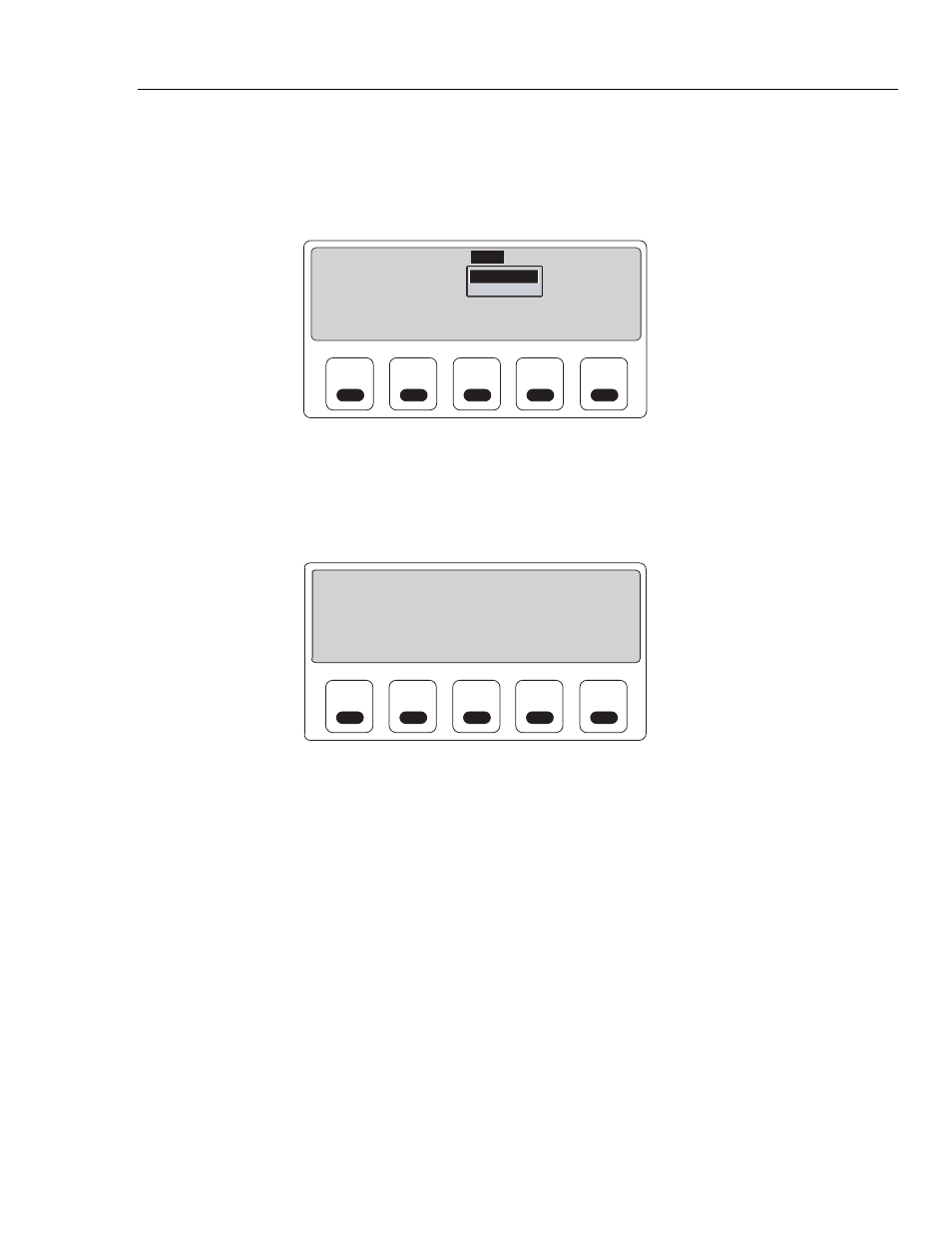
Operation
Establishing Communications
2
2-31
Establishing Communications
The Comm function allows the user to modify and test the Analyzer’s RS232
configuration. These functions are accessed from the
Comm
submenu:
F1
F2
F3
F4
F5
Select BP Press Util Comm
Comm Auto
Configure
Configure
Comm Test
Set baud date, parity and handshake
fcv106.eps
Configuring RS232
To configure the RS232 communications settings:
1. From the
Comm
submenu, highlight
Configure
and press the
Ent
key. The
Configure
screen displays:
F1
F2
F3
F4
F5
Baud Bits Parity Stop Flow
Port 1: Rate Char Mode Bits Control
---- ---- ------ ----- --------
Current:
9600 8 none 1 XON/XOFF
Adjust: 9600 8 none 1 XON/XOFF
ESC=Exit, ENT=Store <-> Select, ][ Modify
fcv107.eps
2. Press the
Left
and
Right arrow
keys to select the desired parameter and the
Up
and
Down
arrow
keys to modify its value. The available settings are listed in Table
2-12.
- 7000DP Impulse Supplement (12 pages)
- 7000DP Impulse Getting Started (36 pages)
- 7000DP Impulse (92 pages)
- 06-526-2200 (26 pages)
- 07-417 (16 pages)
- 07-443 (14 pages)
- 07-451 (8 pages)
- 07-487 (12 pages)
- 07-453 (24 pages)
- 07-555 (8 pages)
- 07-553 (10 pages)
- 07-605-7777 (8 pages)
- 07-444 (46 pages)
- 07-618 (10 pages)
- 07-600 (6 pages)
- 07-591 (8 pages)
- SigmaPace 1000 (154 pages)
- 07-653 (8 pages)
- 07-633 (20 pages)
- 07-649 (14 pages)
- 07-661-7662 (12 pages)
- 07-645 (14 pages)
- 10100AT (80 pages)
- 07-644 (10 pages)
- 18-203 (4 pages)
- 07-621 (12 pages)
- 07-647 (12 pages)
- 18-207 (8 pages)
- 18-216-1000 (10 pages)
- 18-220 (10 pages)
- 18-228 (8 pages)
- 18-223 (18 pages)
- 18-229-1313 (6 pages)
- 18-250 (8 pages)
- 18-252 (6 pages)
- 18-303 (6 pages)
- 35035 (19 pages)
- 6000-528 (18 pages)
- 35080B (70 pages)
- 6000-529 (16 pages)
- 35080M (64 pages)
- 6000-530B (16 pages)
- 57-436 (12 pages)
- 57-440 (12 pages)
- 57-402 (32 pages)
