Fluke Biomedical Cufflink User Manual
Page 40
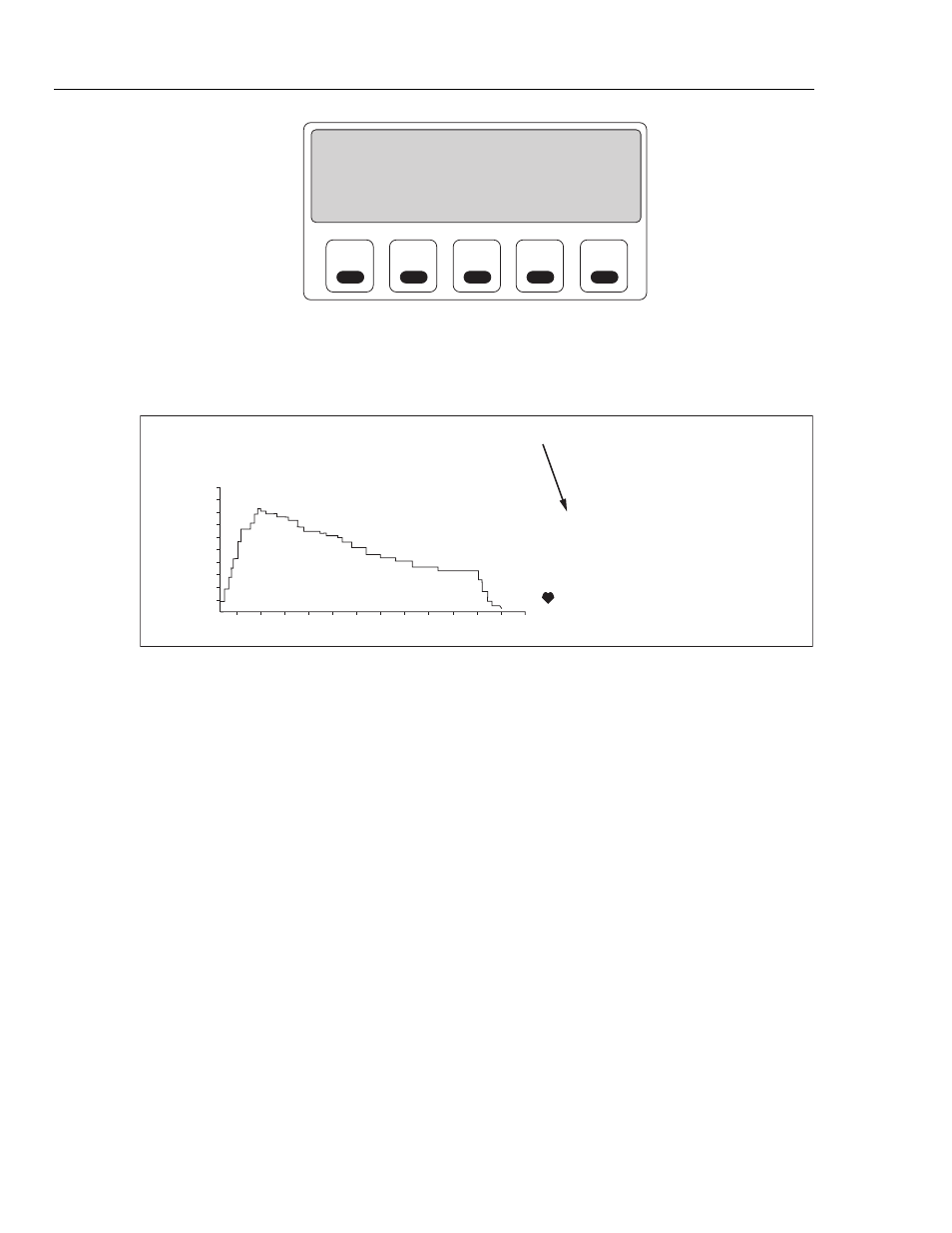
Cufflink
Operators Manual
2-12
F1
F2
F3
F4
F5
*** Pressure Curve Adjust ***
120/ 80 (90)
Draw
Shift
Gain%
fcv111.eps
1. Press
F1 Gain%
to move the selection box to
Gain%
and use the
Up
and
Down
arrow keys
to change the percent of gain. This factor affects the pressure pulse
amplitude. The default value is 100 %, and the range is from 1 % to 200 %. A change
in the Gain% appears below the heart rate on the Makearm graph:
C
u
ffPres
C
u
ffPeak
DeflRate
DeflTime
InflRate
InflTime
TotlTime
120/
8
0
0
162
5.1
17.5
46.7
3.3
22.0
(90) A
200
160
120
40
0
10
20
30
8
0 BPM
G 50
S 12
En
v
elope Gain
%
8
0
fcv020.eps
2. Press
F2 Shift
to move the selection box to
Shift
and use the
Up
and
Down arrow
keys
to shift the entire blood pressure envelope to the left (- shift,
Down arrow
) or
right (+ shift,
Up arrow
). If a target value of 120/80 is selected with a shift of +10
mmHg, the actual blood pressure target value simulated changes to 130/90. The
default value for a shift is 0 mmHg, and the range is from -100 mmHg to +100
mmHg.
The graphs below illustrate a blood pressure envelope with no shift, a negative shift,
and a positive shift, respectively:
