Change the display of thumbnails – Adobe Premiere Elements 8 User Manual
Page 32
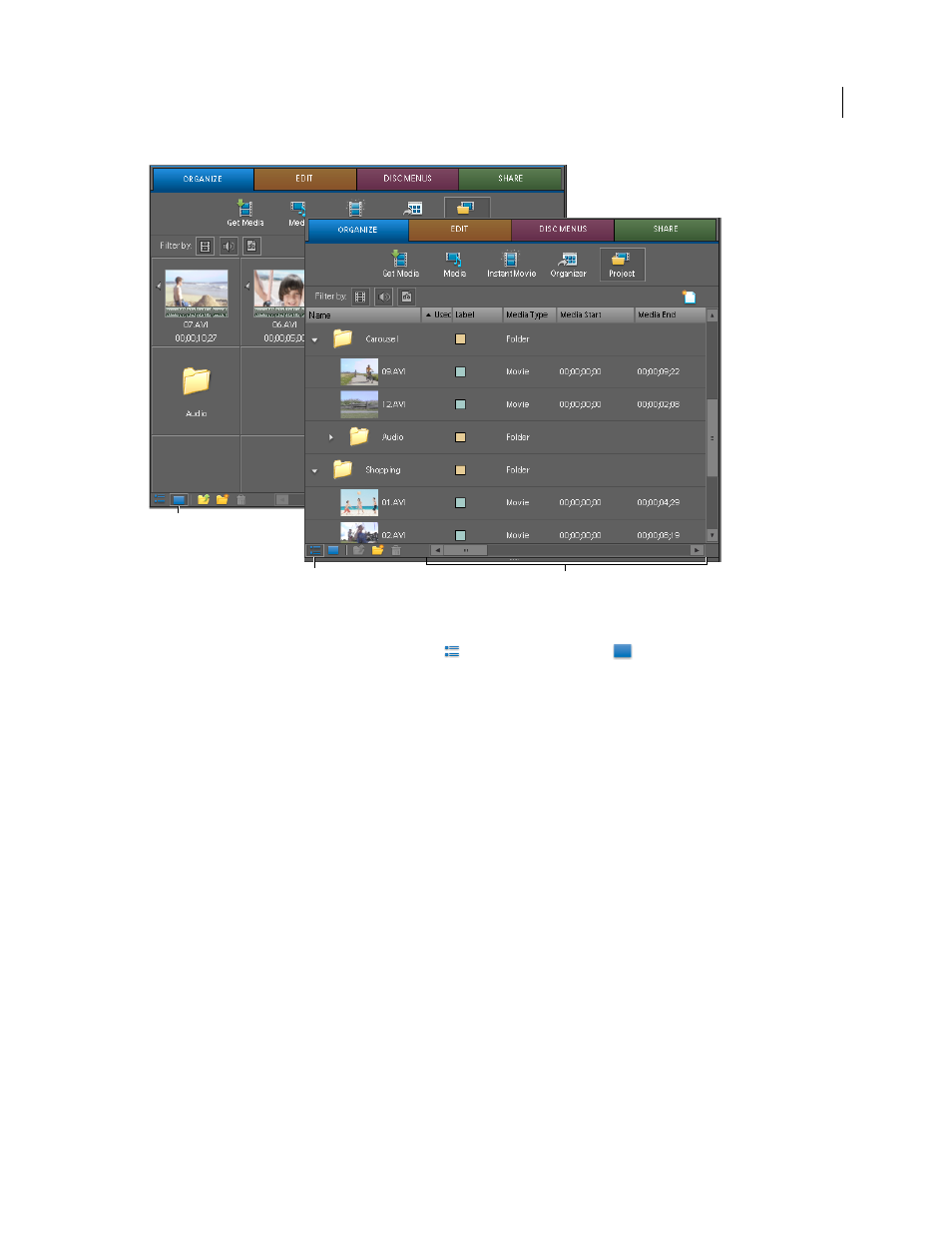
27
USING ADOBE PREMIERE ELEMENTS 8 EDITOR
Projects
Last updated 8/12/2010
Project view display options
A. Icon view B. List view C. Drag scroll bar or panel border to see more column headings in List View.
•
To change the view, click the List View button
or the Icon View button
at the bottom of the panel.
Alternatively, right-click in the Tasks panel, and choose View
> List or View
> Icon.
•
To arrange items in Icon view, drag an item to any square. As you drag, a vertical bar indicates where the item is
going. If you drag an item to a folder, the item goes inside the folder.
•
To sort items in List view, click the column heading by which you want to sort the items. (For example, click Media
Type to sort items by type.) If folders are expanded, items sort from the top level and down the Project view
hierarchy. To reverse the sort order, click the column heading again.
•
To see more of the column headings in List view, drag the right side of the Tasks panel to the right to resize it. Or
drag the scroll bar at the bottom of the panel to the right.
•
To remove empty spaces between items in Icon view and arrange them within the width of the Project view, right-
click in the Tasks panel. Then choose Clean Up.
Change the display of thumbnails
❖
Right-click in the Project view, and choose any of the following:
Note: To access the Project view, select Organize > Projects.
•
Thumbnails > [command] to hide or set the size of thumbnails.
•
View
> List to display the thumbnails in a list along with all the clip information.
•
View
> Icon to display the clips as icons on a grid. Using this view makes it easy to move the clips around and
change their order. (You can move the icons around, then select them all and drag to the Sceneline to replace the
existing clips on the Sceneline.)
•
View
> Preview Area to hide or show the thumbnail viewer and clip information.
C
A
B
