Zilog EZ80F916 User Manual
Page 61
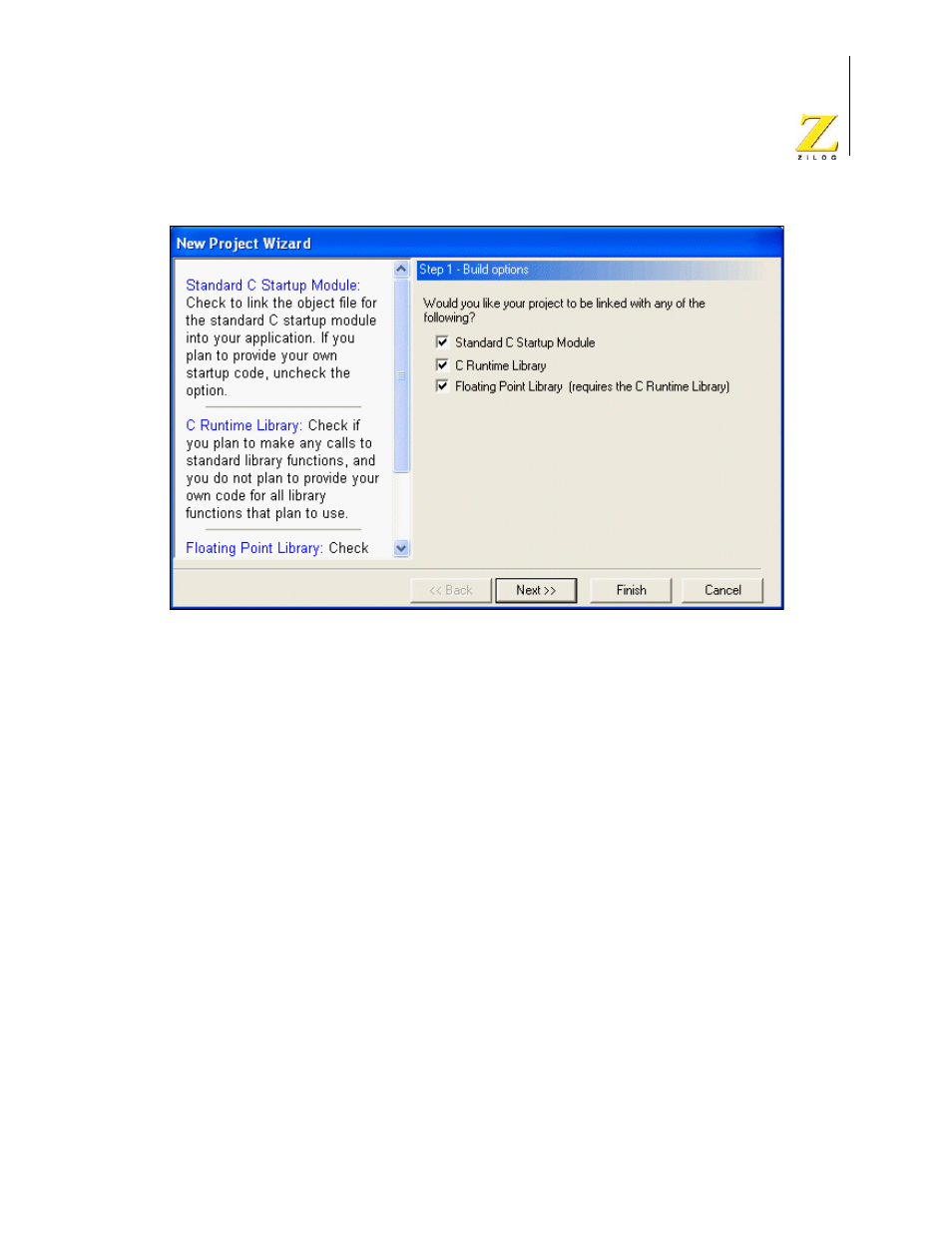
UM014423-0607
Using the Integrated Development Environment
ZiLOG Developer Studio II
eZ80Acclaim!
®
User Manual
41
Figure 35. New Project Wizard Dialog Box—Build Options Step
11. For standard projects only, select whether your project is linked with any or all of the
following: standard C startup module, C run-time library, and floating-point library;
then click Next.
For executable projects, the Target and Debug Tool Selection step of the New Project
Wizard dialog box is displayed.
This manual is related to the following products:
