Optional macro arguments, Exiting a macro, Optional macro arguments exiting a macro – Zilog EZ80F916 User Manual
Page 241
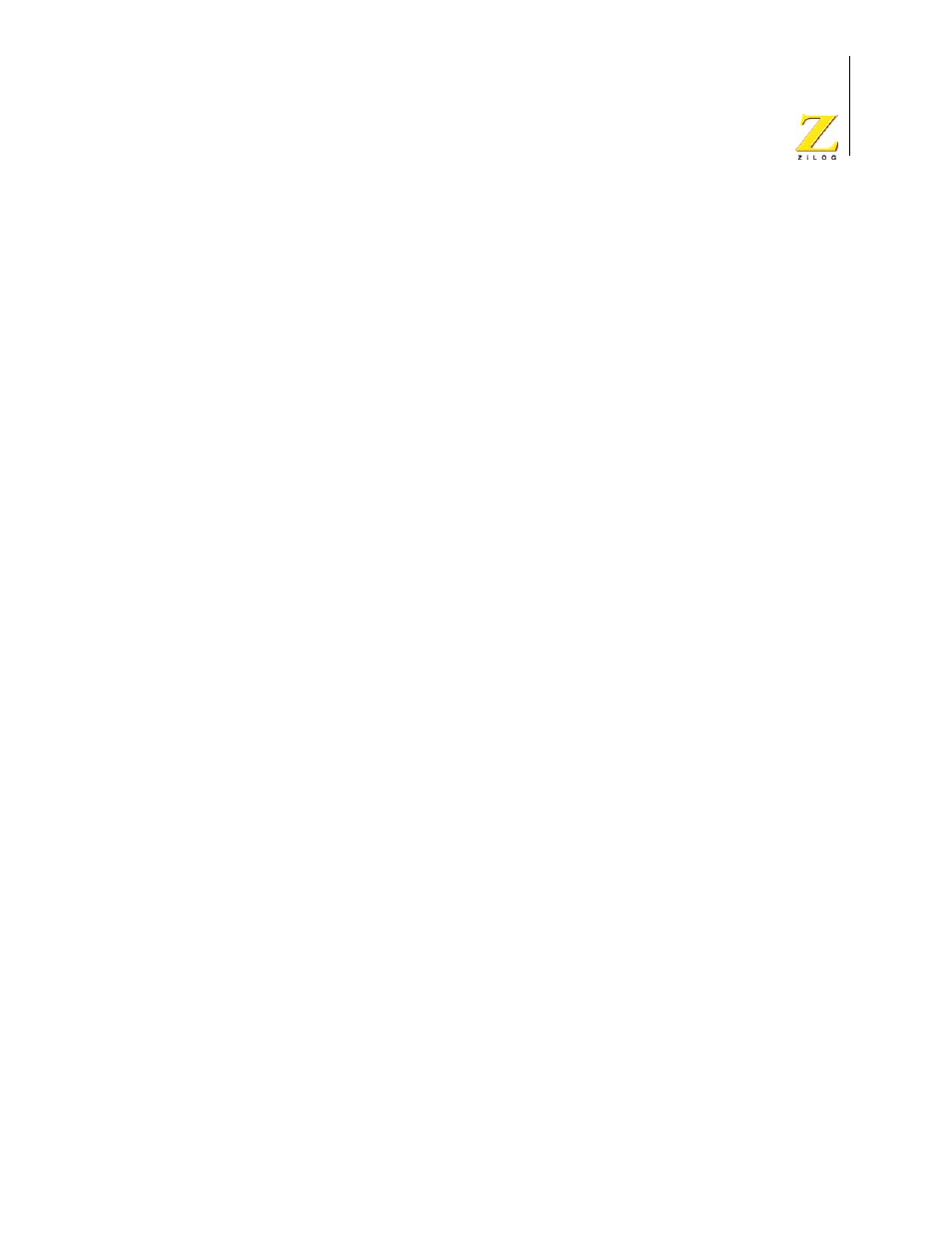
UM014423-0607
ZiLOG Developer Studio II
eZ80Acclaim!
®
User Manual
221
Example
LJMP: MACRO cc,label
JR cc,$$lab
JP label
$$lab: ENDMAC
Optional Macro Arguments
A macro can be defined to handle omitted arguments using the
IFMA
(if macro argument)
conditional directive within the macro. The conditional directive can be used to detect if
an argument was supplied with the invocation.
Example
MISSING_ARG: MACRO ARG1,ARG2,ARG3
IFMA 2
LD ARG1,ARG2
ELSE
LD ARG1,ARG3
ENDIF
ENDMACRO MISSING_ARG
Invocation
MISSING_ARG A, ,(HL) ; second argument is not defined
Result
LD A,(HL)
Exiting a Macro
The
MACEXIT
directive is used to immediately exit a macro. No further processing is per-
formed. However, the assembler checks for proper if-then conditional directives. A
MACEXIT
directive is normally used to terminate a recursive macro.
The following example is a recursive macro that demonstrates using
MAXEXIT
to termi-
nate the macro.
Example
RECURS_MAC: MACRO ARG1,ARG2
IFMA 0
MACEXIT
ELSE
RECURS_MAC ARG2
DB ARG1
ENDIF
