Build menu – Zilog EZ80F916 User Manual
Page 127
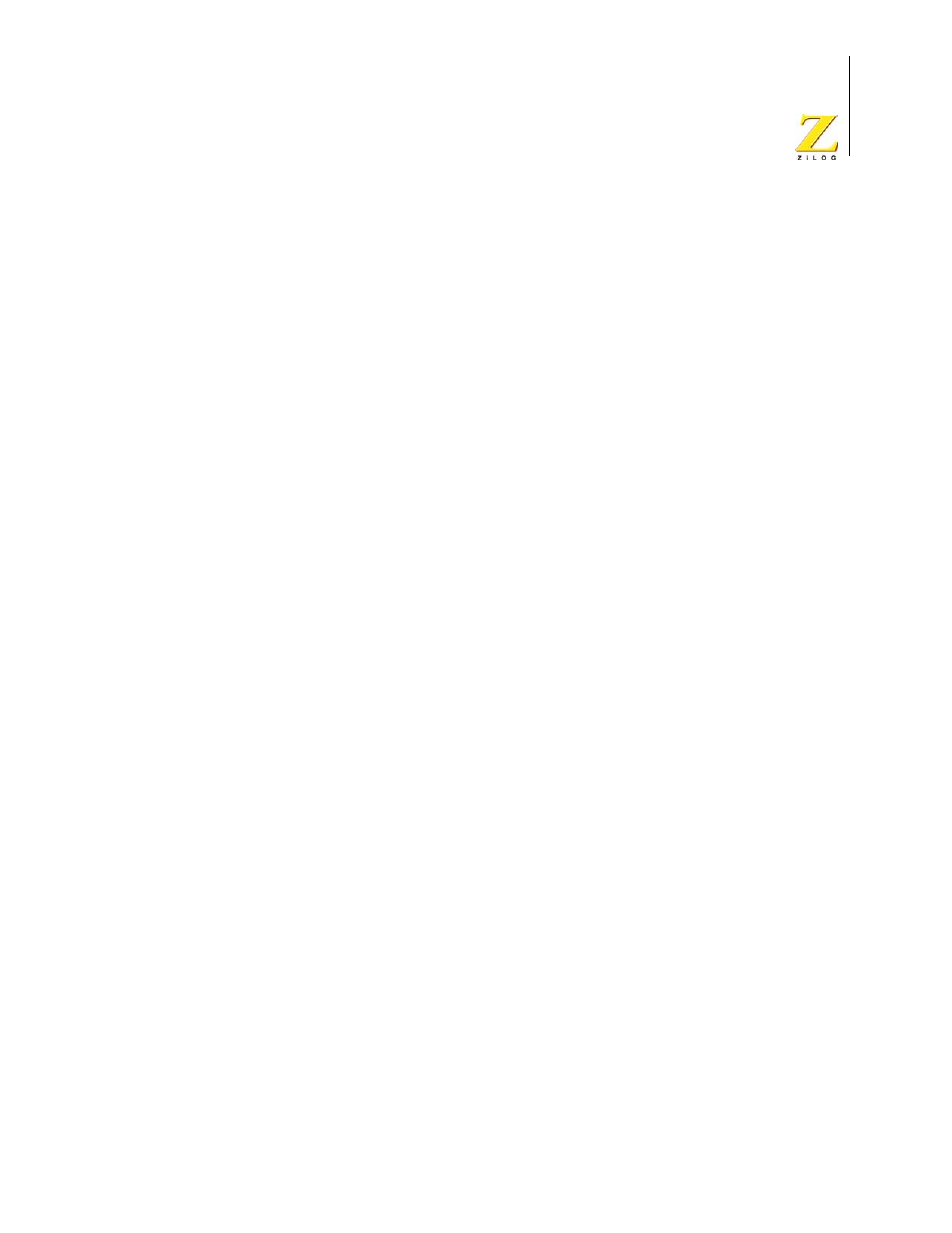
UM014423-0607
Using the Integrated Development Environment
ZiLOG Developer Studio II
eZ80Acclaim!
®
User Manual
107
Build Menu
With the Build menu, you can build individual files as well as your project. You can also
use this menu to select or add configurations for your project.
The Build menu contains the following commands:
•
•
•
•
•
•
“Update All Dependencies” on page 107
•
“Set Active Configuration” on page 108
•
“Manage Configurations” on page 109
Compile
Select Compile from the Build menu to compile or assemble the active file in the Edit
window.
Build
Select Build from the Build menu to build your project. The build compiles and/or assem-
bles any files that have changed since the last build and then links the project.
Rebuild All
Select Rebuild All from the Build menu to rebuild all the files in your project. This option
also links the project.
Stop Build
Select Stop Build from the Build menu to stop a build in progress.
Clean
Select Clean from the Build menu to remove intermediate build files.
Update All Dependencies
Select Update All Dependencies from the Build menu to update your source file depen-
dencies.
