Where can i get the zsl source files, The command line, why do i see unresolved errors, Do i get an unresolved symbols error – Zilog EZ80F916 User Manual
Page 334: With these changes included
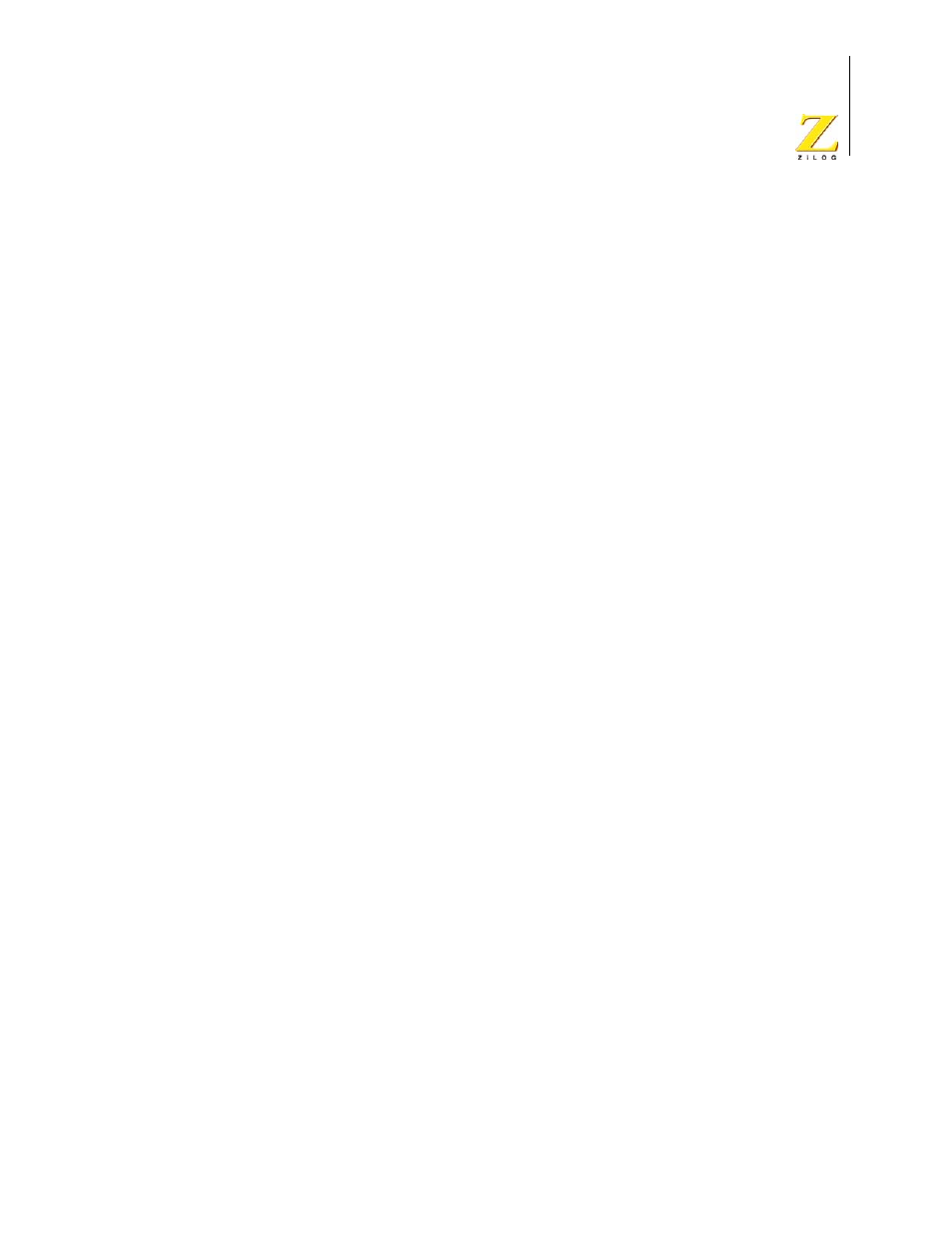
UM014423-0607
ZiLOG Standard Library Notes and Tips
ZiLOG Developer Studio II
eZ80Acclaim!
®
User Manual
314
WHEN I USE ZILOG STANDARD LIBRARIES IN MY APPLICATION AND
BUILD FROM THE COMMAND LINE, WHY DO I SEE UNRESOLVED
ERRORS?
Include
zsldevinit.asm
in your project.
The
open_periphdevice()
function has some external definitions like transmit and
receive FIFO size required by the ZSL UART library. If you do not want to include this
file, copy the logic that initializes the FIFO from the
zsldevinit.asm
file and include it
in one of your project files, preferably in the boot-up module.
I DO NOT USE THE STANDARD BOOT-UP MODULE, BUT I HAVE MANU-
ALLY INCLUDED ZILOG STANDARD LIBRARIES. WHEN I LINK MY CODE
WITH THE LIBRARY, WHY DO I GET AN UNRESOLVED SYMBOLS ERROR?
Include
zsldevinit.asm
in your project.
The
open_periiphdevice()
function has some external definitions like transmit and
receive FIFO size required by the ZSL UART library. If you do not want to include this
file, copy the logic that initializes the FIFO from the
zsldevinit.asm
file and include it
in one of your project files, preferably in the boot-up module.
WHERE CAN I GET THE ZSL SOURCE FILES?
The source files for ZSL can be found under the following directory:
ZILOGINSTALL\ZDSII_
product
_
version
\src
where
•
ZILOGINSTALL is the ZDS II installation directory. For example, the default
installation directory is
C:\Program Files\ZiLOG.
•
product is the specific ZiLOG product. For example, product can be
Z8Encore!
,
eZ80Acclaim!
,
Crimzon
, or
Z8GP
.
•
version is the ZDS II version number. For example, version might be
4.11.0
or
5.0.0
.
I NEED TO CHANGE THE ZSL SOURCE CODE. HOW CAN I GENERATE A
NEW LIBRARY WITH THESE CHANGES INCLUDED?
A new library can be generated either by building the project under ZDS II by using the
appropriate project file in the source directory or by running the batch files provided in the
source directories. Refer to the ZiLOG Standard Library API Reference Manual
(RM0037) for more details.
