Toolbars, File toolbar – Zilog EZ80F916 User Manual
Page 36
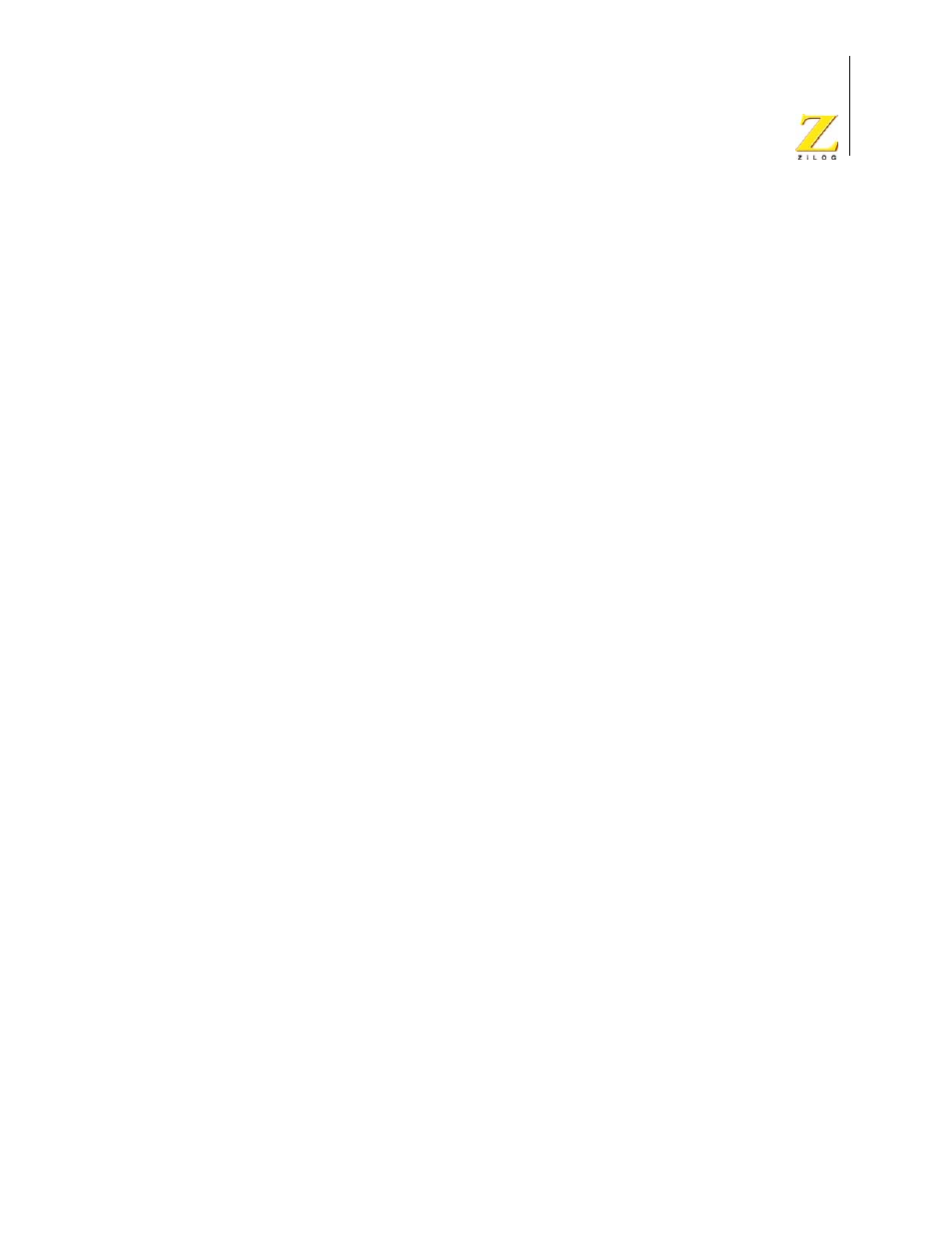
UM014423-0607
Using the Integrated Development Environment
ZiLOG Developer Studio II
eZ80Acclaim!
®
User Manual
16
TOOLBARS
The toolbars give you quick access to most features of the eZ80Acclaim! developer’s
environment. You can use these buttons to perform any task.
NOTE: There are cue cards for the toolbars. As you move the mouse pointer across the toolbars,
the main function of each button is displayed. Also, you can drag and move the toolbars to
different areas on the screen.
The following toolbars are available:
•
•
•
•
“Command Processor Toolbar” on page 22
•
“Bookmarks Toolbar” on page 22
•
•
“Debug Windows Toolbar” on page 27
NOTE: For more information on debugging, see “Using the Debugger” on page 290.
File Toolbar
The File toolbar allows you to perform basic functions with your files using the following
buttons:
•
•
•
•
•
•
•
•
•
•
“Workspace Window Button” on page 17
•
