Checksum, Debugtool copy, Debugtool create – Zilog EZ80F916 User Manual
Page 414: Checksum debugtool copy debugtool create, Cd checksum debugtool copy debugtool create
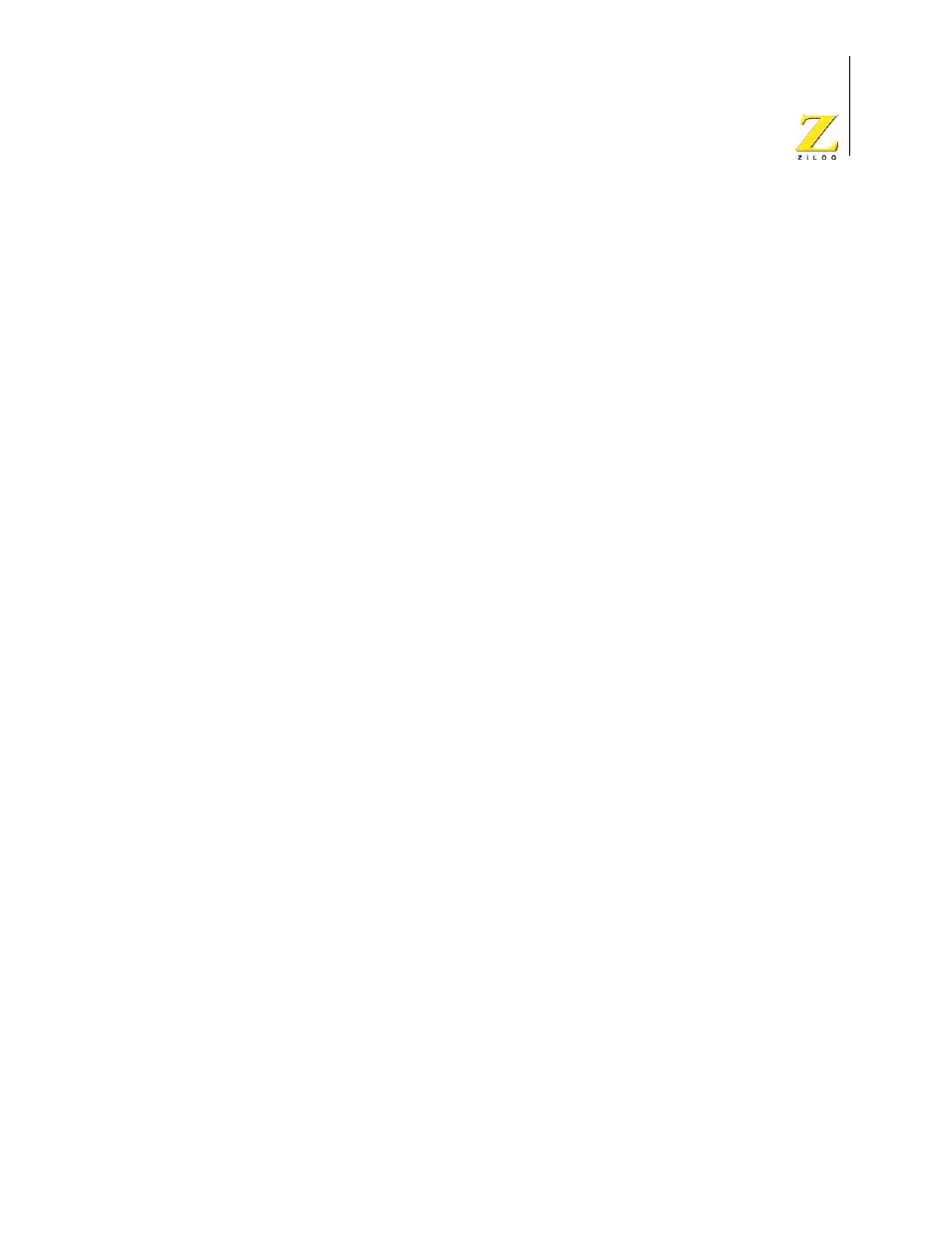
UM014423-0607
Using the Command Processor
ZiLOG Developer Studio II
eZ80Acclaim!
®
User Manual
394
cd
The
cd
command changes the working directory to dir. The following is the syntax of the
cd
command:
cd "<dir>"
For example:
cd "c:\temp"
cd "../another_dir"
checksum
The
checksum
command calculates the checksum of a hex file. The following is the syn-
tax of the
checksum
command:
checksum "<filename>"
For example, if you use the following command:
checksum "ledblink.hex"
The file checksum for the example is:
0xCEA3
debugtool copy
The
debugtool copy
command creates a copy of an existing debug tool with the given
new name. The syntax can take one of two forms:
•
debugtool copy NAME="<new debug tool name>"
creates a copy of the active debug tool named the value given for
NAME
.
•
debugtool copy NAME="<new debug tool name>" SOURCE="<existing
debug tool name>"
creates a copy of the
SOURCE
debug tool named the value given for
NAME
.
For example:
debugtool copy NAME="Sim3" SOURCE="eZ80190"
debugtool create
The
debugtool create
command creates a new debug tool with the given name and
using the given communication type:
usb
,
tcpip
,
ethernet
, or
simulator
. The fol-
lowing is the syntax of the
debugtool create
command:
debugtool create NAME="<debug tool name>" COMMTYPE="<comm type>"
For example:
debugtool create NAME="emulator2" COMMTYPE="ethernet"
