Debugtool set, Debugtool setup, Defines – Zilog EZ80F916 User Manual
Page 416: Debugtool set debugtool setup defines
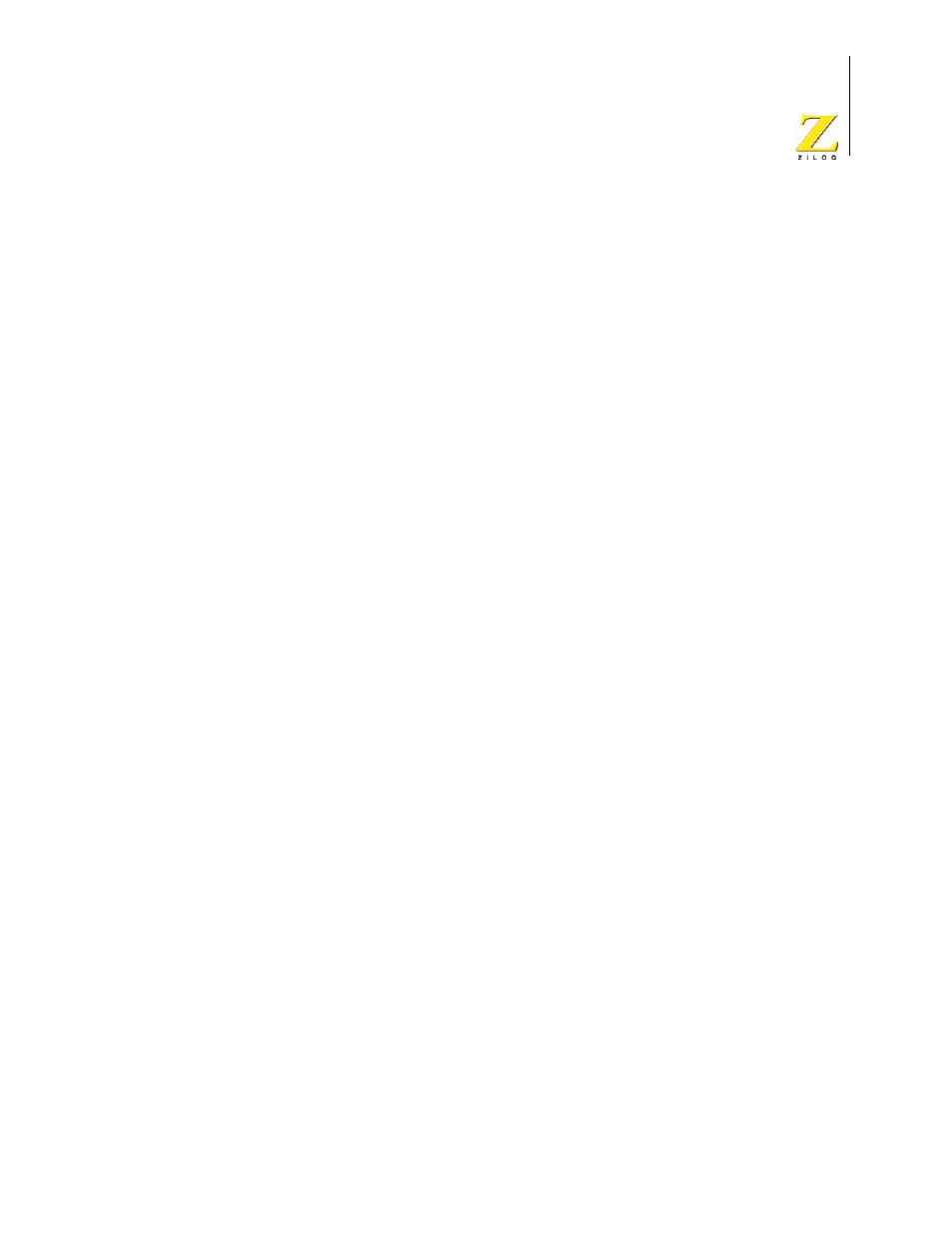
UM014423-0607
Using the Command Processor
ZiLOG Developer Studio II
eZ80Acclaim!
®
User Manual
396
debugtool set
The
debugtool set
command sets the given data item to the given data value for the
active debug tool or activates a particular debug tool. The syntax can take one of two
forms:
•
debugtool set "<data item>" "<new value>"
sets data item to new value for the active debug tool. Use
debugtool setup
to view
available data items and current values.
For example:
debugtool set "ipAddress" "123.456.7.89"
•
debugtool set "<debug tool name>"
activates the debug tool with the given name. Use
debugtool list
to view
available debug tools.
debugtool setup
The
debugtool setup
command displays the current configuration of the active debug
tool. The following is the syntax of the
debugtool setup
command:
debugtool setup
defines
The
defines
command provides a mechanism to add to, remove from, or replace define
strings in the compiler preprocessor defines and assembler defines options. This command
provides a more flexible method to modify the defines options than the
option
com-
mand, which requires that the entire defines string be set with each use. Each
defines
parameter is a string containing a single define symbol, such as
"TRACE"
or
"_SIMULATE=1"
. The
defines
command can take one of three forms:
•
defines
adds the given define to the compiler or assembler defines, as indicated by the first
parameter.
•
defines
define>"
replaces <old define> with <new define> for the compiler or assembler defines, as
indicated by the first parameter. If <old define> is not found, no change is made.
•
defines
removes the given define from the compiler or assembler defines, as indicated by the
first parameter.
For example:
defines compiler add "_TRACE"
