Zilog EZ80F916 User Manual
Page 120
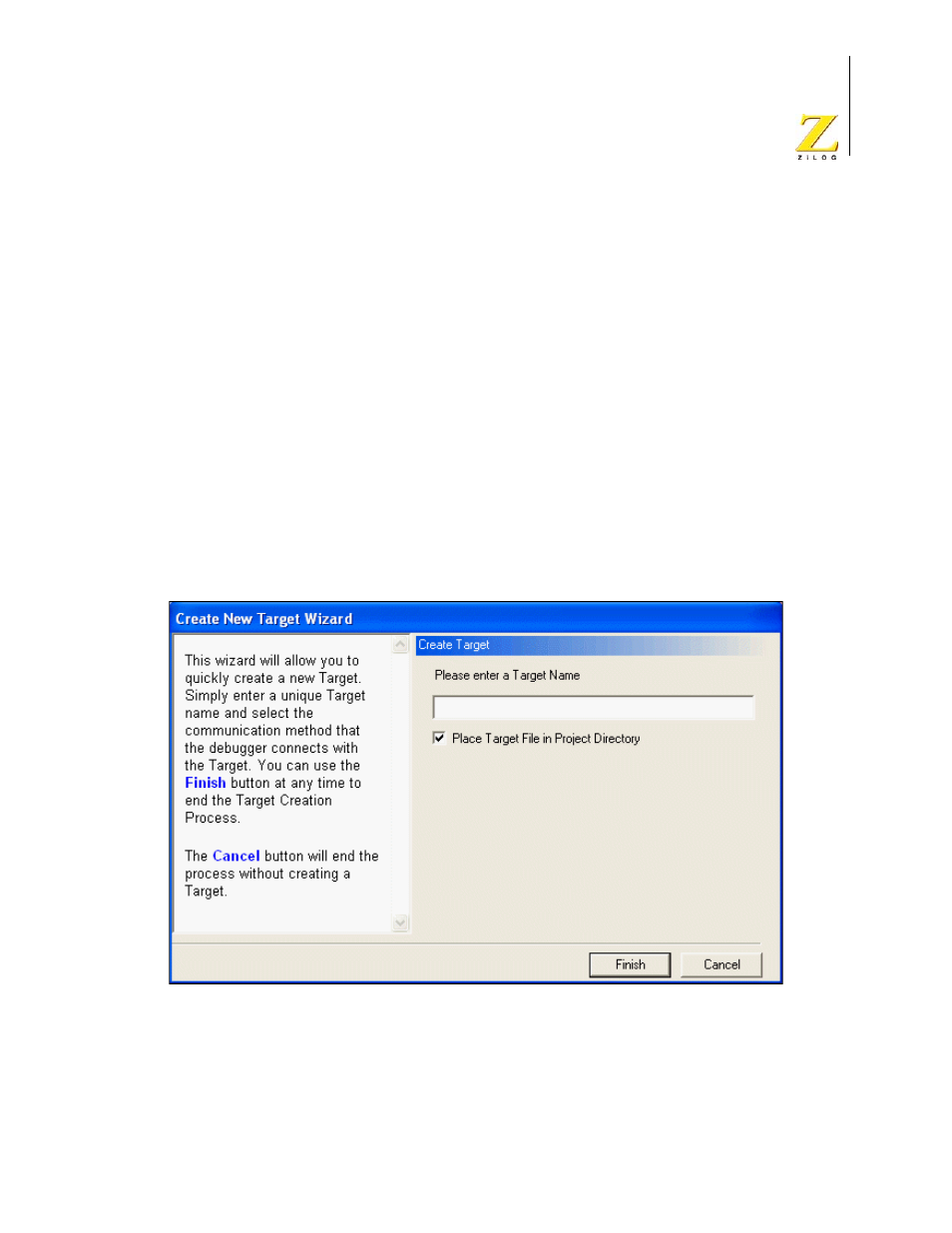
UM014423-0607
Using the Integrated Development Environment
ZiLOG Developer Studio II
eZ80Acclaim!
®
User Manual
100
If you select the Automatically Detect Device check box, ZDS II attempts to
determine the external Flash device manufacturer and type when Flash is used
when downloading code for a debug session. If this attempt is successful, the
device type found is used for external Flash operations. If the attempt fails, the
external Flash operations default to the manufacturer and device selected for the
target. If these values are not supplied and automatic detection fails or is
deselected, external Flash operations do not work.
–
In the External Flash Base field, type where you want the external Flash to start.
–
In the Units drop-down list box, select the number of Flash devices present.
For example, if you have two devices stacked on top of each other, select 2 in the
Units list box.
–
Click OK to return to the Configure Target dialog box.
13. Click OK.
Add
Click Add to display the Create New Target Wizard dialog box.
Figure 66. Create New Target Wizard Dialog Box
Type a unique target name in the field, select the Place Target File in Project Directory
check box if you want your new target file to be saved in the same directory as the cur-
rently active project, and click Finish.
