Zilog EZ80F916 User Manual
Page 426
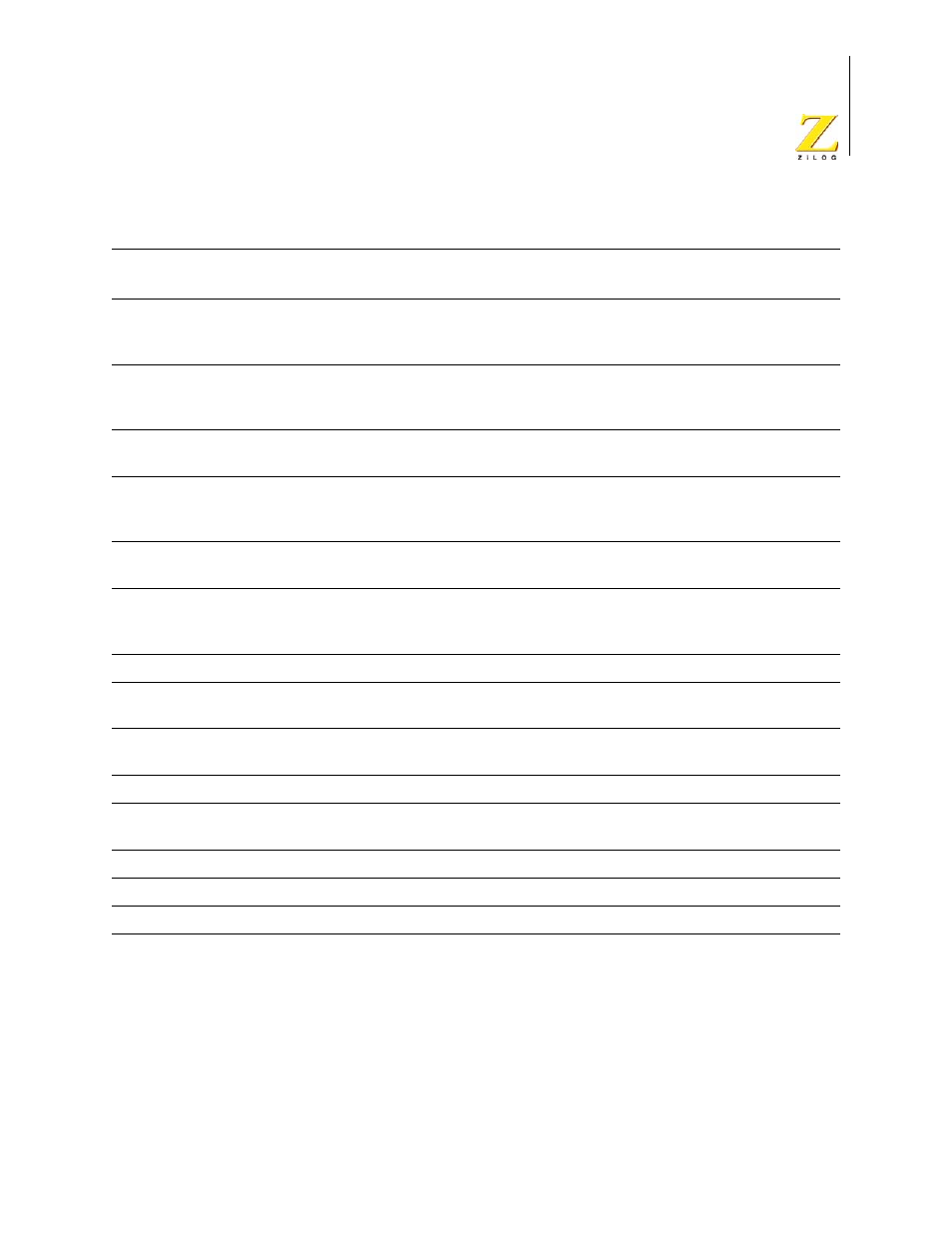
UM014423-0607
Using the Command Processor
ZiLOG Developer Studio II
eZ80Acclaim!
®
User Manual
406
ZSL Options
For ZSL options, the tool_name is
middleware
. For example:
option middleware usezsl = TRUE
objlibmods
Objects and Libraries page, Additional Object/Library
Modules field
string (separate multiple
modules names with
commas)
of
Output page, Output File Name field
string (path and file
name, excluding file
extension)
padhex
Output page, Fill Unused Hex File Bytes with 0xFF check
box
TRUE, FALSE
ram
Address Spaces page, Internal RAM (RAM) field
string (address range in
the format “<low>-
<high>”)
relist
Output page, Show Absolute Addresses in Assembly check
box
TRUE, FALSE
rom
Address Spaces page, Constant Data (ROM) field
string (address range in
the format “<low>-
<high>”)
sort
Output page, Sort Symbols By buttons
string
startuplnkcmds
Objects and Libraries page, Use Standard Startup Linker
Commands check box
TRUE, FALSE
startuptype
Objects and Libraries page, C Startup Module area
string (“standard” or
“included”)
useadddirectives
Commands page, Additional Directives check box
TRUE, FALSE
usecrun
Objects and Libraries page, Use C Runtime Library check
box
TRUE, FALSE
undefisfatal
Warnings page, Treat Undefined Symbols as Fatal check box TRUE, FALSE
warnisfatal
Warnings page, Treat All Warnings as Fatal check box
TRUE, FALSE
warnoverlap
Warnings page, Warn on Segment Overlap check box
TRUE, FALSE
Table 23. Linker Options (Continued)
Option Name
Description or Corresponding Option in Project Settings
Dialog Box
Acceptable Values
