Linker commands, See “linker com – Zilog EZ80F916 User Manual
Page 267
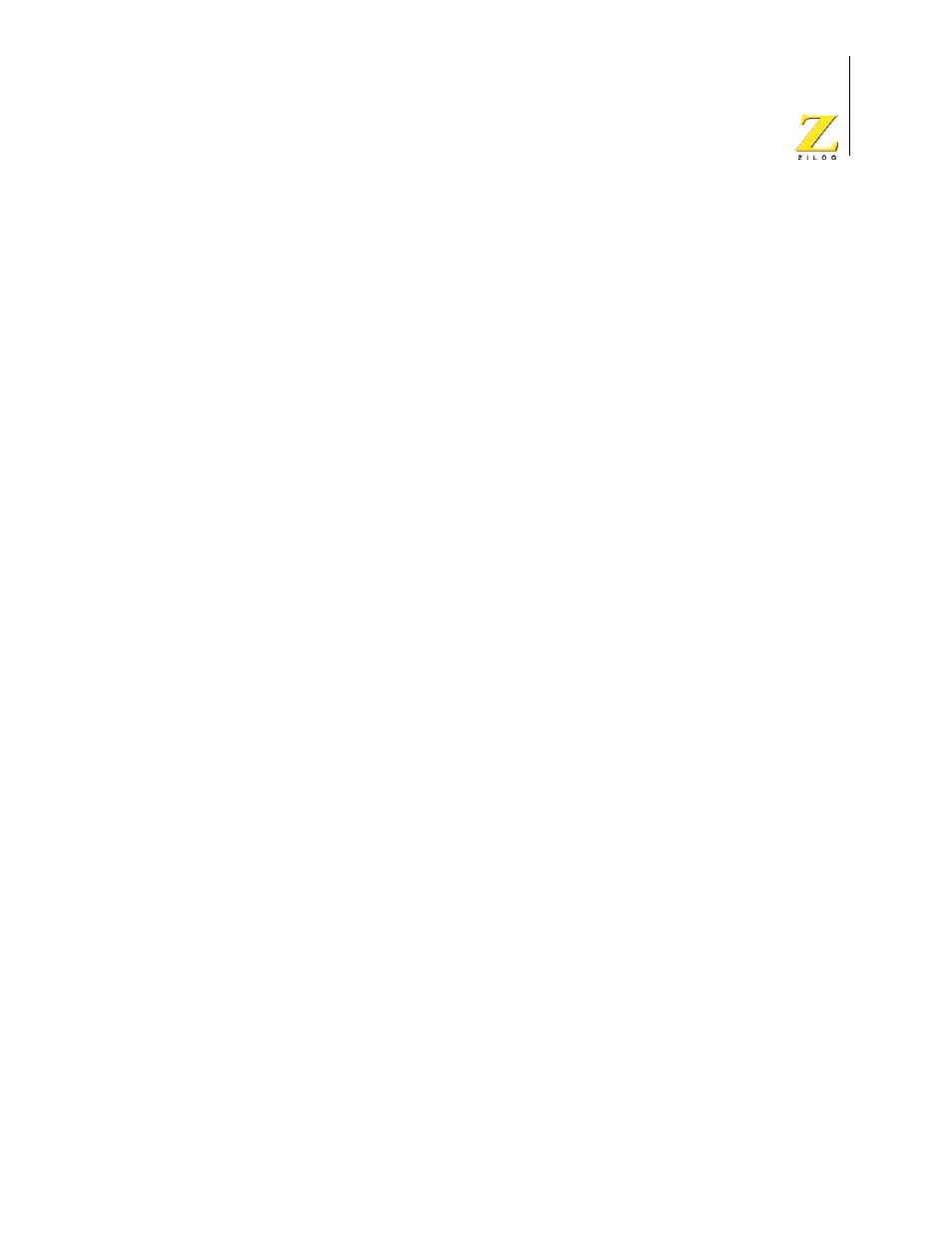
UM014423-0607
Using the Linker/Locator
ZiLOG Developer Studio II
eZ80Acclaim!
®
User Manual
247
5. Open the generated linker command file (project_name
.linkcmd
) and copy
everything from
CHANGE STRSECT is CODE
to the fifth blank line or before this
line:
"C:\Program
Files\ZiLOG\ZDSII_eZ80Acclaim!_x.x.x\samples\StarterProject\sta
rter"= \
6. Paste the directives into the Additional Linker Directives dialog box (“Additional
7. Click OK to return to the Project Settings dialog box.
8. Click OK to save your settings.
9. Click Yes to the warning message: "
The project settings have changed
since the last build. Would you like to rebuild the affected
files?
"
10. Reset your project settings and rebuild your project.
LINKER COMMANDS
The following sections describe the commands of a linker command file:
•
•
•
•
•
•
•
•
•
•
•
•
•
•
•
•
