Zilog EZ80F916 User Manual
Page 125
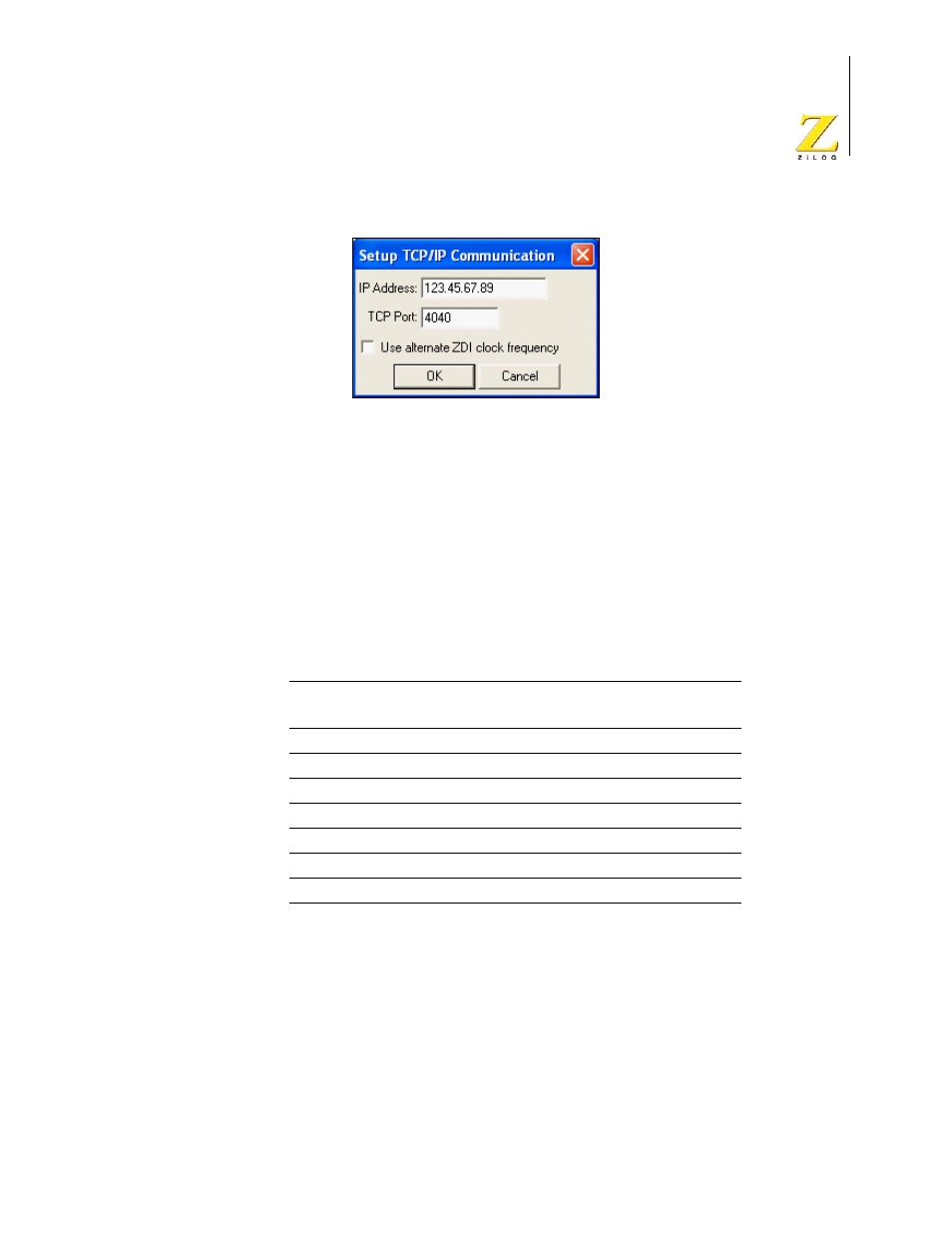
UM014423-0607
Using the Integrated Development Environment
ZiLOG Developer Studio II
eZ80Acclaim!
®
User Manual
105
Figure 71. Setup TCP/IP Communication Dialog Box
–
Type the IP address in the IP Address field.
–
Type the port number in the TCP Port field.
–
Select the Use Alternate ZDI Clock Frequency check box if you want to use the
alternate ZDI clock frequency.
In previous versions of the ZDS II, you were required to choose the appropriate
ZDI clock frequency. In releases after 4.7.2, that option has been replaced with the
system clock and oscillator frequency so that ZDS can choose the appropriate ZDI
communication rate(s).
ZDS uses the information in the following table to make the ZDI clock frequency
selection:
NOTE: The minimum that the system clock frequency can reliably support is 5 MHz.
Running the system clock at a lower frequency might result in unreliable
operation.
If a reliable connection cannot be established and the system clock frequency is
within an overlapping area, you can override the default choice by selecting the
Use Alternate ZDI Clock Frequency check box. Selecting the alternate system
clock table changes the ZDI clock frequency used by ZDS. For instance, if the
System Clock
Frequency (MHz)
Default ZDI Clock
Frequency (MHz)
Alternate ZDI Clock
Frequency (MHz)
2–3.9
1
1
4–6.9
2
1
7–7.9
2
2
8–12.9
4
2
13–15.9
4
4
16–24.9
8
4
25–50
8
8
