Assembler rules – Zilog EZ80F916 User Manual
Page 209
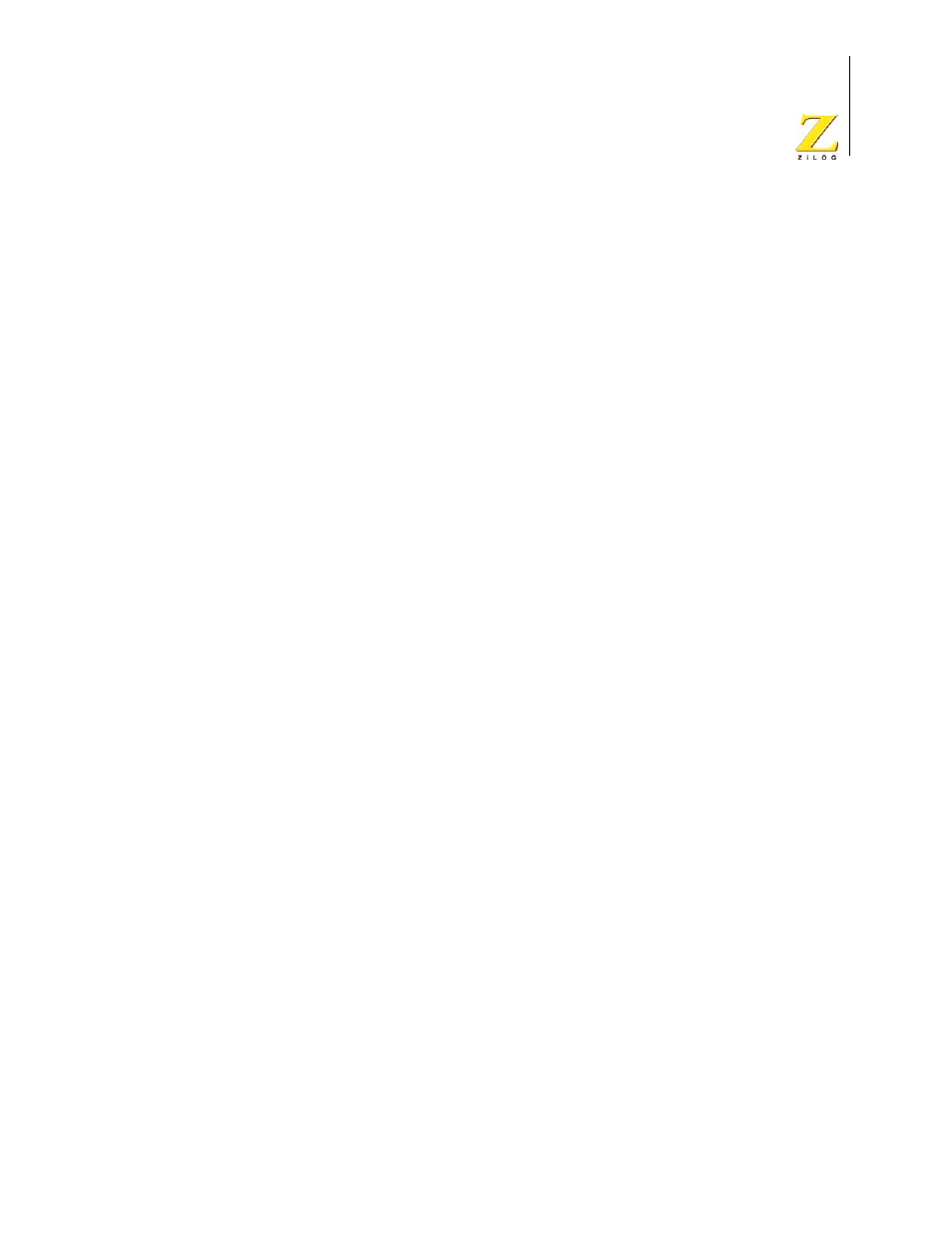
UM014423-0607
ZiLOG Developer Studio II
eZ80Acclaim!
®
User Manual
189
•
Any instruction mnemonic not followed by a colon is treated as an instruction, even if
it starts in the first column.
The first character of a label can be a letter, an underscore _ , a dollar sign ($), a question
mark (?), a period (.), or pound sign (#). Following characters can include letters, digits,
underscores, dollar signs ($), question marks (?), periods (.), or pound signs (#). The label
can be followed by a colon (:) that completes the label definition. A label can only be
defined once. The maximum label length is 129 characters.
Labels that can be interpreted as hexadecimal numbers are not allowed. For example,
ADH:
ABEFH:
cannot be used as labels.
See “Labels” on page 222 and “Hexadecimal Numbers” on page 194 for more informa-
tion.
Instruction
An instruction contains one valid assembler instruction that consists of a mnemonic and its
arguments. When an instruction is in the first column, it is treated as an instruction and not
a label. Use commas to separate the operands. Use a semicolon or carriage return to termi-
nate the instruction. For more information about eZ80
®
CPU instructions, see the “CPU
Instruction Set” section in the eZ80 CPU User Manual (UM0077).
Directive
A directive tells the assembler to perform a specified task. Use a semicolon or carriage
return to terminate the directive. Use spaces or tabs to separate the directive from its oper-
ands. See “Directives” on page 196 for more information.
Case Sensitivity
In the default mode, the assembler treats all symbols as case sensitive. Select the Ignore
Case of Symbols check box on the General page in the Project Settings dialog box to have
the assembler ignore the case of user-defined identifiers (see “Ignore Case of Symbols” on
page 58. Assembler reserved words are not case sensitive.
Assembler Rules
The following sections describe assembler rules:
•
•
“Assembler Numeric Representation” on page 191
•
