Rebuild, Reset, Savemem – Zilog EZ80F916 User Manual
Page 428: Set config, Rebuild reset savemem set config, Rebuild reset savemem
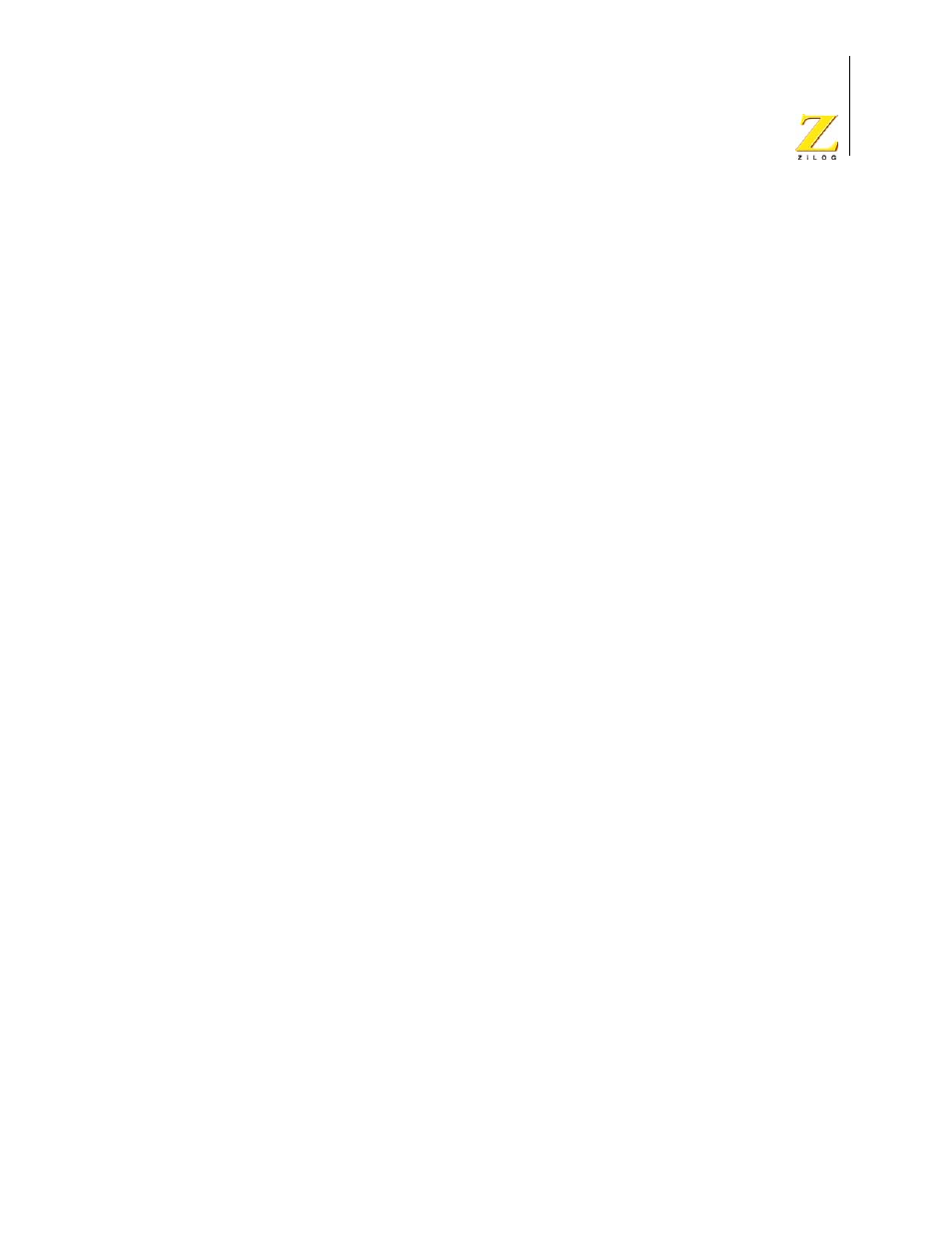
UM014423-0607
Using the Command Processor
ZiLOG Developer Studio II
eZ80Acclaim!
®
User Manual
408
rebuild
The
rebuild
command rebuilds the currently open project. This command blocks the
execution of other commands until the build process is complete. The following is the syn-
tax of the
rebuild
command:
rebuild
reset
The
reset
command resets execution of program code to the beginning of the program.
This command starts a debug session if one has not been started. The following is the syn-
tax of the
reset
command:
reset
By default, the
reset
command resets the PC to symbol 'main'. If you deselect the Reset
to Symbol 'main' (Where Applicable) check box on the Debugger tab of the Options dia-
log box (see “Options—Debugger Tab” on page 127), the PC resets to the first line of the
program.
savemem
The
savemem
command saves the memory content of the specified range into an Intel hex
file, a binary file, or a text file. The functionality is similar to the Save to File command
available from the context menu in the Memory window (see “Save Memory to a File” on
page 298). The following is the syntax of the
savemem
command:
savemem SPACE="<displayed spacename>" FORMAT=
[STARTADDRESS="<hexadecimal address>"] [ENDADDRESS="<hexadecimal address>"]
If
STARTADDRESS
and
ENDADDRESS
are not specified, all the memory contents of a spec-
ified space are saved.
For example:
savemem
SPACE="RDATA" FORMAT=BIN "c:\temp\file.bin" STARTADDRESS="20" ENDADDRESS="100"
savemem
SPACE="ROM" FORMAT=HEX "c:\temp\file.hex"
savemem
SPACE="ROM" FORMAT=TEXT "c:\temp\file.txt" STARTADDRESS="1000" ENDADDRESS="2FFF"
set config
The
set config
command activates an existing build configuration for or creates a new
build configuration in the currently loaded project. The following is the syntax of the
set
config
command:
set config "config_name" ["copy_from_config_name"]
The
set config
command does the following:
•
Activates config_name if it exists.
•
Creates a new configuration named config_name if it does not yet exist. When
complete, the new configuration is made active. When creating a new configuration,
