Zilog EZ80F916 User Manual
Page 147
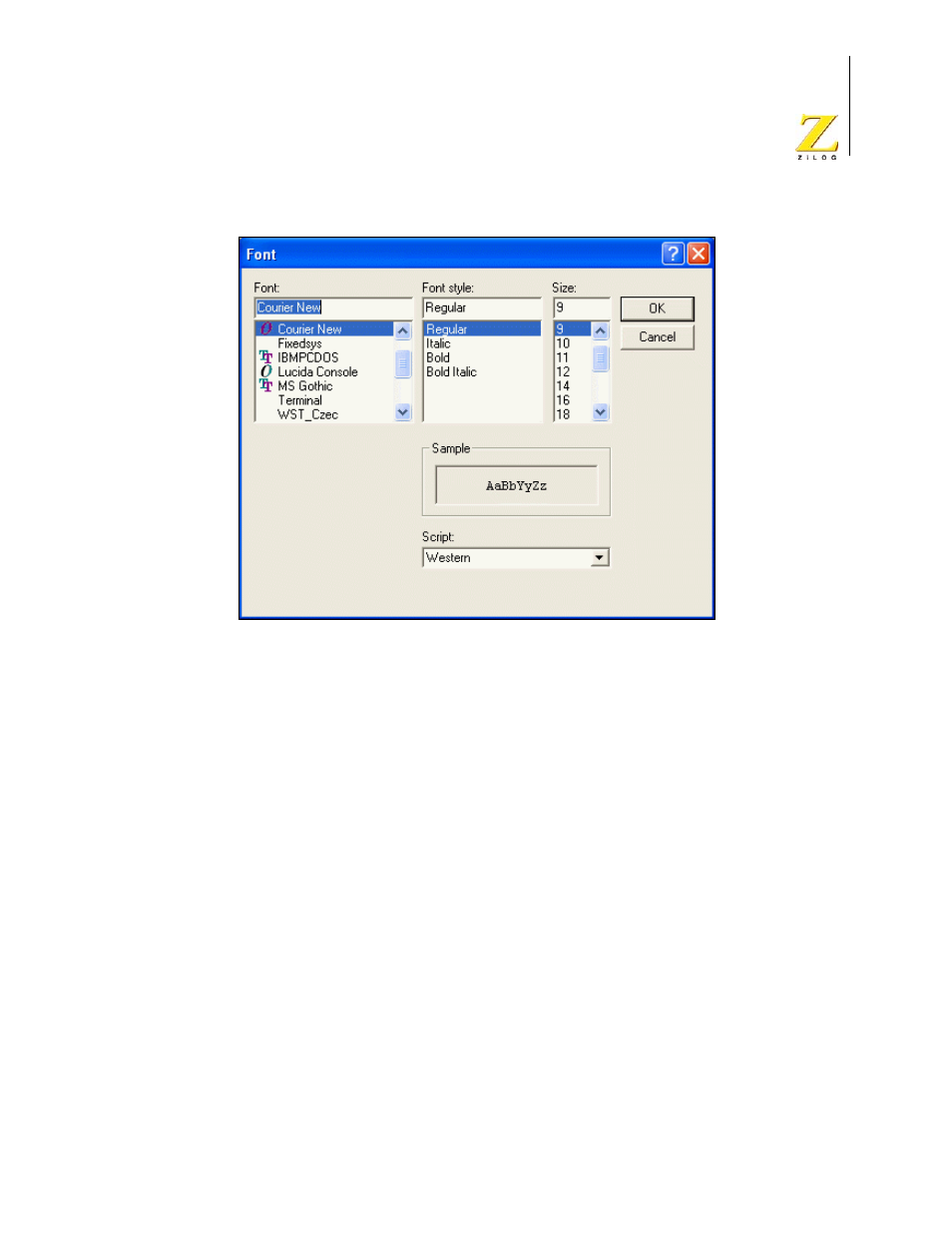
UM014423-0607
Using the Integrated Development Environment
ZiLOG Developer Studio II
eZ80Acclaim!
®
User Manual
127
Figure 85. Font Dialog Box
You can change the font, font style, font size, and script style.
8. Click OK to close the Font dialog box.
9. Click OK to close the Options dialog box.
Options—Debugger Tab
The Debugger tab contains the following check boxes:
•
Select the Save Project Before Start of Debug Session check box to save the current
project before entering the Debug mode. This option is selected by default.
•
Select the Reset to Symbol 'main' (Where Applicable) check box to skip the startup
(boot) code and start debugging at the main function for a project that includes a C
language main function. When this check box is selected, a user reset (clicking the
Reset button on the Build and Debug toolbars, selecting Reset from the Debug
submenu, or using the
reset
script command) results in the program counter (PC)
pointing to the beginning of the main function. When this check box is not selected, a
user reset results in the PC pointing to the first line of the program (the first line of the
startup code).
•
When the Show DataTips Pop-Up Information check box is selected, you can hold the
mouse cursor over a variable in a C file in the Edit window in Debug mode, and the
value is displayed.
