Directives for all configurations – Zilog EZ80F916 User Manual
Page 285
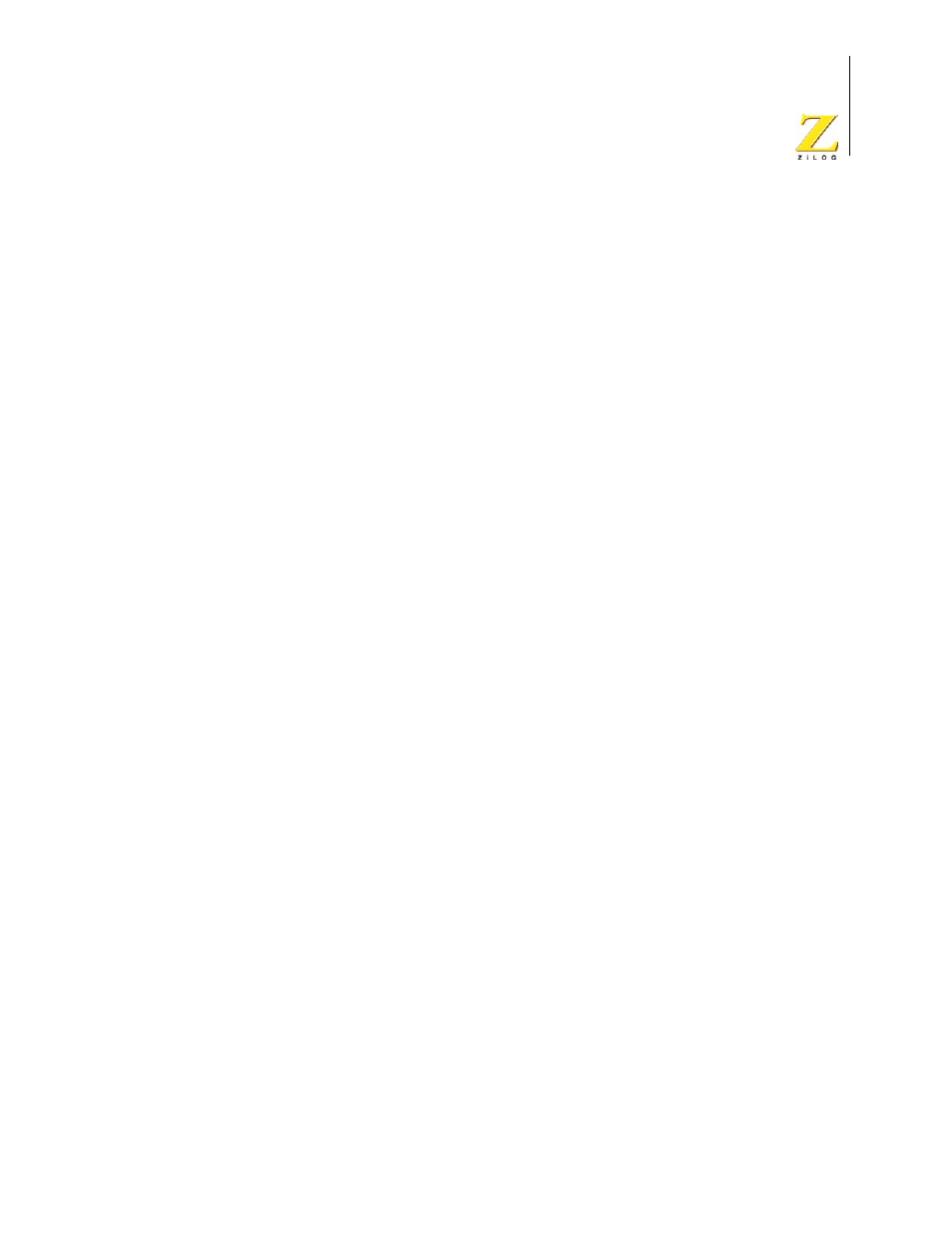
UM014423-0607
Using the Linker/Locator
ZiLOG Developer Studio II
eZ80Acclaim!
®
User Manual
265
•
src\
(for example,
init_params_f91.asm
for eZ80F91)
•
src\boot\common\cstartup.asm
The corresponding object files are included by ZDS II for the default boot module project
setup. Some users might find they need to customize the startup for their particular project.
Customizing these standard startup modules requires the following steps:
1. Copy the above files to the project directory.
2. Add those files to the project.
3. Select the Included in Project button in the Objects and Libraries page (see “C Startup
4. Add linker directives as described in this section.
The linker directives in “Directives for All Configurations” on page 265 must be added to
comply with the ZDS II startup code and to avoid any linker warnings. The Additional
Linker Directives dialog box is the place where you need to add these directives (see
“Additional Directives” on page 82).
These directives can be classified into four categories:
•
Renaming sections (CHANGE)
•
Ordering sections (ORDER)
•
Section copy (COPY)
•
Link time variable definitions (DEFINE)
Directives for All Configurations
The following linker directives need to be included for all linker configurations. The addi-
tional directives for each configuration are given in the following sections:
•
“Directives for the All RAM Configuration” on page 266
•
“Directives for the Standard Configuration” on page 266
•
“Directives for the Copy to RAM Configuration” on page 266
•
“Directives for the Custom Configuration” on page 267
Those additional directives can be added at the end of these common directives:
/* Segment order */
ORDER .RESET,.IVECTS,.STARTUP,CODE,DATA
/* DATA segment initialization */
COPY DATA ROM /* DATA copy at ROM */
DEFINE __low_romdata = copy base of DATA
DEFINE __low_data = base of DATA
