Examine (?) for variables, Exit, Examine (?) for variables exit – Zilog EZ80F916 User Manual
Page 418
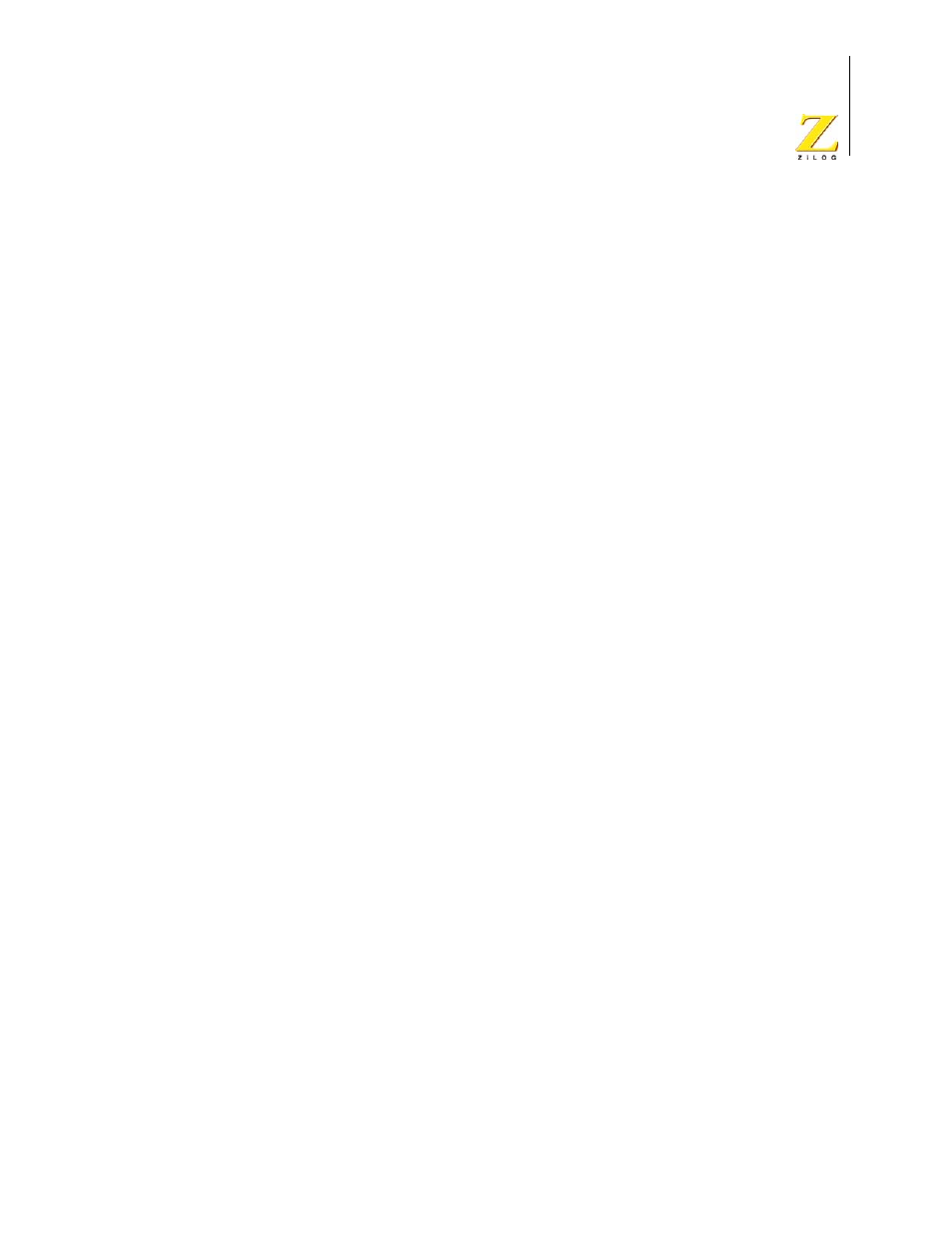
UM014423-0607
Using the Command Processor
ZiLOG Developer Studio II
eZ80Acclaim!
®
User Manual
398
shows the ASCII string representation of STR.
? 0x1000
shows the value of 0x1000 in the
$data_type
and
$radix
.
? *0x1000
shows the byte at address 0x1000.
? *0x1000 :25
shows 25 bytes at address 0x1000.
? L0
shows the value of register D0:0 using
$data_type
and
$radix
.
? asciz D0:0
shows the null-terminated string pointed to by the contents of register D0:0.
examine (?) for Variables
The examine command displays the values of variables. This command works for values
of any type, including arrays and structures. The following is the syntax:
?
The following are examples:
To see the value of z, enter
?z
To see the nth value of array x, enter
? x[n]
To see all values of array x, enter
?x
To see the nth through the n+5th values of array x, enter
?x[n]:5
If x is an array of pointers to strings, enter
? asciz *x[n]
NOTE: When displaying a structure’s value, the examine command also displays the names of
each of the structure's elements.
exit
The
exit
command exits the IDE. The following is the syntax of the
exit
command:
