Sample command script file – Zilog EZ80F916 User Manual
Page 411
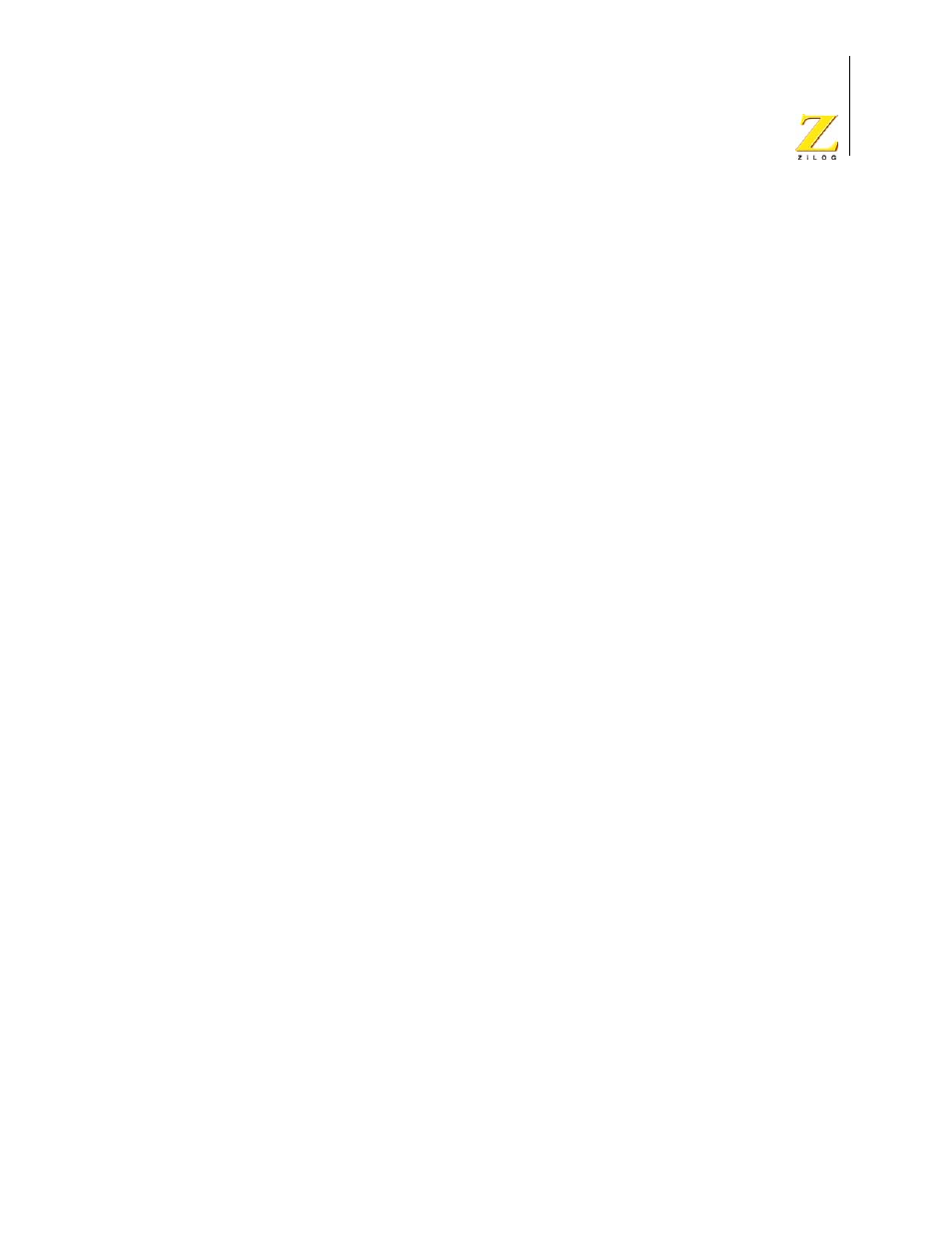
UM014423-0607
Using the Command Processor
ZiLOG Developer Studio II
eZ80Acclaim!
®
User Manual
391
SAMPLE COMMAND SCRIPT FILE
A script file is a text-based file that contains a collection of commands. The file can be
created with any editor that can save or export files in a text-based format. Each command
must be listed on its own line. Anything following a semicolon (
;
) is considered a com-
ment.
The following is a sample command script file:
; change to correct default directory
cd "m:\eZ80Acclaim!\test\focustests"
open project "focus1.zdsproj"
log "focus1.log" ; Create log file
log on ; Enable logging
rebuild
reset
bp done
go
wait 2000 ; Wait 2 seconds
print "pc = %x" reg PC
log off ; Disable logging
quit ; Exit debug mode
close project
wait 2000
open project "focus2.zdsproj"
reset
bp done
go
wait 2000 ; Wait 2 seconds
log "focus2.log" ; Open log file
log on ; Enable logging
print "pc = %x" reg PC
log off ; Disable logging
quit ; Exit debug mode
This script consecutively opens two projects, sets a breakpoint at label
done
, runs to the
breakpoint, and logs the value of the PC register. After the second project is complete, the
script exits the IDE. The first project is also rebuilt.
