Altera 40-Gbps Ethernet MAC and PHY MegaCore Function User Manual
Page 26
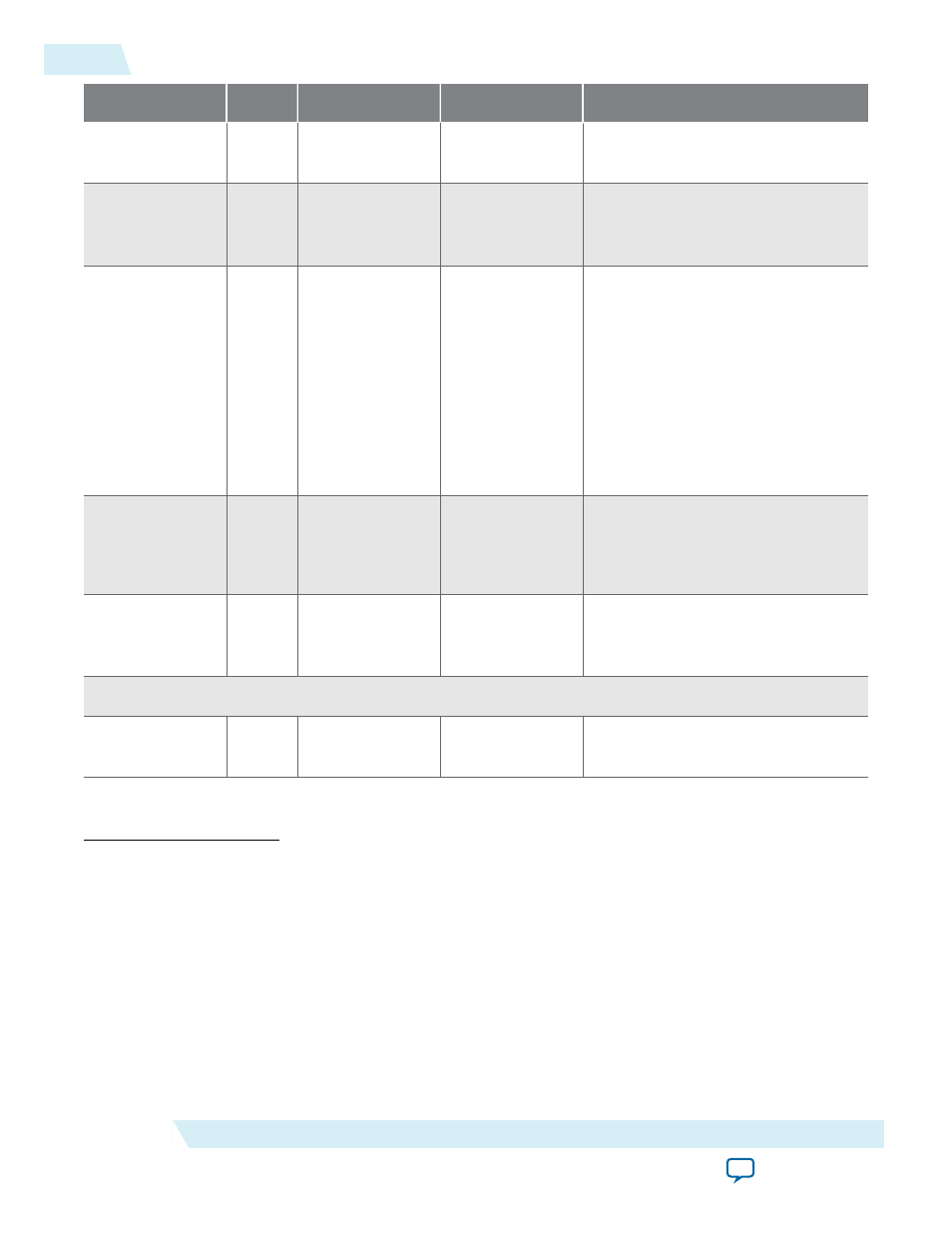
Parameter
Type
Range
Default Setting
Parameter Description
MAC configu‐
ration
String
• 40 GbE
• 100 GbE
100 GbE
Selects the MAC datapath width.
Core options
String
• PHY
• MAC
• MAC & PHY
MAC & PHY
Selects the core components to
generate.
PHY configu‐
ration
(2)
(3)
(4)
Integer 40 GbE:
• 24.24 Gbps
(4x6.25)
• 40 Gbps (4x10)
100 GbE:
• 100 Gbps
(10x10)
• CAUI-4 (4x25)
The default value
depends on the
MAC configura‐
tion value.
40 GbE:
• 40 Gbps (4x10)
100 GbE:
• 100 Gbps
(10x10)
Selects the Ethernet speed and lane
configuration.
MAC client
interface
(5)
String
• Custom–ST
interface
• Avalon–ST
interface
Avalon–ST
interface
Selects the Avalon–ST interface or
the narrower, custom streaming
client interface to the MAC.
Duplex mode
(6)
Integer • RX
• TX
• Full Duplex
Full Duplex
Selects datapath mode to generate.
PHY Configuration Options
PHY PLL type
(2)
(7)
(8)
String
• ATX
• CMU
ATX
Configures the PHY PLL.
(2)
This parameter is disabled in MAC-only operation.
(3)
The PHY configuration parameter is disabled when MAC configuration is set to 100GbE and Device
family is not Stratix V. If the parameter is disabled, the IP core must always be set to the regular 10 Gbps
PHY link option of 4 x 10.3125 or 10 x 10.3125.
(4)
For the Device family parameter, the CAUI-4 option requires the Stratix V GT device.
(5)
This parameter is disabled in PHY-only operation.
(6)
The Duplex mode parameter is disabled when PHY configuration is set to CAUI–4; CAUI–4 variations
must always be set to the duplex configuration.
(7)
The PHY PLL type parameter is disabled when PHY configuration is set to CAUI–4; CAUI–4 variations
must always be set to the ATX configuration.
(8)
The PHY PLL type parameter is disabled when the IP core targets a Stratix IV device; Stratix IV variations
must always be set to the CMU configuration.
2-4
IP Core Parameters
UG-01088
2014.12.15
Altera Corporation
Getting Started
