Ip core parameters, Ip core parameters -3 – Altera 40-Gbps Ethernet MAC and PHY MegaCore Function User Manual
Page 25
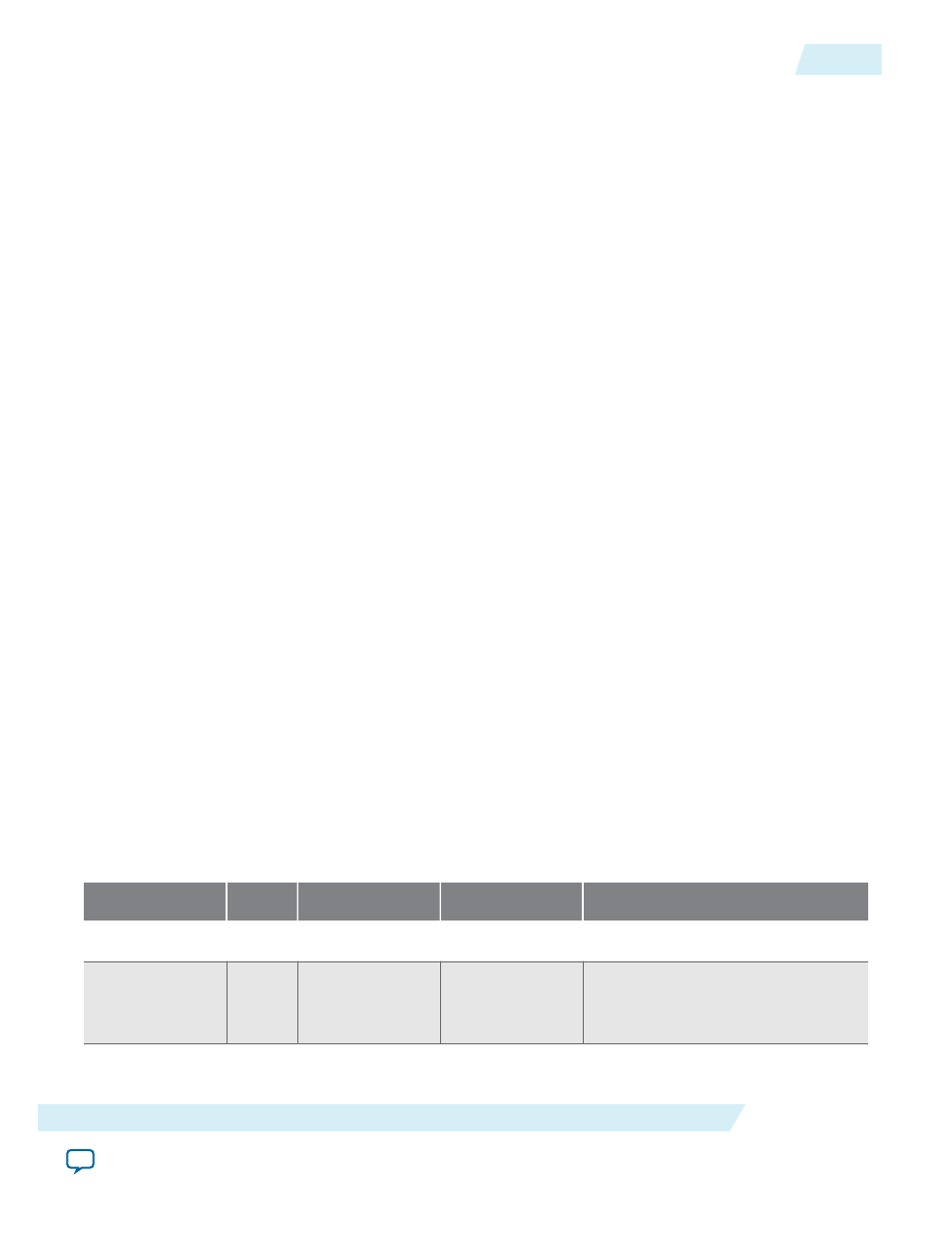
Specifying the 40-100GbE IP Core Parameters and Options
The 40-100GbE parameter editor allows you to quickly configure your custom IP variation. Use the
following steps to specify IP core options and parameters in the Quartus II software.
1. In the IP Catalog (Tools > IP Catalog), locate and double-click the name of the IP core to customize.
The parameter editor appears.
2. Specify a top-level name for your custom IP variation. The parameter editor saves the IP variation
settings in a file named
.qsys
. Click OK.
3. Specify the parameters and options for your IP variation in the parameter editor, including one or
more of the following. Refer to your IP core user guide for information about specific IP core
parameters.
• Specify parameters defining the IP core functionality, port configurations, and device-specific
features.
• Specify options for processing the IP core files in other EDA tools.
4. Generate the IP core by following these steps:
a. Click Generate.
b. Optionally, to generate a simulation testbench or example project, follow the instructions in
Generating the 40-100GbE Testbench
5. Click Finish. The parameter editor adds the top-level
.qsys
file to the current project automatically. If
you are prompted to manually add the
.qsys
file to the project, click Project > Add/Remove Files in
Project to add the file.
6. After generating and instantiating your IP variation, make appropriate pin assignments to connect
ports.
IP Core Parameters
The 40-100GbE parameter editor provides the parameters you can set to configure the 40-100GbE IP core
and simulation testbenches.
The 40-100GbE parameter editor has two tabs, the Main tab and the 40GBASE-KR4 tab. The 40GBASE-
KR4 tab in the 40-100GbE parameter editor is relevant only for certain variations that target a Stratix V
device; for other variations, the parameters on the tab are unavailable.
Table 2-1: 40-100GbE Parameters: Main Tab
Describes the parameters for customizing the 40-100GbE IP core, on the Main tab of the 40-100GbE parameter
editor.
Parameter
Type
Range
Default Setting
Parameter Description
General Design Options
Device family String
• Stratix IV
• Stratix V
• Arria V GZ
Stratix V
Selects the device family.
UG-01088
2014.12.15
Specifying the 40-100GbE IP Core Parameters and Options
2-3
Getting Started
Altera Corporation
