Emac web server test, Additional hardware required, Emac web server test procedure – Digilent 6003-410-000P-KIT User Manual
Page 106: Figure d-10
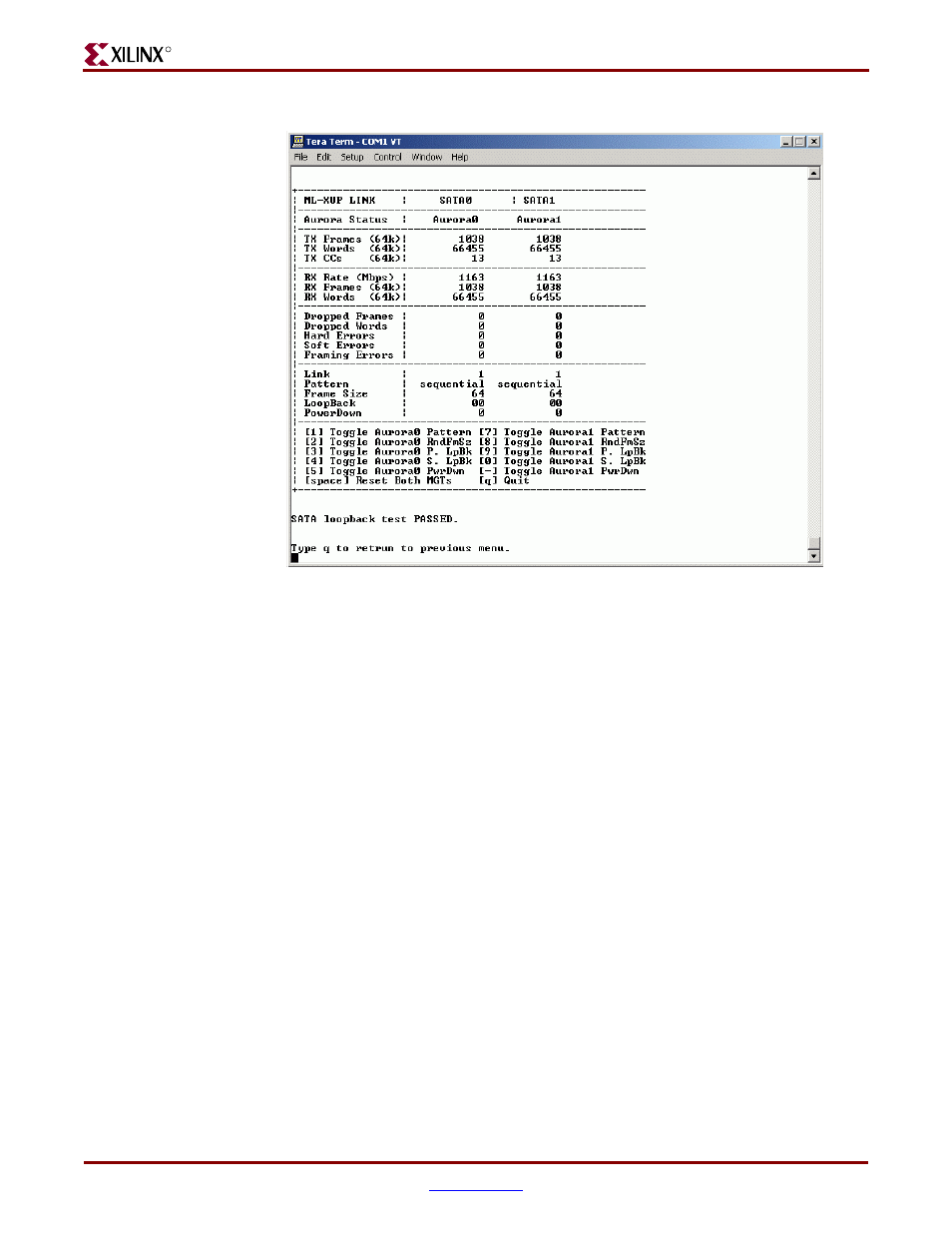
106
XUP Virtex-II Pro Development System
1-800-255-7778
UG069 (v1.0) March 8, 2005
Appendix D: Using the Golden FPGA Configuration for System Self-Test
R
.
EMAC Web Server Test
This test begins when “2” is selected from the BIST Main Menu. It verifies the operation of
the EMAC controller, the functionality of the EMAC PHY, and the connection between the
EMAC controller and the PHY by running a simple Web server on the PowerPC.
Additional Hardware Required
•
An Ethernet cable plugged into the RJ45 connector of the XUP Virtex-II Pro
Development System, which connects to a LAN and a PC that also connects to the
same LAN.
•
Or, you can use a crossover cable that connects the XUP Virtex-II Pro Development
System directly to the PC.
EMAC Web Server Test Procedure
1.
After selecting “2” in the BIST Main Menu, you will be prompted to enter the IP
address for the XUP board, as shown in
.
Figure D-10:
SATA Loopback Test PASSED
