8 domestic hot water ez setup, 1 select dhw demand (default: switch), 2 boiler dhw setpoint (default: 186 f [86 c]) – AERCO Esteem Boiler with EZ-Set Controller User Manual
Page 74: 2 boiler dhw setpoint (default: 186°f [86°c])
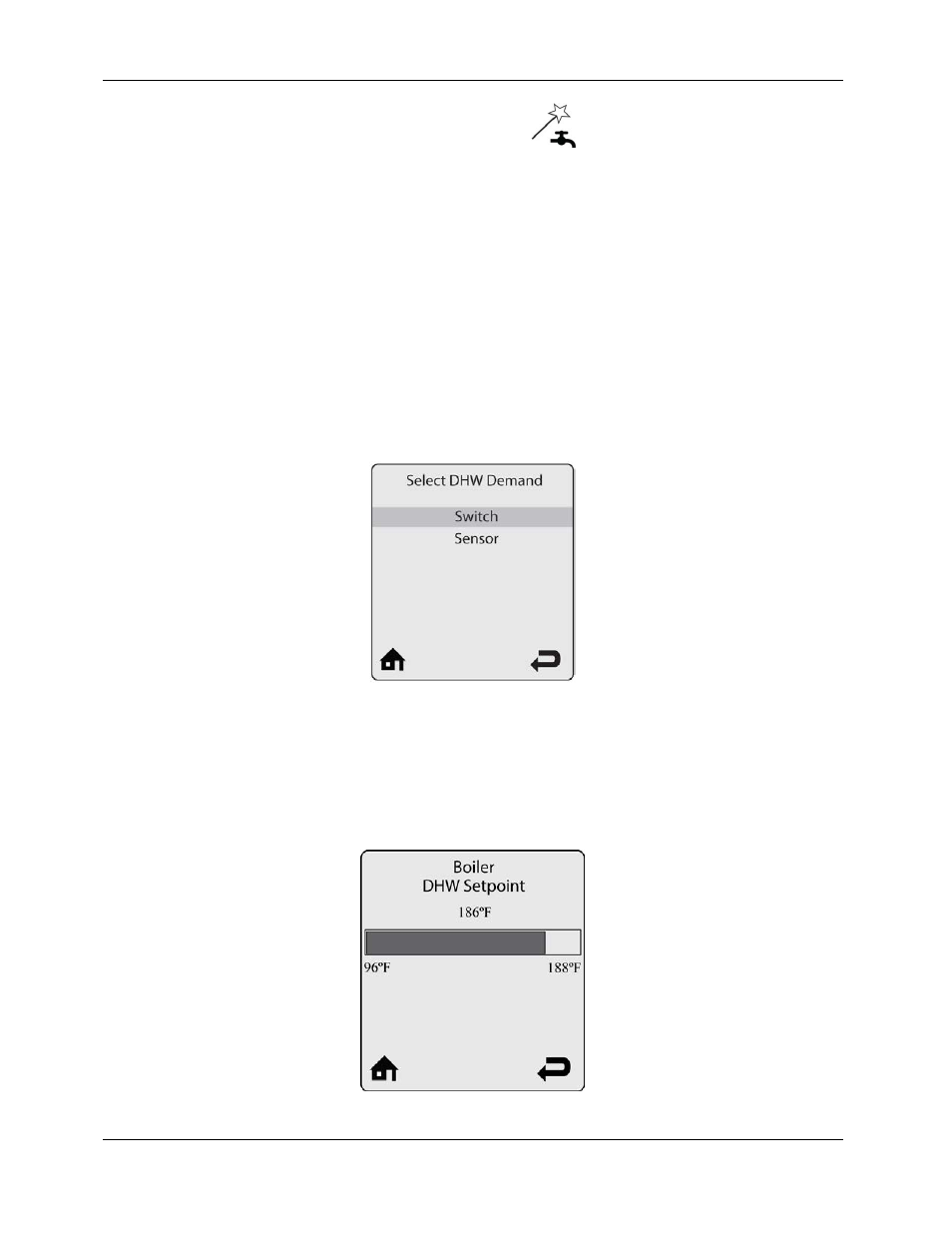
GF-135 Esteem 399 Low NOx Boiler
Chapter 10
OMM-0089_0A
Installation, Operation & Maintenance Manual EZ-SET Controller
10.8 DOMESTIC HOT WATER EZ SETUP
Navigation: Home Screen > Main Menu > EZ Setup > DHW EZ Setup
Domestic Hot Water EZ Setup allows the installer to quickly customize the domestic hot water
settings for the application.
10.8.1 Select DHW Demand (Default: Switch)
Select DHW Demand prompts the installer to select the type of device which will generate a
DHW call. Press the UP or DOWN buttons to select the DHW Demand type then press the OK
button to store the setting. The Select DHW Demand options are:
•
Switch: A domestic hot water call from an aquastat or dry contact switch will enable the
Esteem with a fixed setpoint for a domestic hot water call.
•
Sensor: This option requires the use of Indirect Water Heater Sensor
69107
. The
Esteem will monitor the DHW storage temperature and generate a domestic hot water
call when the temperature drops below the DHW Storage Setpoint by 6ºF [3ºC].
Figure 10-10: Select DHW Demand Menu
10.8.2 Boiler DHW Setpoint (Default: 186°F [86°C])
Boiler DHW Setpoint prompts the installer to enter the fixed boiler setpoint temperature during a
Domestic hot water call when the Switch option is chosen in Select DHW Demand. Press the
LEFT or RIGHT buttons to adjust the Boiler DHW Setpoint then press the OK button to store the
setting.
Figure 10-11: Boiler DHW Setpoint Menu
Page 74 of 188
AERCO International, Inc. • 100 Oritani Dr. • Blauvelt, NY 10913
OMM-0089_0A
MC1 06/19/14
Ph.: 800-526-0288
