Dell POWEREDGE M1000E User Manual
Page 9
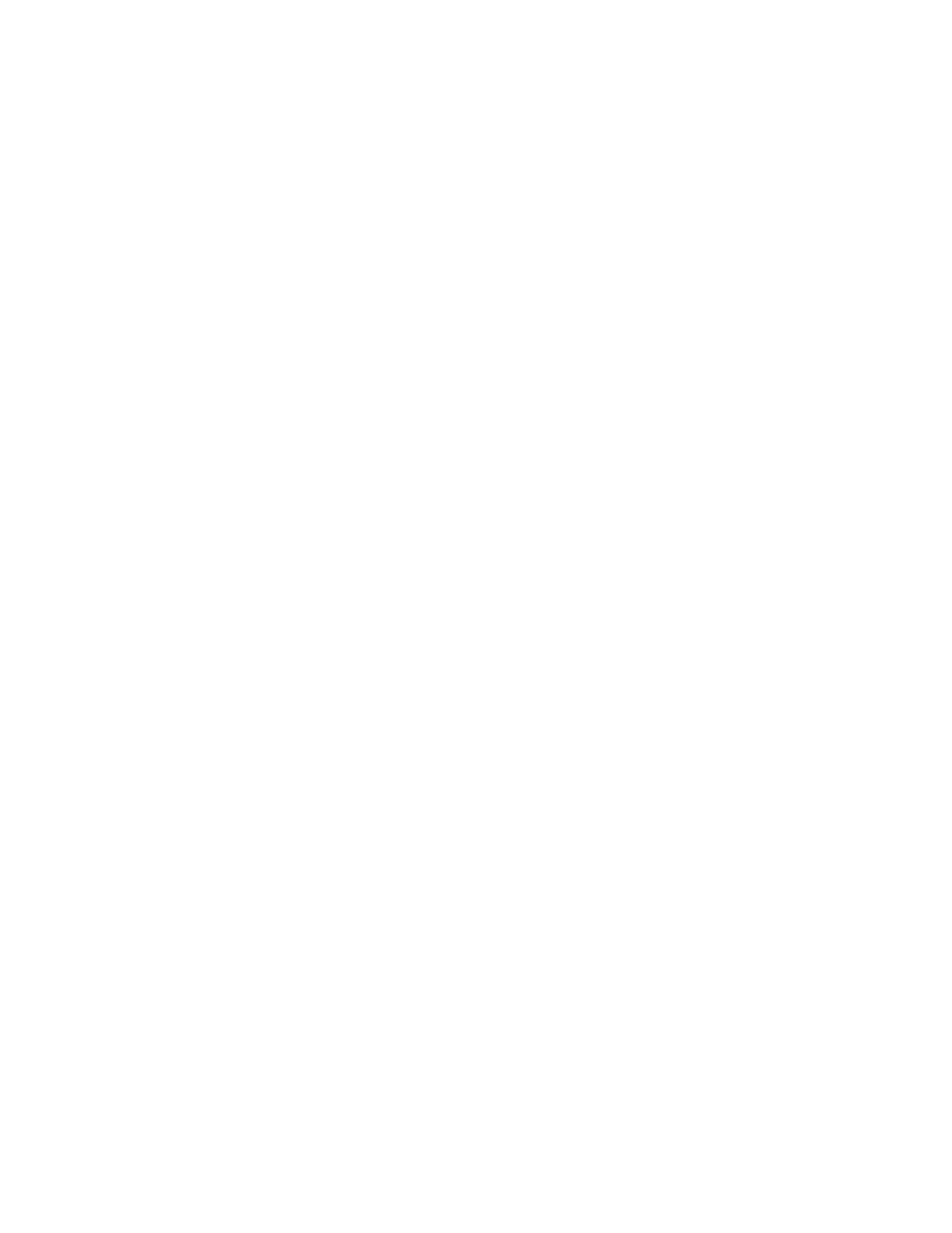
Web Tools Administrator’s Guide
ix
53-1002756-01
F_Port trunk groups . . . . . . . . . . . . . . . . . . . . . . . . . . . . . . . . . . . . . . 87
Creating and maintaining F_Port trunk groups . . . . . . . . . . . . . 87
Performance Monitor overview . . . . . . . . . . . . . . . . . . . . . . . . . . . . .89
Basic monitoring . . . . . . . . . . . . . . . . . . . . . . . . . . . . . . . . . . . . .89
Advanced monitoring . . . . . . . . . . . . . . . . . . . . . . . . . . . . . . . . . .90
Performance graphs . . . . . . . . . . . . . . . . . . . . . . . . . . . . . . . . . .90
Predefined performance graphs. . . . . . . . . . . . . . . . . . . . . . . . .90
User-defined graphs. . . . . . . . . . . . . . . . . . . . . . . . . . . . . . . . . . .93
Canvas configurations . . . . . . . . . . . . . . . . . . . . . . . . . . . . . . . . .93
Opening the Performance Monitor window . . . . . . . . . . . . . . . . . . . . 94
Creating basic performance monitor graphs . . . . . . . . . . . . . . . . . . 94
Customizing basic monitoring graphs . . . . . . . . . . . . . . . . . . . . . . . .95
Advanced performance monitoring graphs . . . . . . . . . . . . . . . . . . . . 97
Creating SID-DID Performance graphs . . . . . . . . . . . . . . . . . . . . 97
Creating the SCSI vs. IP Traffic graph . . . . . . . . . . . . . . . . . . . . .98
Creating SCSI command graphs . . . . . . . . . . . . . . . . . . . . . . . . .98
Tunnel and TCP performance monitoring graphs . . . . . . . . . . . . . . .99
Tunnel and TCP graph chart properties . . . . . . . . . . . . . . . . . .100
Saving graphs to a canvas . . . . . . . . . . . . . . . . . . . . . . . . . . . . . . . .100
Adding graphs to an existing canvas . . . . . . . . . . . . . . . . . . . . . . . .101
Printing graphs . . . . . . . . . . . . . . . . . . . . . . . . . . . . . . . . . . . . . . . . .101
Modifying graphs. . . . . . . . . . . . . . . . . . . . . . . . . . . . . . . . . . . . . . . .101
Zoning overview. . . . . . . . . . . . . . . . . . . . . . . . . . . . . . . . . . . . . . . . .103
Basic zones . . . . . . . . . . . . . . . . . . . . . . . . . . . . . . . . . . . . . . . .103
Traffic Isolation zones . . . . . . . . . . . . . . . . . . . . . . . . . . . . . . . .103
LSAN zone requirements. . . . . . . . . . . . . . . . . . . . . . . . . . . . . .104
QoS zone requirements . . . . . . . . . . . . . . . . . . . . . . . . . . . . . . .104
Zoning configurations . . . . . . . . . . . . . . . . . . . . . . . . . . . . . . . . . . . .104
Opening the Zone Admin window . . . . . . . . . . . . . . . . . . . . . . .104
Setting the default zoning mode. . . . . . . . . . . . . . . . . . . . . . . .105
