Editing a user-defined role, Figure 39 – Dell POWEREDGE M1000E User Manual
Page 200
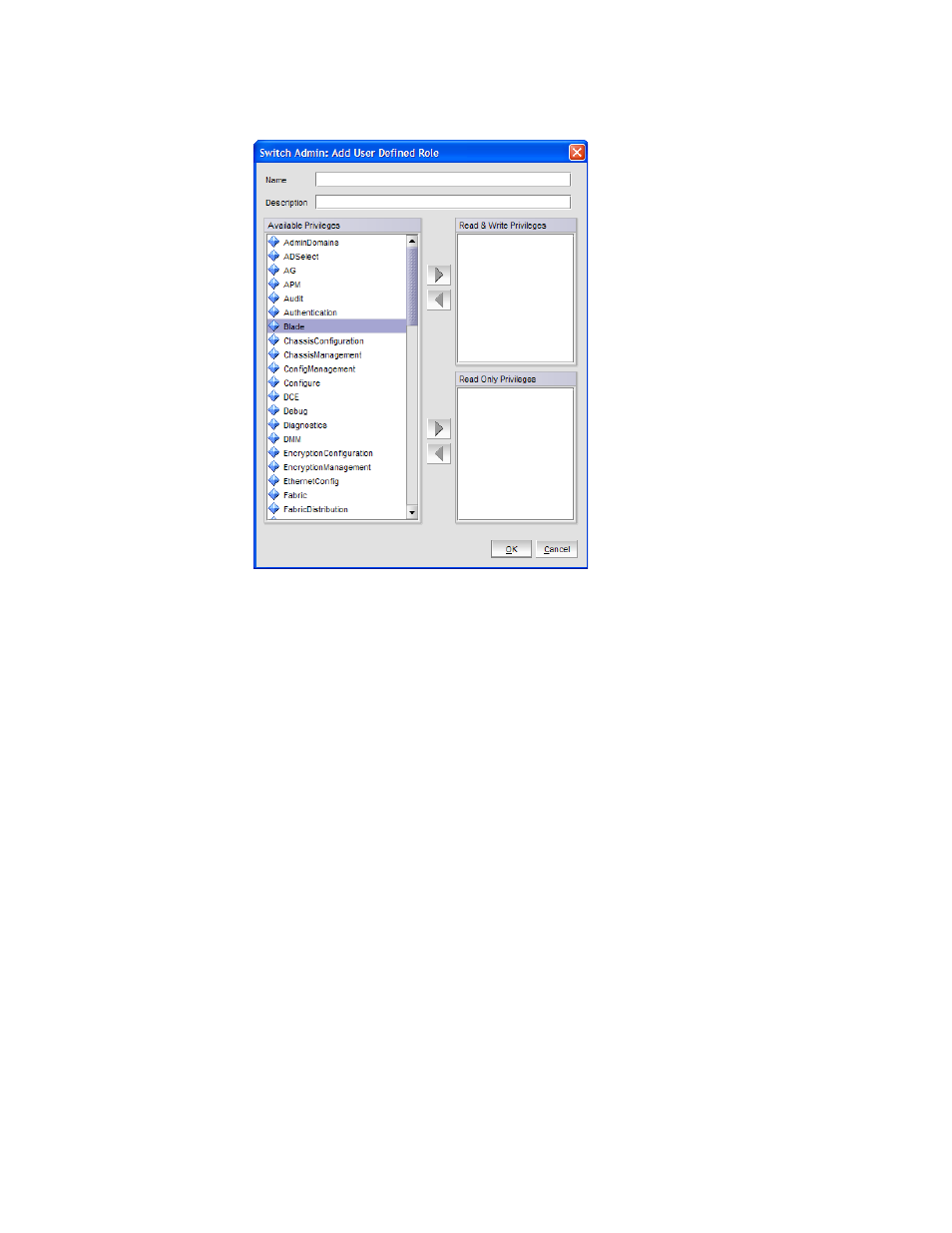
172
Web Tools Administrator’s Guide
53-1002756-01
User-defined roles
15
FIGURE 39
Switch Admin:Add User Defined Role dialog
5. Enter a role name in the Name field.
6. Enter a description of the role in the Description field.
7. To grant the role a read/write privilege, select the privilege and click the right-arrow next to the
Read & Write Privileges section.
You can select multiple privileges.
8. To grant the role a read privilege, select the privilege and click the right-arrow next to the Read
Privileges section.
You can select multiple privileges.
9. To delete a privilege, select it and click left-arrow.
10. Click OK to save your changes.
Editing a user-defined role
To edit a user-defined role, perform the following steps.
1. Open the Switch Administration window as described in
“Opening the Switch Administration
2. Select the User tab.
3. Select the Role sub-tab.
4. Select an existing user-defined role.
5. Click the Edit button.
- POWEREDGE 2950 (182 pages)
- POWEREDGE 2950 (112 pages)
- POWEREDGE 2950 (186 pages)
- POWEREDGE 2950 (10 pages)
- POWEREDGE 2950 (15 pages)
- Console Switch (58 pages)
- PowerConnect 2024 (46 pages)
- 2161DS-2 (56 pages)
- 5316M (15 pages)
- PowerConnect M6348 (737 pages)
- PRECISION 530 (8 pages)
- PRECISION 530 (126 pages)
- PRECISION 530 (300 pages)
- INFINISCALE III M2401G (27 pages)
- POWEREDGE RADI H700 (29 pages)
- ? PowerEdge 6800 (31 pages)
- POWEREDGE M1000E (1168 pages)
- POWEREDGE M1000E (382 pages)
- POWEREDGE M1000E (1080 pages)
- POWEREDGE M1000E (370 pages)
- POWEREDGE M1000E (14 pages)
- POWEREDGE M1000E (116 pages)
- POWEREDGE M1000E (86 pages)
- POWEREDGE M1000E (2 pages)
- POWEREDGE M1000E (94 pages)
- POWEREDGE M1000E (260 pages)
- POWEREDGE M1000E (138 pages)
- POWEREDGE M1000E (8 pages)
- POWEREDGE M1000E (96 pages)
- POWEREDGE M1000E (1682 pages)
- POWEREDGE M1000E (108 pages)
- POWEREDGE M1000E (58 pages)
- POWEREDGE M1000E (1316 pages)
- POWEREDGE M1000E (7 pages)
- POWEREDGE M1000E (146 pages)
- POWEREDGE M1000E (23 pages)
- POWEREDGE M1000E (144 pages)
- POWEREDGE M1000E (27 pages)
- POWEREDGE M1000E (22 pages)
- POWEREDGE M1000E (168 pages)
- POWEREDGE M1000E (934 pages)
- POWEREDGE M1000E (737 pages)
- POWEREDGE M1000E (1246 pages)
- POWEREDGE M1000E (666 pages)
