Physically locating a switch using beaconing, Locating logical switches using chassis beaconing, Virtual fabrics overview – Dell POWEREDGE M1000E User Manual
Page 80
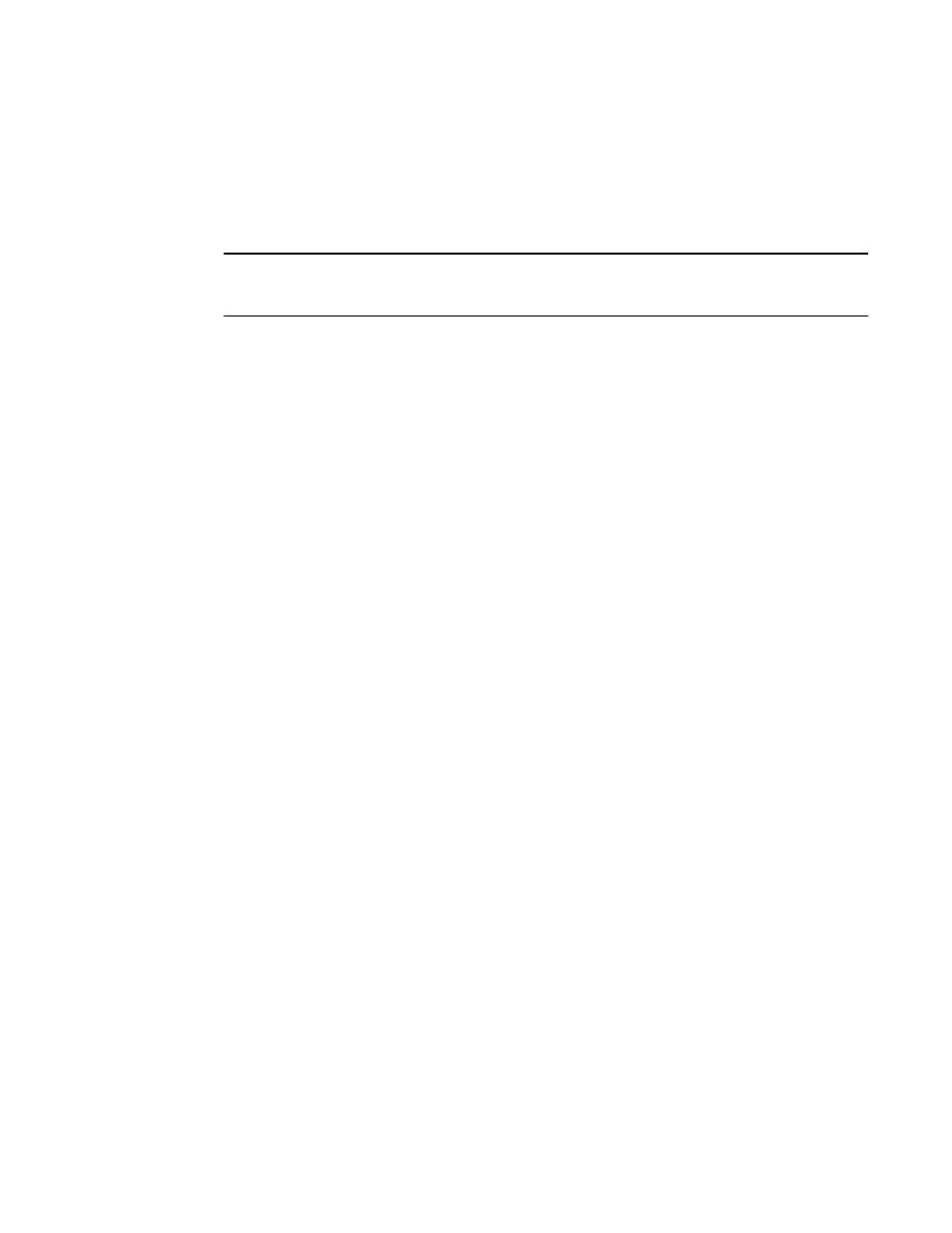
52
Web Tools Administrator’s Guide
53-1002756-01
Physically locating a switch using beaconing
3
Physically locating a switch using beaconing
Use the Beacon button to physically locate a switch in a fabric. The beaconing function helps to
physically locate a switch by sending a signal to the specified switch, resulting in an LED light
pattern that cycles through all ports for each switch (from left to right).
NOTE
You must have an RBAC role of admin to initiate switch beaconing. The LED light pattern is initiated
on the actual switch or chassis. It is not mirrored in the Switch View.
To use beaconing, perform the following steps.
1. Select a logical switch from the Logical Switch drop-down list in the top-right corner of the
Switch Explorer window.
The selected switch displays in the Switch View.
2. Select Tools > Beacon > Beacon for a switch or Chassis Beacon for a chassis-based switch.
The LED lights on the actual switch light up on the physical switch in a pattern running back
and forth across the switch itself. In chassis-based switches, the LEDs glow across all the
blades.
3. Look at the physical switches in your installation location to identify the switch.
Locating logical switches using chassis beaconing
To locate all logical switches in a chassis, perform the following steps.
1. Select a logical switch from the Logical Switch drop-down list in the top-right corner of the
Switch Explorer window.
The selected switch displays in the Switch View.
2. Select Tools > Beacon > Chassis Beacon.
The LEDs on the logical switch light up on the blades associated with the logical switch.
Virtual Fabrics overview
Virtual Fabrics is an architecture that virtualizes hardware boundaries. Traditionally, SAN design
and management is done at the granularity of a physical switch. Each switch and all the ports in
the switch act as a single fabric element that participates in a single fabric. Virtual Fabrics allows
SAN design and management to be done at the granularity of a port. This enables partitioning of a
physical switch into multiple logical switches, which may be organized into logical fabrics.
The following platforms are Virtual Fabrics-capable:
•
Brocade DCX and DCX-4S
•
Brocade 5300
•
Brocade 5100
•
Brocade 6510
•
Brocade 6520
