Fc-fc routing management, Opening the fc routing module – Dell POWEREDGE M1000E User Manual
Page 161
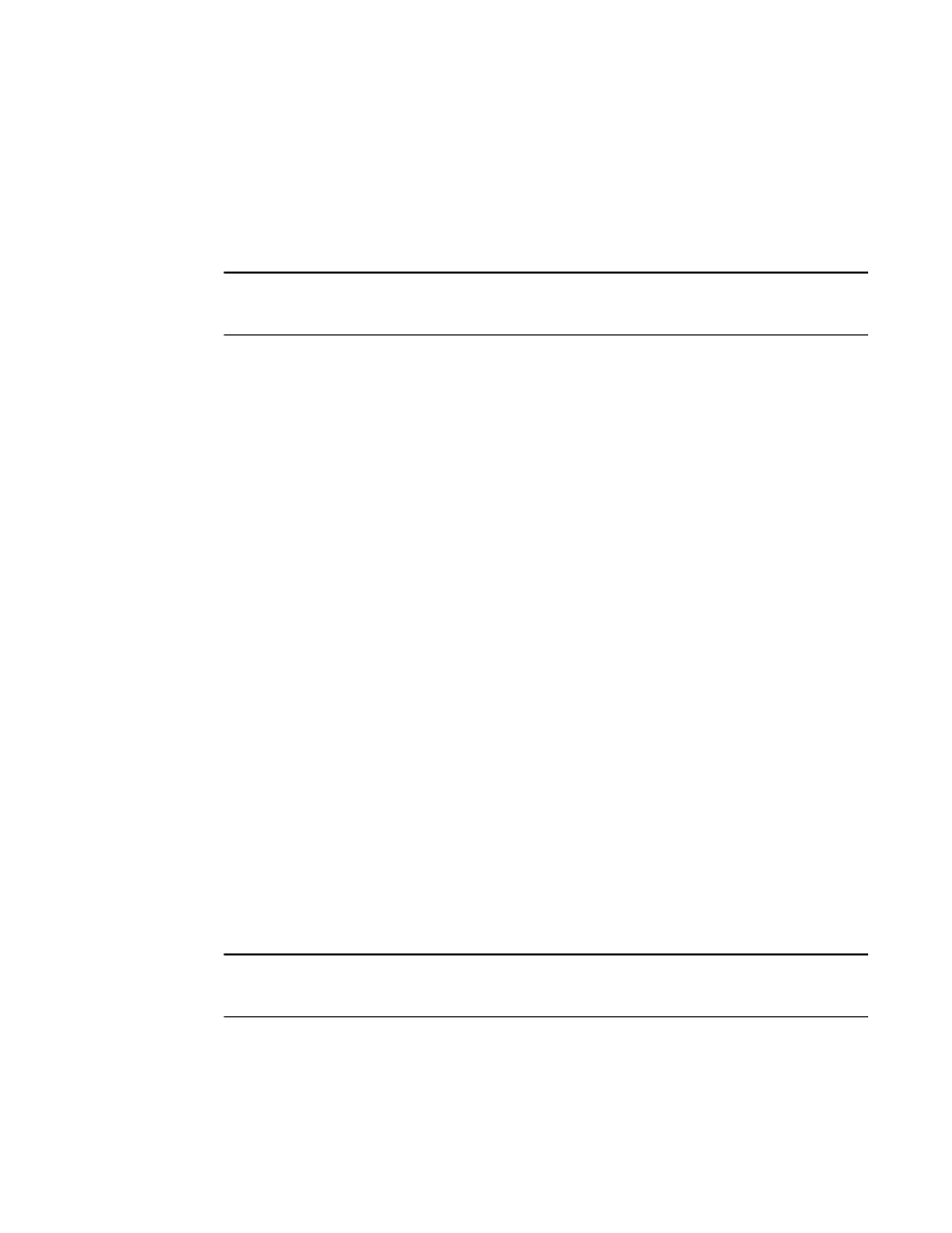
Web Tools Administrator’s Guide
133
53-1002756-01
FC-FC routing management
10
FC-FC routing management
You can perform Fibre Channel Routing operations using Web Tools, Web Tools with the EGM
license, and Integrated Routing license. You can manage FC-FC Routing through the FC Routing
module. The FC Routing module has tabbed panes that display EX-Ports, LSAN fabrics, LSAN zones,
LSAN devices, and general FCR information.
NOTE
From Fabric OS v7.0.1, Integrated Routing (IR) license is not required to configure a port as EX_Port
with Brocade NOS mode.
The FC Routing module provides a dynamic display. Any changes in the FCR configuration on the
switch are automatically updated in the FC Routing module within 30 to 90 seconds, depending on
the network traffic. The last refresh time is displayed in the lower left corner of the subtabs.
The switch must be FC Router-capable, as described in
“Fibre Channel Routing overview”
The only things you need to configure on the FC Router are the EX-Ports and the backbone fabric
ID. You configure LSAN zones on the fabrics from where devices need to be shared. You can
configure LSAN zones on the backbone fabric to allow edge fabrics to share devices in the
backbone fabric.
To modify the data, you must log in as switchadmin, fabricadmin, basicswitchadmin, operator, or
any user-defined role configured with modify rights. If you log in as user, zoneadmin, or
securityadmin, you can only view the data.
If the FC-FC Routing service is disabled, the LSAN zones, LSAN fabric, and devices tabs continue to
display the existing entries, but display the entries related to the backbone fabric only. All of the
EX-Ports are disabled and you cannot enable them until FC-FC routing is enabled.
Opening the FC Routing module
The FCR submenu under Configure launches the FC Routing module. This module is displayed only
for the following switches:
•
Brocade VA-40FC
•
Brocade 6510
•
Brocade 6520
•
Brocade 5100 and 5300 switches, and the 7800 Extension Switch.
•
Brocade DCX and DCX-4S enterprise-class platforms, when configured with FR4-18i, FC8-16,
FX8-24, FC8-32, FC8-48, FC8-64, FC16-32, or FC16-48 blades.
•
Brocade DCX 8510-4 and DCX 8510-8, when configured with FC8-32E or FC8-48E blades.
NOTE
When the Virtual Fabrics capability is enabled on the switch, Fabric ID cannot be set using the Set
Fabric ID button.
To open the FC Routing module, perform the following steps.
