Disabling dynamic ports on demand, Diagnostic ports – Dell POWEREDGE M1000E User Manual
Page 101
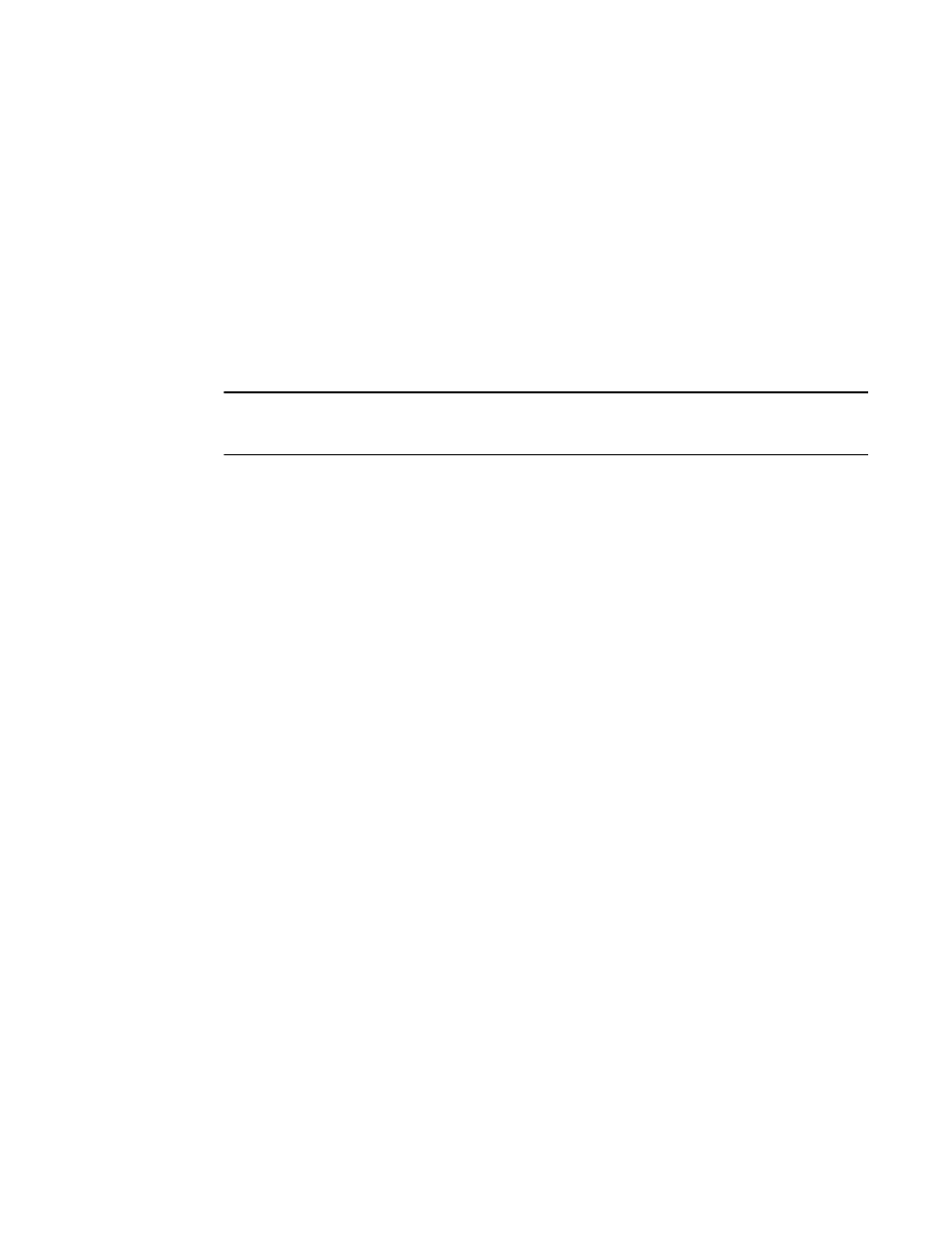
Web Tools Administrator’s Guide
73
53-1002756-01
Port activation
5
4. Click Enable DPOD to enable the licensing mechanism to be dynamic. If the button is labeled
Disable DPOD, the licensing mechanism is already set to dynamic.
The existing POD associations and assignments are set as the initial Dynamic POD
associations.
Two fields are displayed:
•
Available Licenses indicate the number of free licenses. These can be allocated for any
port.
•
Total Licenses indicate the total number of licenses.
Disabling Dynamic Ports on Demand
NOTE
Disabling DPODs causes traffic disruption. Any prior port associations and assignments are lost the
next time the switch is restarted.
To disable the Dynamic POD feature, log in and perform the following steps.
1. Select a port in the Switch View to open the Port Admin tab.
2. Select the FC Ports or GigE Ports tab.
3. From the tree on the left, select the switch or the slot that contains the port.
4. Click Disable DPOD to set the licensing mechanism to static. If the button is labeled Enable
DPOD, the licensing mechanism is already set to static.
Diagnostic ports
Diagnostic ports (D_Port) are used for running diagnostics to isolate link level faults and
inter-switch link testing in fabric, optical and remote loopback modes. D_Ports are not part of any
fabric and it does not carry any data or protocol traffic with it. It is used only for running diagnostic
traffic for isolating link level faults. D_Port can be used to get estimated link distance measure as
done for long distance mode links. For information on configuring a D_Port, see the Fabric OS
Administrator’s Guide. Web Tools can not configure a D_Port.
Following list of features are not supported when a port is configured as a D_Port.
•
Port swap
•
Port bind
•
Port trunk
•
QOS Enable/Disable
•
BB credit
•
NPIV Enable/Disable/Max login
•
Allow/Prohibit Matrix
D_Ports do not take part in zoning. If D_Port is added to a zone it does not take part in the fabric.
