Configuring fabric settings, Table 7, Fabric settings – Dell POWEREDGE M1000E User Manual
Page 68
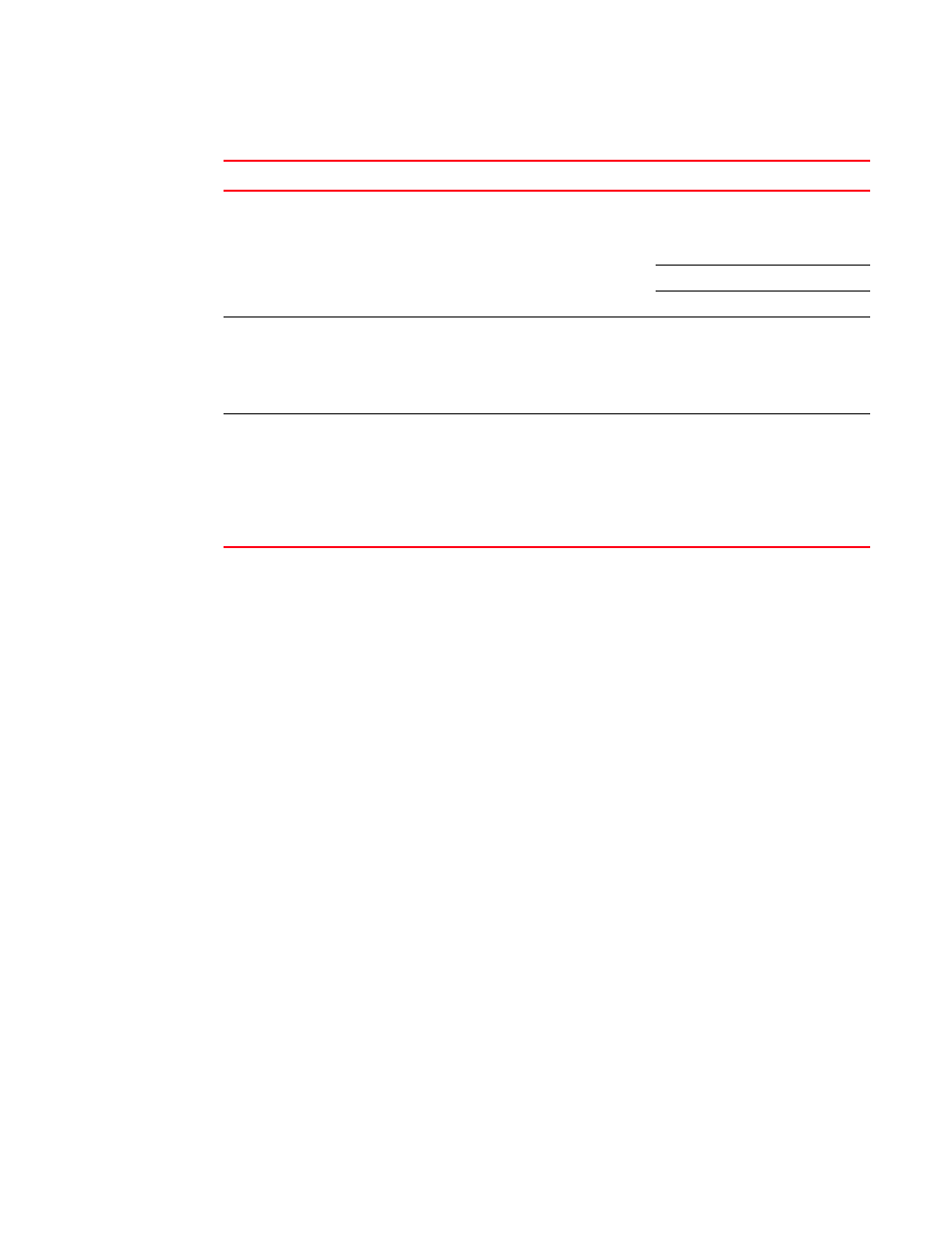
40
Web Tools Administrator’s Guide
53-1002756-01
System configuration parameters
3
Configuring fabric settings
To configure the fabric settings, perform the following steps.
1. Open the Switch Administration window as described in
“Opening the Switch Administration
2. Click Show Advanced Mode.
3. Select the Configure tab.
4. Select the Fabric subtab.
5. Make the fabric parameter configuration changes.
6. Click Apply.
7. Enable the switch as described in
“Enabling and disabling a switch”
Fabric settings
Configure the following fabric settings on the Fabric subtab of the Configure tab:
TABLE 7
Switches that support WWN-based Persistent PID on Web Tools
Platform
VF
Default switch
Logical switch
Area mode
FICON mode
DCX/DCX-4S
DCX 8510-4
DCX 8510-8
Enabled
Yes, if dynamic
area addressing
is enabled in the
default switch.
Yes
0
If 8-bit dynamic
mode is
enabled, FMS is
not supported
1 Can
be
set
2 Not
supported
Brocade 5100
Brocade 5300
Brocade VA-40FC
Brocade 6510
Brocade 6520
Enabled
Yes
Yes
Default-8 bit
dynamic
Configurable
Brocade 300
Brocade 5100
Brocade 5300
Brocade VA-40FC
Brocade 6510
Brocade 6520
Brocade 7800
Disabled
N/A
N/A
Default-8bit
dynamic
Configurable
BB Credit
The buffer-to-buffer credit is the number of buffers available to attached devices for frame
receipt. The default BB Credit is 16. The range of valid values is from 1 through 27.
R_A_TOV
Resource allocation timeout value (in milliseconds). This variable works with the E_D_TOV
to determine switch actions when presented with an error condition. The default is 10000.
The possible range is (2*E_D_TOV) –120000. Values must be multiples of 1000.
E_D_TOV
Error detect timeout value (in milliseconds). This timer is used to flag a potential error
condition when an expected response is not received within the set time. The valid range
is 1000 - (R_A_TOV/2)
