Setting refresh frequency for internet explorer, Table 4 – Dell POWEREDGE M1000E User Manual
Page 33
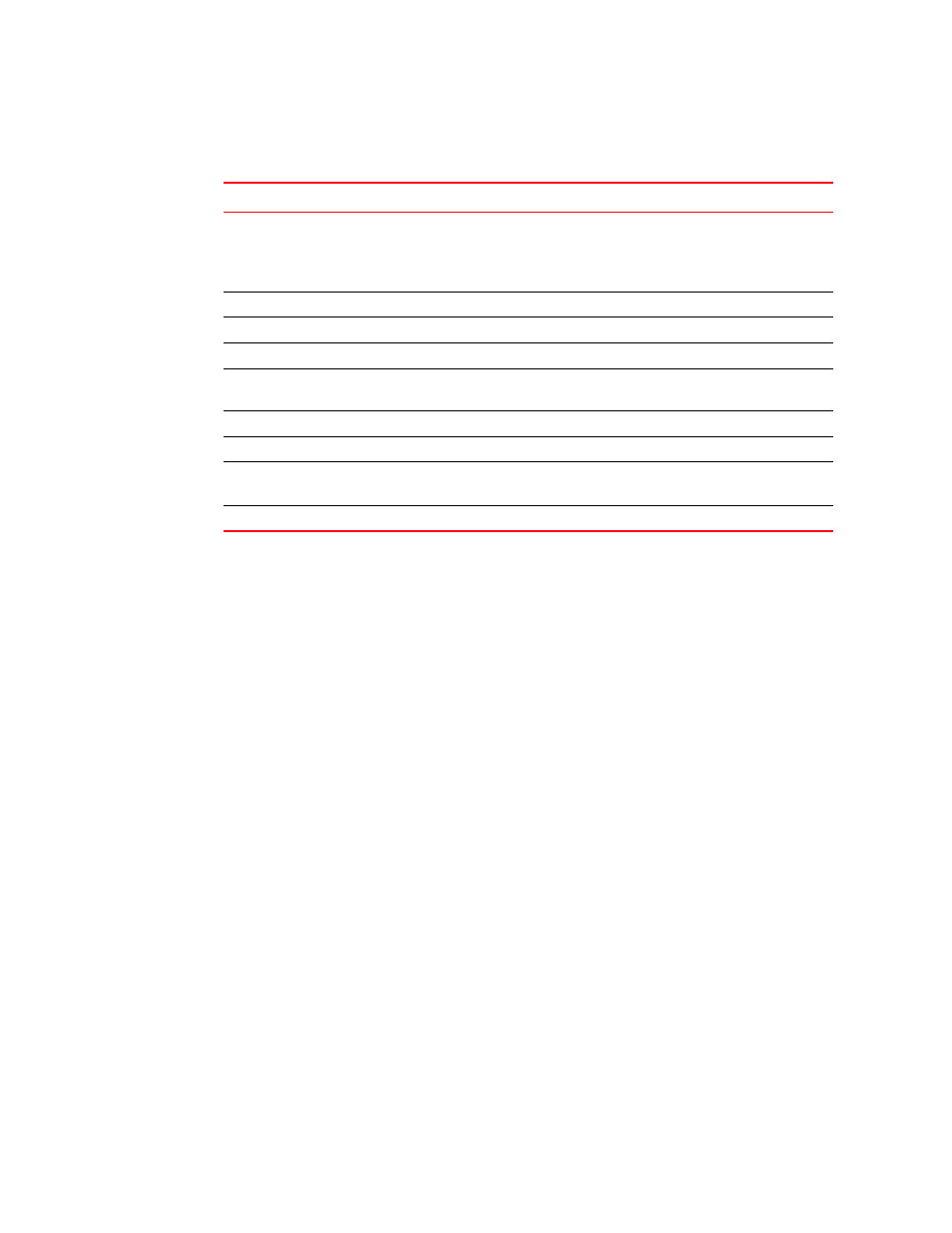
Web Tools Administrator’s Guide
5
53-1002756-01
System requirements
1
Brocade supports the platforms shown in
.
For Windows systems, a minimum of 256 MB of RAM for fabrics comprising up to 15 switches, 512
MB of RAM for fabrics comprising more than 15 switches, and a minimum of 8 MB of video RAM
are recommended. Additionally, a DCX with a fully populated FC8-64 blade requires a minimum of
512 MB of RAM.
Setting refresh frequency for Internet Explorer
Correct operation of Web Tools with Internet Explorer requires specifying the appropriate settings
for browser refresh frequency and process model. Browser pages should be refreshed frequently to
ensure the correct operation of Web Tools.
To set the Internet Explorer options, perform the following steps.
1. Open your web browser and select Tools > Internet Options.
2. Select General > Browsing History > Settings.
3. Choose Every time I visit the webpage under “Check for newer versions of stored pages:” as
shown in
TABLE 4
Supported platforms
Operating System
Browser
Red Hat AS 4.0 (x86 32-bit)
RedHat Enterprise Linux 6.1 Adv (32-bit)
SUSE Linux Enterprise Server 10 (32-bit)
SUSE Linux Enterprise Server 11 (x86 32-bit)
Firefox 12.0
Windows 2000
Firefox 12.0, Internet Explorer 9.0
Windows 2003 Server, SP2
Firefox 12.0, Internet Explorer 8.0/9.0
Windows XP Pro SP3 (x86 32-bit)
Firefox 12.0, Internet Explorer 8.0/9.0
Windows Server 2003 Standard SP2 (x86
32-bit)
Firefox 12.0, Internet Explorer 8.0/9.0
Windows Server 2008 Standard
Firefox 12.0, Internet Explorer 8.0/9.0
Windows 7 Service Pack 1 (SP1)
Firefox 12.0, Internet Explorer 8.0/9.0
Solaris 9 (SPARC only)
Solaris 10 (SPARC only)
Firefox 12.0
Oracle Enterprise Linux 6.1 (x86 32-bit)
Firefox 12.0
