Dell POWEREDGE M1000E User Manual
Page 46
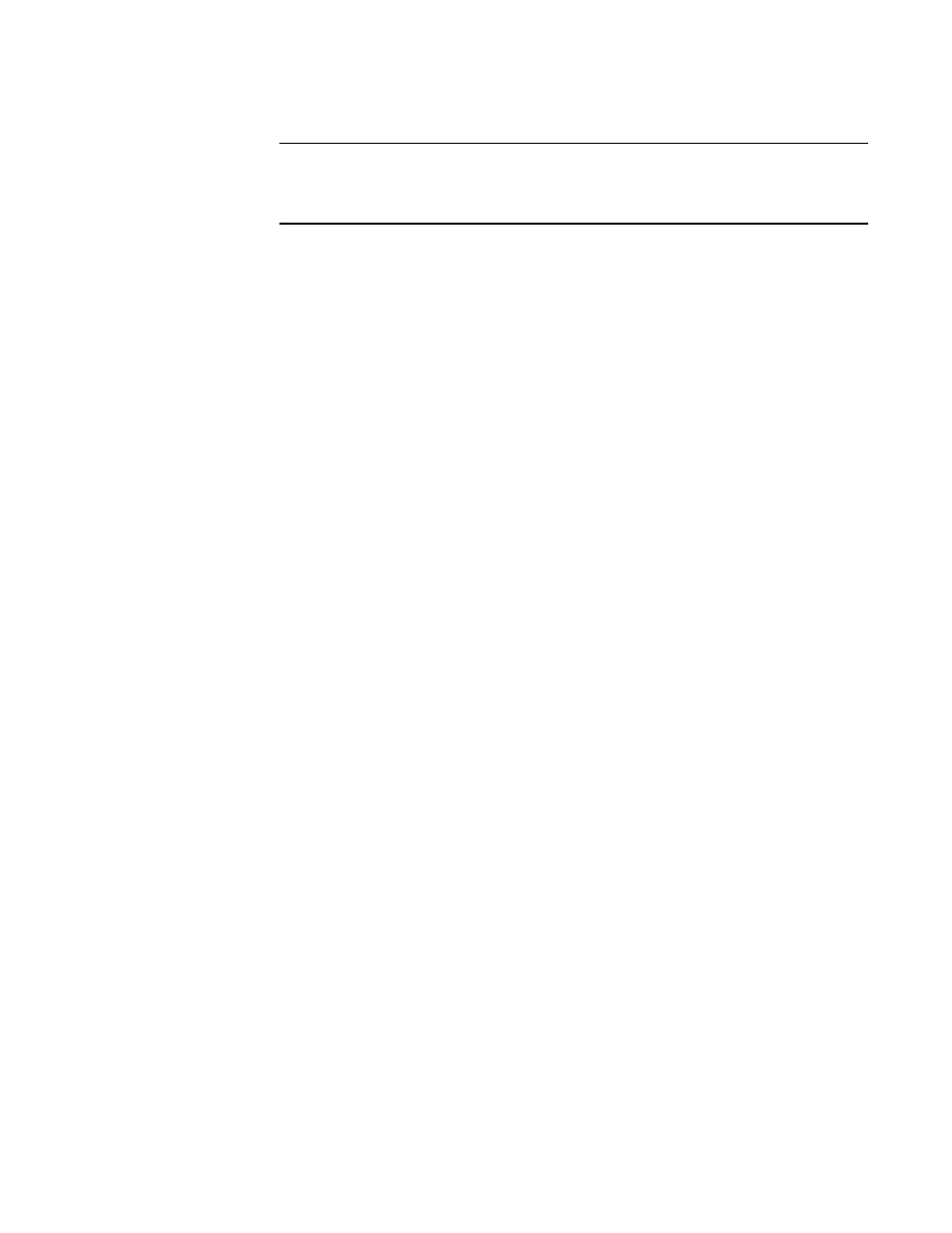
18
Web Tools Administrator’s Guide
53-1002756-01
Viewing Switch Explorer
2
NOTE
To perform monitoring tasks such as performance monitoring the EGM license must be
installed on the switch; otherwise, access to this feature is denied and an error message
displays.
-
Reporting tasks, such as viewing the status of a switch.
-
Tools tasks, such as opening the Telnet or SSH client window, beaconing a switch or
chassis, and access to technical SupportSave.
•
The buttons below the menu bar provide access to switch information: status, temperature,
power, and fan data.
Although clicking a button can open a separate dialog box or window displays the management
tasks, all access control is established when you first log in to the switch.
Buttons in Switch Explorer are unavailable because your account does not have sufficient
privileges to access this feature.
•
The Switch View displays an interactive graphic of the switch.
•
The Switch Events and Switch Information tabs allow you to view event information and switch
information, including connectivity, port, zone and other information.
•
The small right arrow near the Switch Event tab displays the switch. When you exit Web Tools, it
remembers the last window settings the next time you log in to the application. If you display
the switch, the next time you log in to Web Tools, by default the Switch View displays.
The EGM license is required only for 8 Gbps platforms, such as the following:
•
Brocade Encryption Switch
•
Brocade 300, 5300, and 5100 switches
•
Brocade VA-40FC
•
Brocade 8000
•
Brocade 7800
For non-8 Gbps platforms, all functionalities are available without EGM license.
