Apply seed hopper decals – Great Plains YP625PD Predelivery Manual User Manual
Page 66
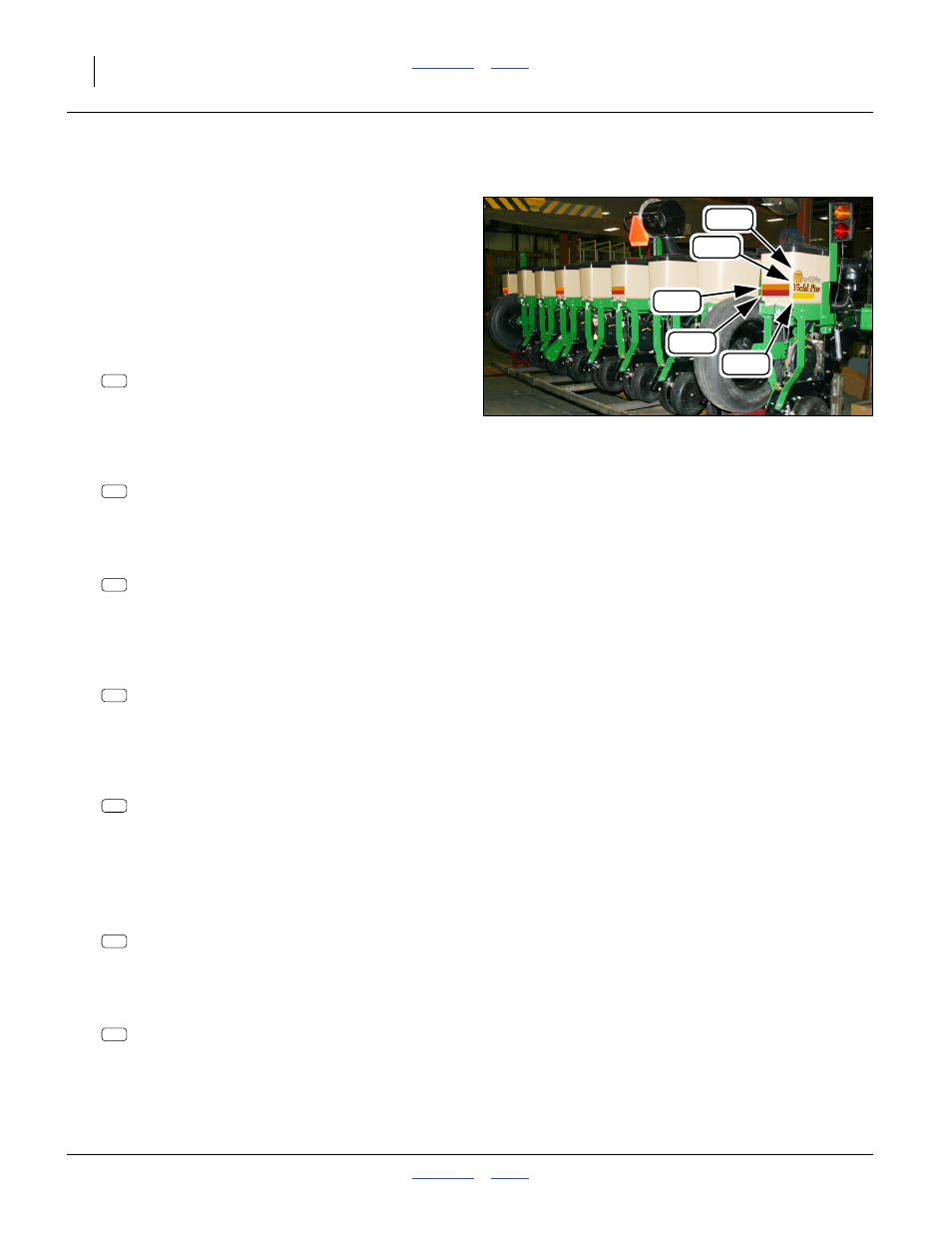
62
Great Plains Manufacturing, Inc.
YP625PD/TD/925TD
401-754Q
07/05/2011
Apply Seed Hopper Decals
Refer to Figure 126
If decals are already applied, continue at “Install Row
Cleaners (Option)” on page 63.
Before applying decals, clean and de-grease the
surfaces. Allow any residual fluids to dry before applying
decals.
Apply decals by removing backing paper, carefully
aligning, then applying from one edge first. Remove any
air bubbles by smoothing from center to edge.
281. Select two:
838-265C DECAL REFLECTOR AMBER 1 1/2X9
These yellow decals are intended for the outside
hoppers: row 1 and the last row on the right side,
whether a front or rear unit. Apply them to the
bottom outside face of the hoppers.
282. Select two:
838-266C DECAL REFLECTOR RED 1 1/2X9
These red decals are intended for the outside rear
hoppers, which may not be the first and last rows.
Apply them to the bottom rear face of the hoppers.
283. Select two:
838-267C DECAL REFLECTR DAYTIME 1 1/2X9
These orange decals are intended for the outside
rear hoppers, which may not be the first and last
rows. Apply them just above the red decals applied
at step 282.
284. Select two:
848-542C DECAL YIELD-PRO SMALL
These “Yield-Pro
®
” decals are intended for the
outside hoppers: row 1 and the last row on the right
side, whether a front or rear unit. Apply them just
above the amber decals applied at step 281.
285. Select two:
848-541C DECAL LOGO&GP F/STRIPE 3 X 12
These Great Plains decals are intended for the
outside hoppers: row 1 and the last row on the right
side, whether a front or rear unit. Apply them just
above the Yield-Pro
®
If no extra decals remain, skip the next two steps.
286. Select two:
838-266C DECAL REFLECTOR RED 1 1/2X9
These red decals are intended for the rear hoppers
left and right of center. Apply them to the bottom
rear face of the hoppers.
287. Select two:
838-267C DECAL REFLECTR DAYTIME 1 1/2X9
These orange decals are intended for the rear
hoppers left and right of center. Apply them just
above the red decals applied at step 286.
Null4:
Null4:
Figure 126
Hopper Decals
Q0089
386
387
388
393
392
386
387
388
393
392
387
388
