Mute conference on/off flash redial – ClearOne Converge 590 User Manual
Page 16
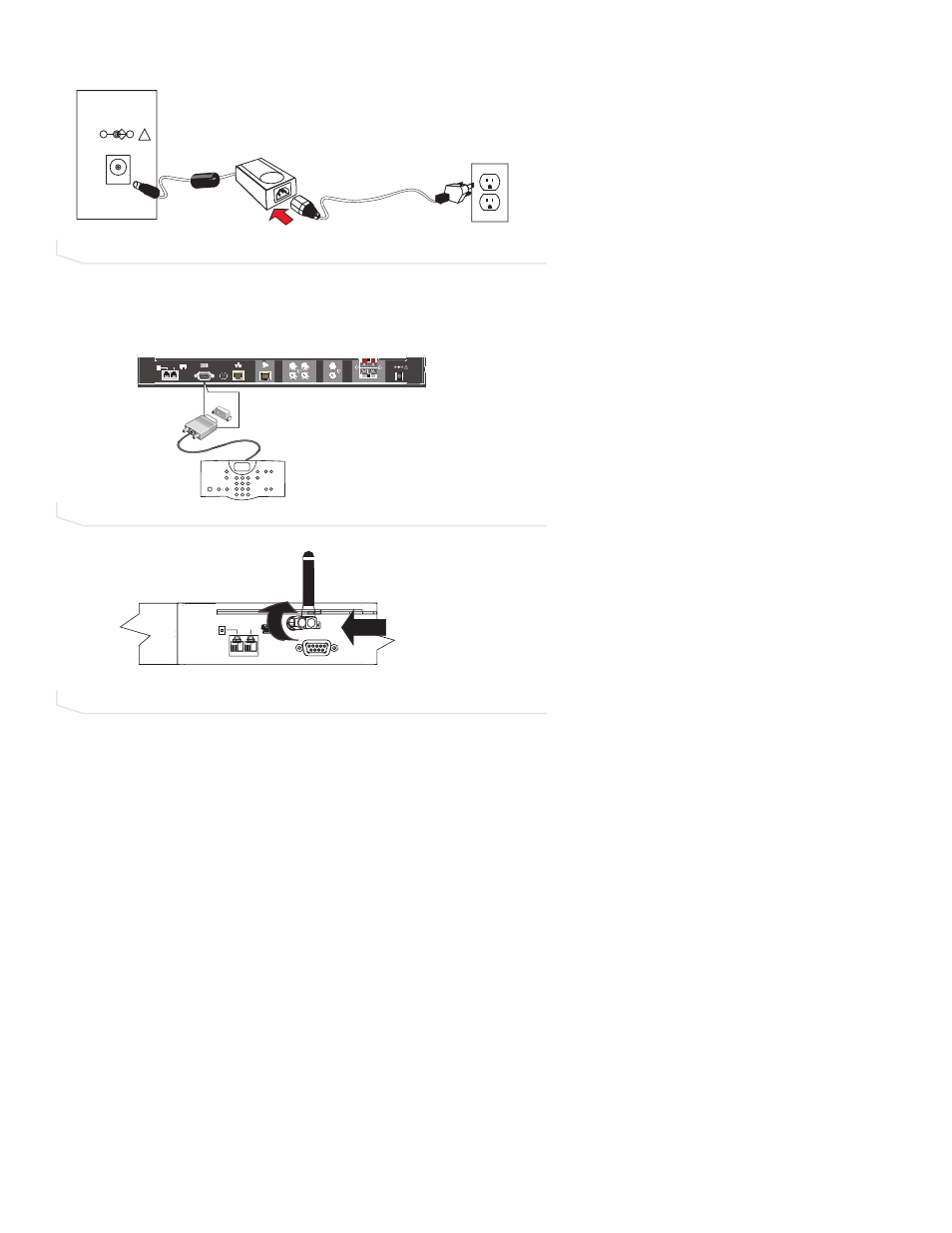
16
Technical Services: 800.283.5936
9. Using the power supply cords, connect the mixer to an electrical outlet.
10. If using the wired controller, connect the controller to the mixer’s RS-232 serial port
using the supplied RJ-11 to DB-9 adapter (see figure 2.10). If using the RF controller,
attach the external antenna and turn it until it is upright (see figure 2.11).
12VDC 2.5A
+
-
!
FIGURE 2.9
Connection to electrical outlet
TELEPHONE
LINE
RS-232
SET
FIGURE 2.11
Attach external antenna for RF controller
MIC POD IN
RECORD / PLAYBACK
L
R
L
R
IN
OUT
L +
L -
R +
R -
SPEAKER
IN
OUT
LINE
CAMERA
CONTROL
LAN
RS-232
TELEPHONE
SET
LINE
12VDC 2.5A
+
-
!
40’/12.2m
MUTE
CONFERENCE
ON/OFF
FLASH
REDIAL
#$%
&'(
)*+
,-.
/01
2345678
9:;<
*'.2
.+0'
2#75'
/'07
'06'4
&190
72
2*10'$11-
%.'#4
&190
72
81.7/'
FIGURE 2.10
Attach wired controller to mixer
