Descriptions, Examples, Descriptions examples – Cabletron Systems 6A000/ZX-250 User Manual
Page 83
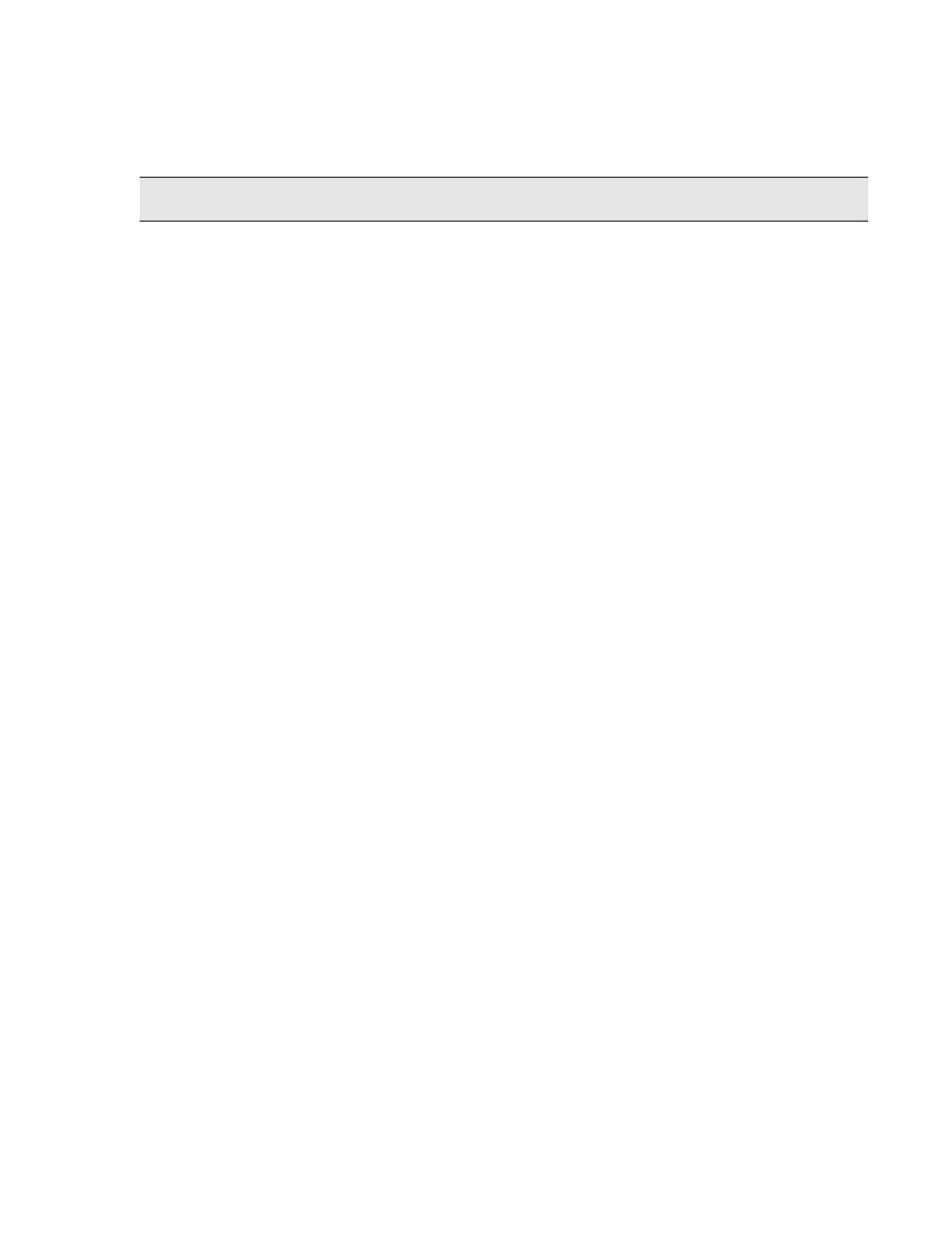
SmartCell 6A000/ZX-250 Reference Manual 2-59
Console Commands
Descriptions
Examples
switch_prompt # add ipatmclient
ClientNumber(0) : 50
ServerType(NONE) : local
ServerAddr() :
IpAddr() : 101.1.1.50
NetMask(255.0.0.0):
MTU(9180) :
switch_prompt #
switch_prompt # add ipatmclient
ClientNumber(0) : 1
ServerType(NONE): external
ServerAddress() :39:00:00:00:00:00:00:00:20:D4:14:2F:00:00:00:0A:01:01:02:00
IPAddress() : 10.1.1.1
NetMask(255.0.0.0):
MTU(9180) :
switch_prompt #
switch_prompt # add ipatmclient
ClientNumber(0) : 60
ServerType(NONE) :
ServerAddr() :
IpAddr() : 101.1.1.60
Operator
Parameters/Permissions
Description
add
ipatmclient
[ClientNumber]
[ServerType]
[ServerAddress]
[IPAddress]
[NetMask]
[MTU]
Administrator
Creates a new IP/ATM client to the switch. If the circuits in
this VLAN (virtual LAN) are SVCs, (switched virtual
circuits) and you want to use this client as the ARP server,
enter
local
for the server type. If you do not want to use this
client as the ARP server, enter
external
as the server type,
and use the address of any configured ARP server as the
server address. If adding an IP/ATM client in a PVC-only
environment, enter
none
for the server type.
modify
ipatmclient
[ClientNumber]
[ServerType]
[ServerAddress]
[IPAddress]
[NetMask]
[MTU]
Administrator
Modifies an existing local IP/ATM client on the switch.
show client
[ClientNumber]
All
Displays all or specified clients on the switch. Enter
show
client
to establish the activity of all the different client types
on the switch. See “Client” for details.
