Table 1-3 parameter table explanation, 3 parameter table explanation – Cabletron Systems 6A000/ZX-250 User Manual
Page 17
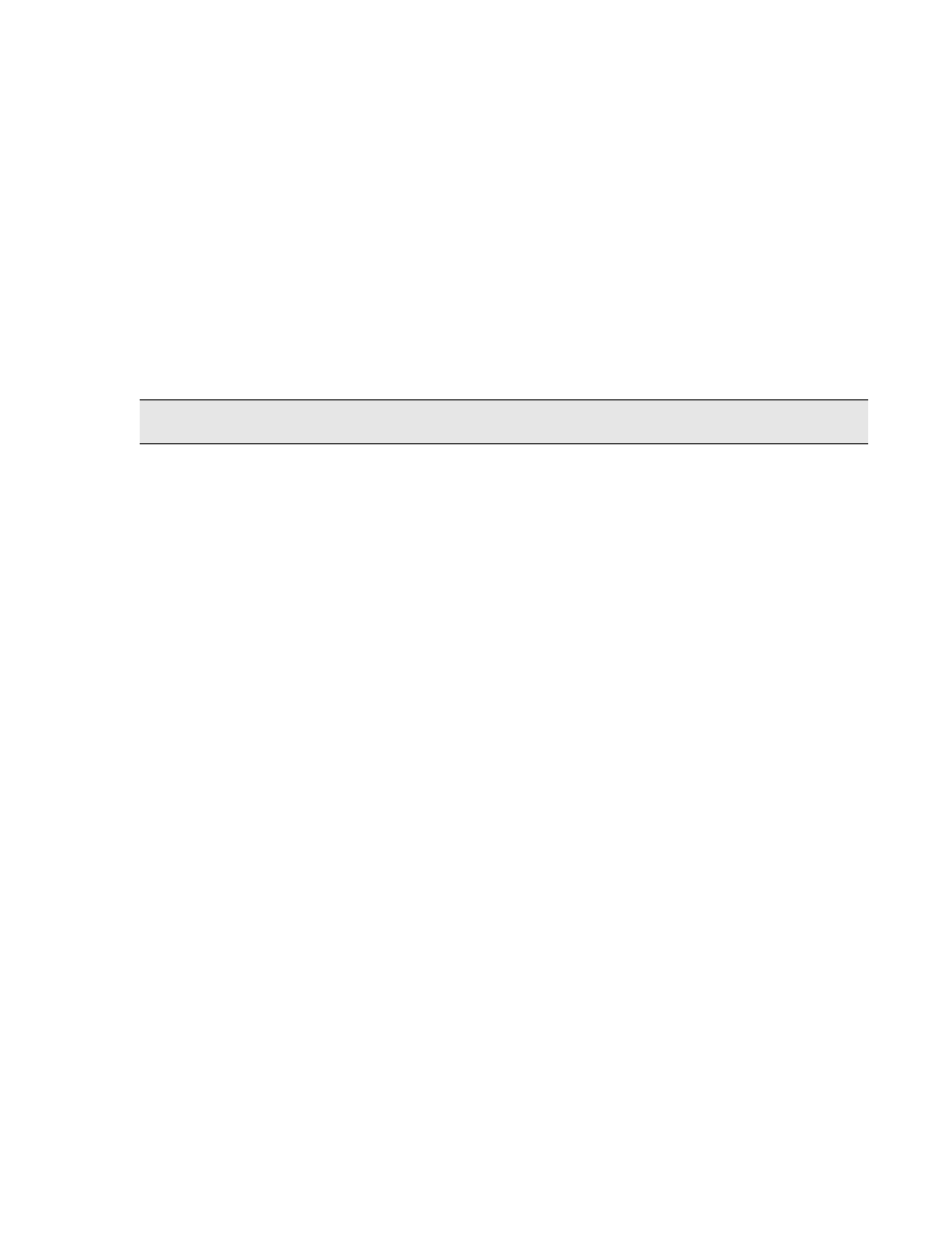
SmartCell 6A000/ZX-250 Reference Manual 1-7
Introduction
Only one parameter table in a switch attribute section means either that switch attribute uses only input parameters or
that the output parameters are identical to the input parameters. The heading of the table indicates which is the case. If
the table heading says Input Parameter or Output Parameter, only input or output parameters apply to this switch
attribute. However, if the table heading says Parameter, the table contains both input and output parameters, and their
field names and definitions are identical.
Some output parameters show either () or () to indicate that a filter flag is available and that parameter is
available only when you type either /d (detailed information) or /s (summarized information) after the command. If
you do not type these command extensions, the parameters do not appear. Further explanations are given at relevant
sections. See "SVC" for an example.
The following table gives details about several of the most common parameters in this manual; a shorter description
of these parameters appears at the relevant sections within the manual:
With [IndexNumber], [PortNumber], [Client Number], and other parameters that default to "ALL", unless you specify
a number at that input field, the switch gives ALL information pertaining to that parameter field.
Table 1-3 Parameter Table Explanation
Parameter
Description
Value/Field Size
Default
[PortNumber]
Port number on the switch. Port
numbers can be any of the physical
ports on the local switch. Specifying
"ALL" causes all related values for the
ports to be affected by the command.
Port B4 is the CPU port. The
SmartCell 6A000/ZX-250 reserve
this port for use by the CPU for local
servers and clients. Therefore, B4
port is usually not listed. Only ALL,
A1-A4, B1-B3, C1-C4, and D1-D4
are listed.
ALL or A1
[ATM Address] ATM address assigned to the port,
client, or server according to ATM
Forum specifications.
13-20 bytes. Hex-based,
dot-decimal format separated by
colons/
59 characters
usually no default
[ClientNumber] Number of the client. Each client on
the switch must have a unique client
number. Client numbers are shared
between LAN emulation (LANE)
clients and IP/ATM (IP over ATM)
clients.
0 through 127/
Up to 3 characters
ALL
