Sigstat, Operator, Parameters – Cabletron Systems 6A000/ZX-250 User Manual
Page 196
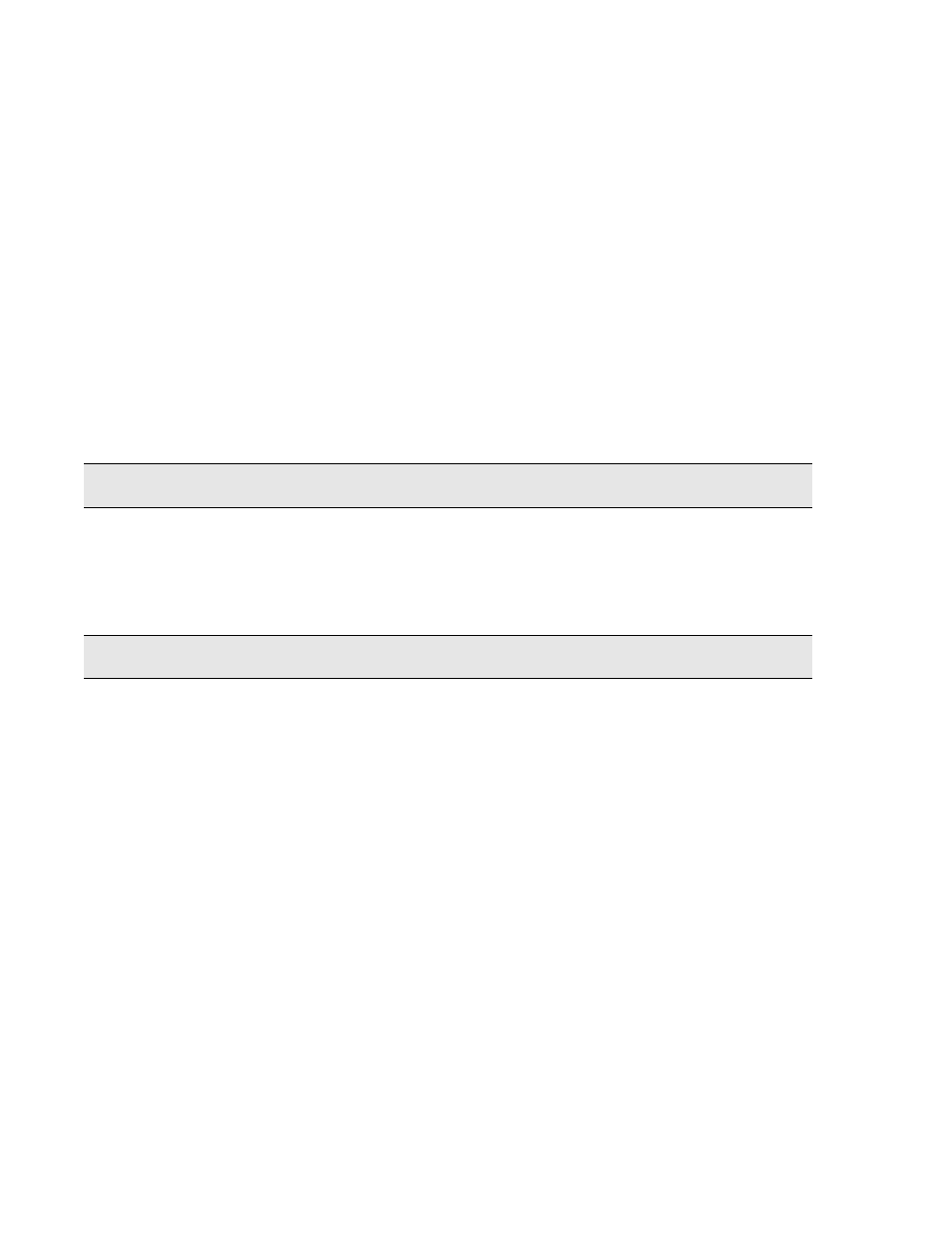
2-172 SmartCell 6A000/ZX-250 Reference Manual
Console Commands
SigStat
Use SigStat (signaling statistics) to see current signaling statistics of all ports or a specific port.
Operator
show
Parameters
SERVER
SVC
X
X
Input Parameter
Description
Value/Field Size
Default
[PortNumber]
Port number on the switch.
A1...A4, B1...B3,
C1...C4, D1...D4
A1
Output Parameter
Description
[Detect Unavailable Routes]
Number of SVC calls rejected because of unavailable IISP or UNI routes not
generated on this switch.
[Emit Unavailable Routes]
Number of SVC calls this switch rejected because of unavailable IISP or UNI
routes.
[Detect Unavailable Resources]
Number of calls rejected because of unavailable resources on other switches.
[Emit Unavailable Resources]
Number of calls rejected because of unavailable resources on this switch.
[Detect Called Party Problems]
Number of calls other switches rejected (such as incorrect or invalid called party
number or called party being busy).
[Emit Called Party Problems]
Number of calls this switch rejected (such as incorrect or invalid called party
number or called party being busy).
[Detect Signaling Message
Errors]
Number of signaling message errors for other switches (such as invalid
information elements (IE) or missing mandatory elements in the IEs).
