Descriptions – Cabletron Systems 6A000/ZX-250 User Manual
Page 27
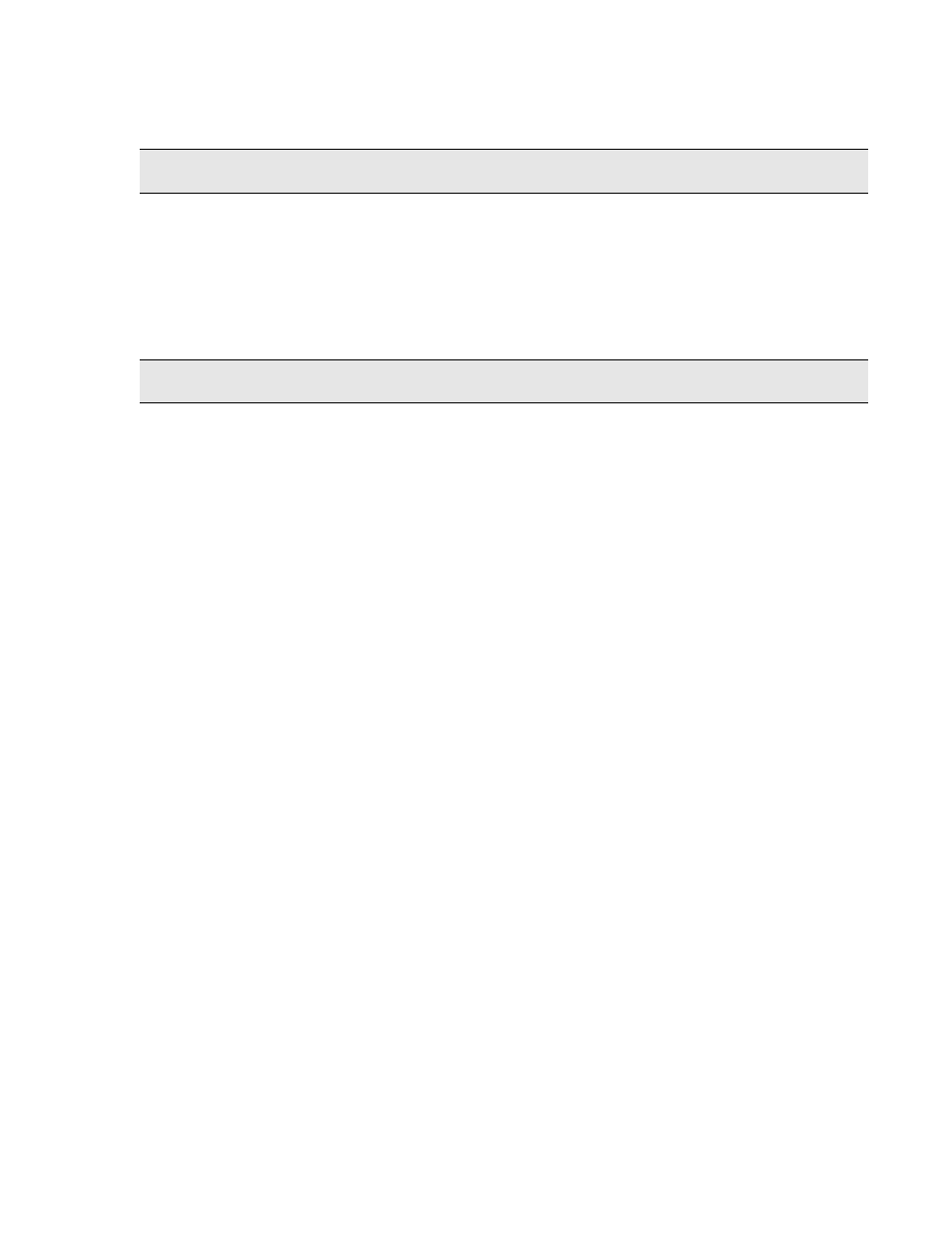
SmartCell 6A000/ZX-250 Reference Manual 2-3
Console Commands
Descriptions
[Num of logs per file]
Number of alarm messages that can be held by each file
within the alarm message buffer.
8
Operator
Parameters/Permissions
Description
show alarm
(/s | /d)
[Index]
Administrator
Displays alarm messages contained within the alarm message
buffer. Alarm messages are referred to by their index numbers.
Index numbers correspond to the order in which an alarm
message is logged into the alarm message buffer.
The amount of information displayed is controlled by
modify
alarmverbose
,
described on page 9. Alarmverbose has two
additional options —
/s
(summary) and
/d
(detail) filter flags.
These filter flags control the amount of information displayed
only when alarmverbose is on. When alarmverbose is off,
/s
and
/d
display the same information.
clear alarm
Administrator
Clears the current alarm message and alarm configuration files
from the buffer for saving or showing alarms. If the alarm
message file is cleared, all currently stored alarm messages are
cleared as well. You must confirm that you wish to clear the
alarm before you can continue to clear the alarm configuration
file. If you respond
n
to the clear alarm confirmation prompt, it
assumes you have canceled the command. If you respond
y
, you
will see details of the alarm configuration file. You must
confirm at this prompt also before the command is completed.
Use
add alarmconfig
on page 6 to create an alarm message
buffer file again
flush alarm
Administrator
Flushes alarms and deletes saved alarm messages from the flash
file system. You must confirm at the prompt before the
command is completed. Use
add alarmconfig
on page 6 to
create an alarm message buffer file again.
Output Parameter
Description
Default
