Uniroute, Operators, Parameters – Cabletron Systems 6A000/ZX-250 User Manual
Page 225: Descriptions, Parameters descriptions
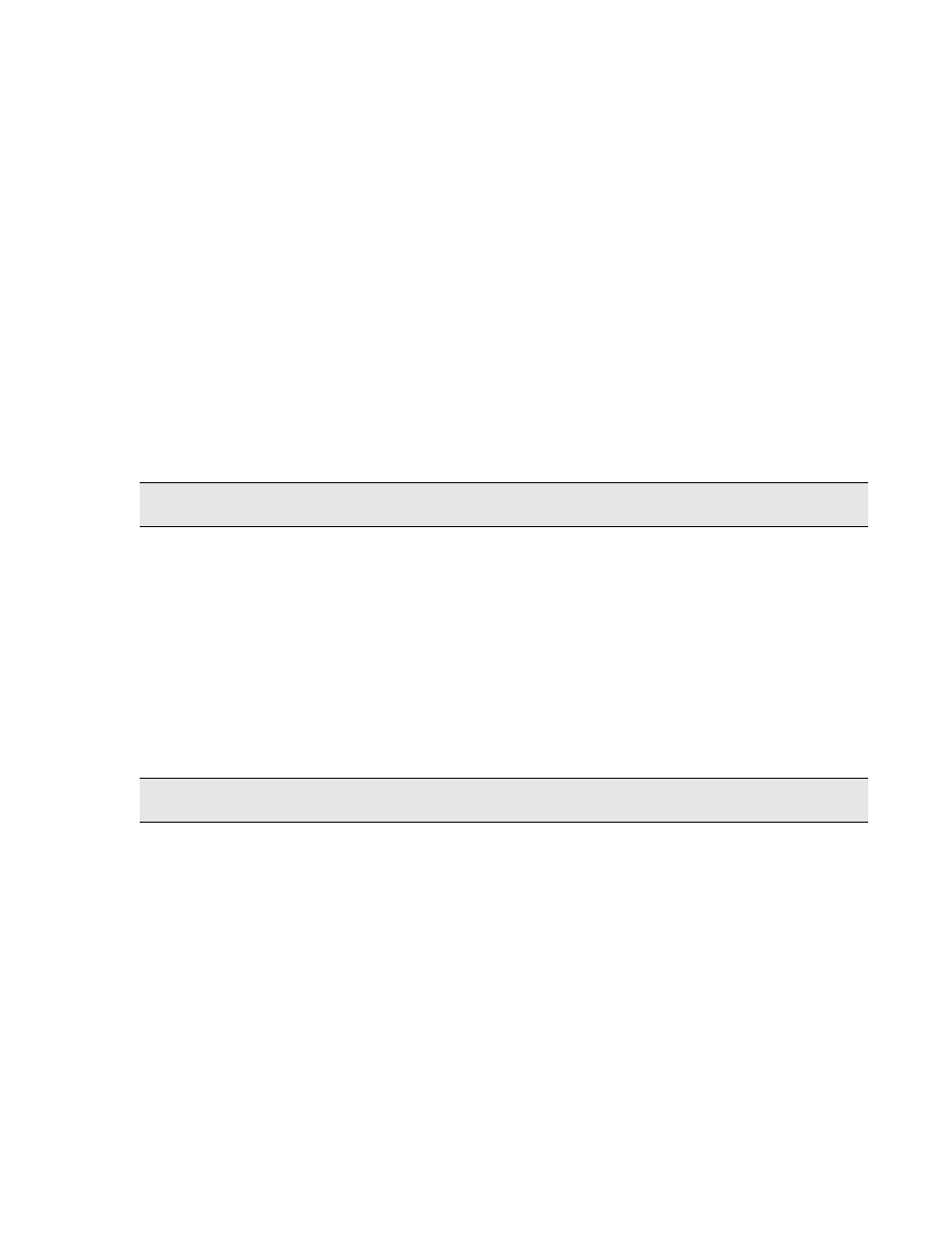
SmartCell 6A000/ZX-250 Reference Manual 2-201
Console Commands
UNIRoute
Use UNIRoute (user-network interface route) to manage UNI routes and UNI routing tables. The routes are static using
this command, compared to the dynamic UNI routes created through ILMI registration.
Operators
add, delete, show, flush
Parameters
Descriptions
SERVER
SVC
X
X
Input Parameter
Description
Value/Field Size
Default
[PortNumber]
Port number on the switch.
ALL, A1...A4, B1...B3,
C1...C4, D1...D4
ALL
[UNIATMAddress]
ATM address for the UNI route.
13-20 byte hex-based/
Up to 59 characters
NONE
Operator
Parameters/Permissions
Description
add
uniroute
[PortNumber] <portnumber>
[UNIATMAddress]
<uniatmaddress>
Administrator
Creates a UNI route. More than one UNI ATM address can be
assigned per port. When adding a UNI ATM address to a port,
the switch provides a default value for the net prefix. You can
accept the default, or you can list the net prefixes (see
show
netprefix
) and construct a valid ATM address by using one
of the net prefixes displayed.
delete
uniroute
[PortNumber] <portnumber>
[UNIATMAddress]
<uniatmaddress>
Administrator
Removes a UNI ATM address from the specified port. Only
static routes (routes added with the console) are removed. To
remove all routes, use
flush uniroute
.
