Switch attribute, Parameters, Table 1-1 list of operators (continued) – Cabletron Systems 6A000/ZX-250 User Manual
Page 15: 1 list of operators
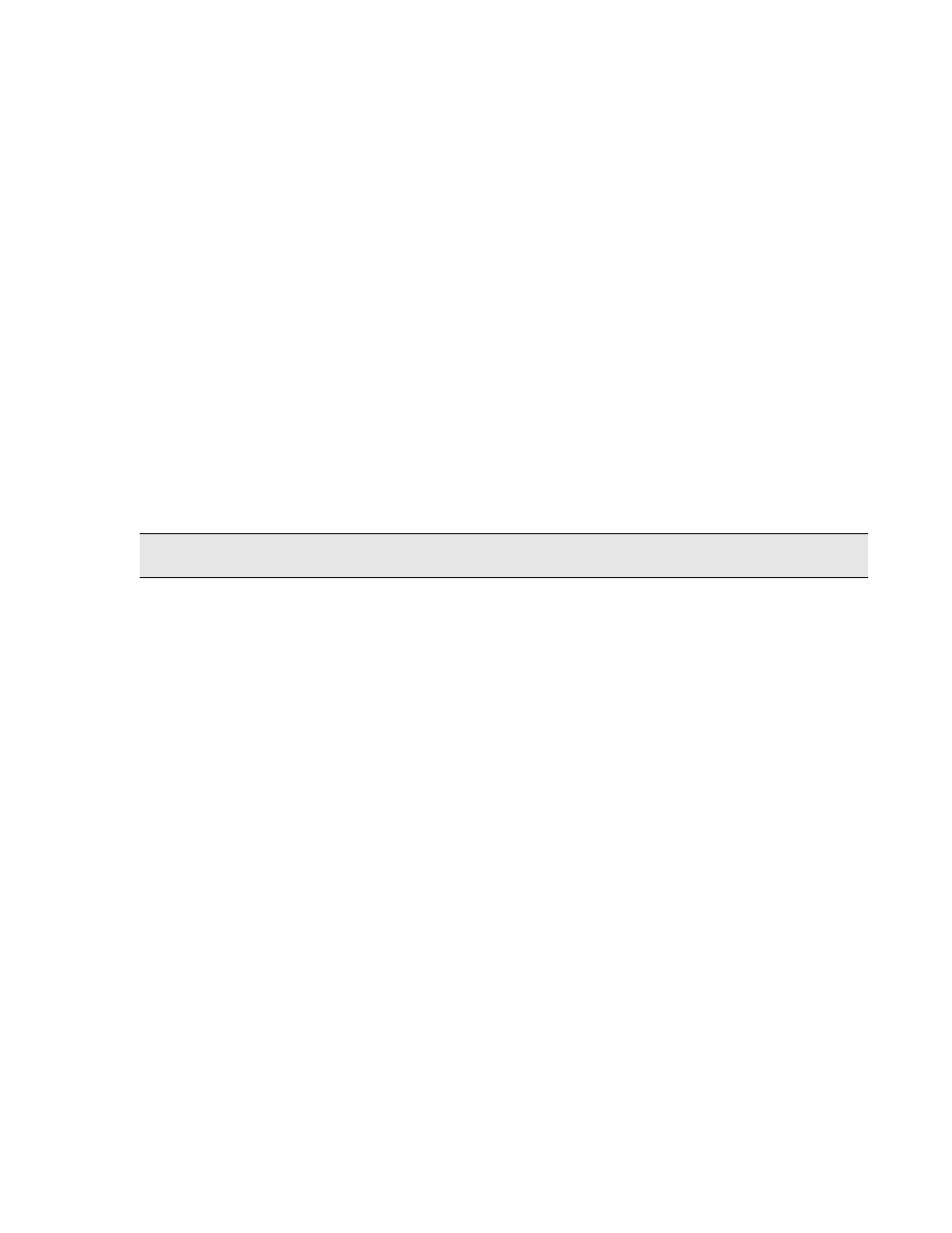
SmartCell 6A000/ZX-250 Reference Manual 1-5
Introduction
Switch Attribute
This section—immediately below the heading—gives a brief description of what the switch attribute does. A detailed
description of each command is available under "Descriptions."
"X" under any of these headings indicates the switch attribute is applicable to that software type.
Parameters
Operators make the switch attribute work. Operators pertaining to each switch attribute are listed immediately below
the "Operators" heading. The command is the switch attribute combined with the operator. A list of possible switch
operators follows. You can use an alias when a word in parentheses appears. However, only the operators not in
parentheses are used in this manual.
SERVER
SVC
X
X
Table 1-1 List of Operators
Operator
Action
add (create)
Adds new object
activate
Activates an existing but deactivated object
backup
Backs up switch configuration
clear
Clears (initializes to 0) properties of an object
disable
Lowers privilege level
deactivate
Deactivates an existing object
delete (remove)
Deletes existing object
enable
Raises privilege level
exit
Exits from console
flush
Flushes all entries
history
Shows past console commands
modify (set)
Sets properties of an existing object
