Examples – Cabletron Systems 6A000/ZX-250 User Manual
Page 32
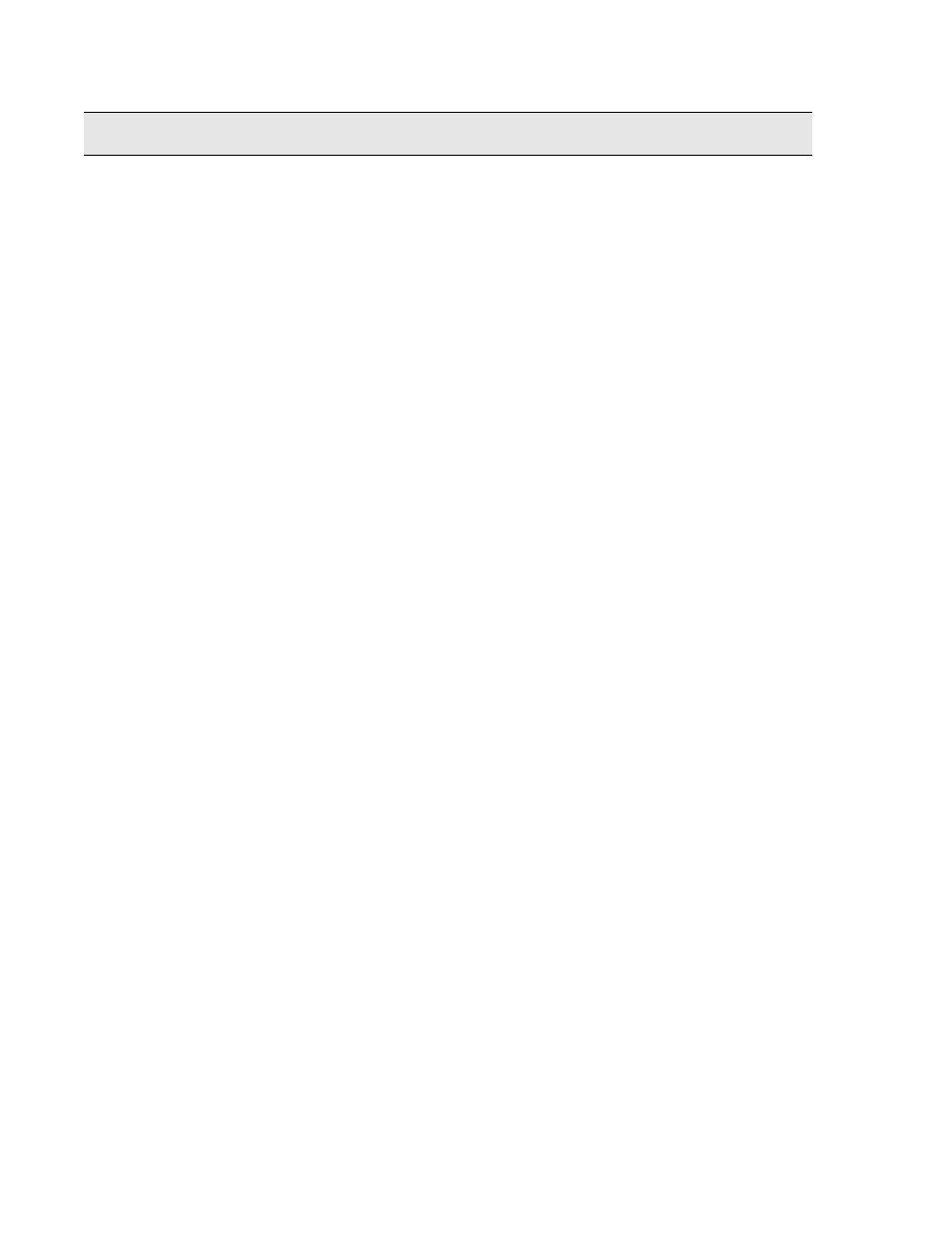
2-8 SmartCell 6A000/ZX-250 Reference Manual
Console Commands
Examples
switch_prompt # add alarmconfig
AlarmNumFiles(32) :
StartFileNum(0) :
NumFilesUsed(0) :
NumAlarmsPerFile(8):
switch_prompt #
switch_prompt # modify alarmconfig
AlarmNumFiles(32) :
StartFileNum(0) :
NumFilesUsed(0) :
NumAlarmsPerFile(8):
switch_prompt #
switch_prompt # show alarmconfig
Writing into Alarm Configuration
Alarm directory : ALARM
Alarm Config file : alarmc.db
Alarm Filename : zalarm
Num of alarm files : 32
Starting file number: 0
Num of used files : 18
Num of logs per file: 8
switch_prompt #
switch_prompt # flush alarmconfig
Writing into Alarm Configuration
Alarm directory : ALARM
Alarm Config file : alarmc.db
Alarm Filename : zalarm
Num of alarm files : 32
Starting file number: 0
Num of used files : 18
Num of logs per file: 8
Confirm(y/n)?:y
switch_prompt #
modify
alarmconfig
[AlarmNumFiles]
[StartFileNum]
[NumFilesUsed]
[NumAlarmsPerFile]
All
Modifies the current alarm message configuration parameters
for saving alarms. The current values of each configuration
parameter are displayed. You can either accept the current
value or enter a new value.
show
alarmconfig
Administrator
Displays the current alarm message buffer file configuration
parameters for saving alarms. These parameters define the
location of the configuration file, alarm message buffer
filename, number of alarm message files, number used, and
the number of alarm messages that each file can contain.
flush
alarmconfig
Administrator
Flushes and deletes alarms and current alarm message buffer
configurations from the flash file system. You must confirm
at the prompt before the command is entered.
Operator
Parameters / Permissions
Description
