Descriptions, Examples, Descriptions examples – Cabletron Systems 6A000/ZX-250 User Manual
Page 165
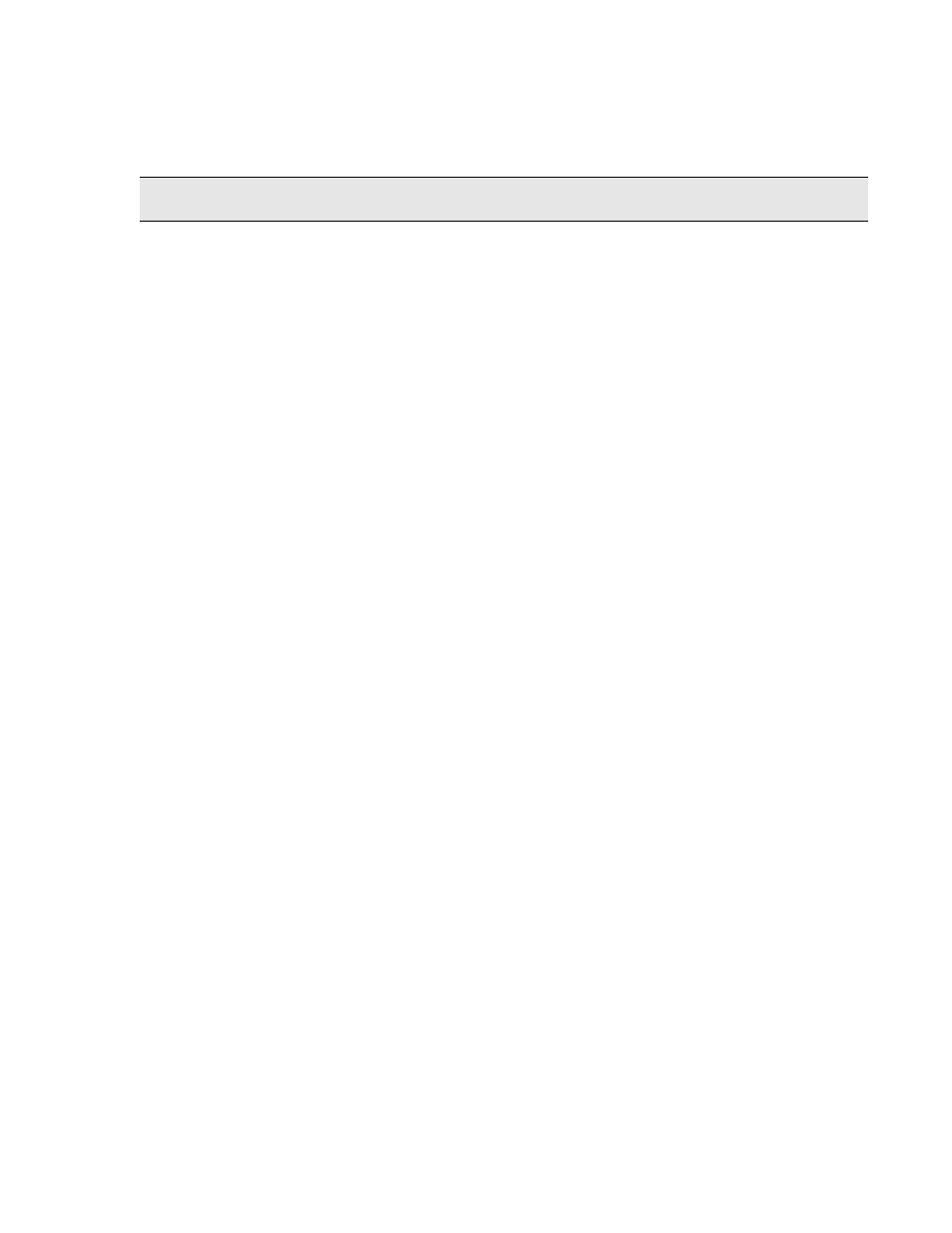
SmartCell 6A000/ZX-250 Reference Manual 2-141
Console Commands
Descriptions
Examples
switch_prompt # show portstat
PortNumber(ALL) :
Port ID OAM RM CLP1 Unk VC CLP1 Total
Recvd Recvd Recvd Dropped Dropped Dropped
============================================================================
A1 0 0 0 0 0 0
A2 0 0 0 0 0 0
A3 0 0 0 0 0 0
A4 0 0 0 13839 0 13839
B1 0 0 0 0 0 0
B2 0 0 0 0 0 0
B3 0 0 0 0 0 0
B4(CPU) 0 0 0 16777215 0 16777215
switch_prompt #
switch_prompt # show portstat /d
PortNumber(ALL) :
Port A1 Statistics
============================================================================
OAM Cells Received : 0
RM Cells Received : 0
CLP1 Cells Received : 0
Unknown VC Cells Dropped : 0
CLP1 Cells Dropped : 0
Total Cells Dropped : 0
Port A2 Statistics
============================================================================
OAM Cells Received : 0
RM Cells Received : 0
CLP1 Cells Received : 0
Operator
Parameters/Permissions
Descriptions
show
portstat
[PortNumber] <portnumber>
All
Displays ATM statistics for a given port or all ports,
represented in number of cells. These statistics relate to
network resources management, congestion, and
performance issues. The counter has a 32-bit maximum
before it wraps around. Enter
show portstat /d
(detail) to
obtain more details about the ports. Use clear portstat to reset
port statistic counters.
clear
portstat
[PortNumber] <portnumber>
All
Clears the ATM cell counts and reinitializes all port statistics
to “0” for the specified port or all ports. This command clears
only the software values and does not flush the hardware
registers, which might have counts accumulated since the
registers were last read.
