4 self-tuning the current minor and speed loops – Rockwell Automation FlexPak 3000 Power Module Version 4.2 User Manual
Page 70
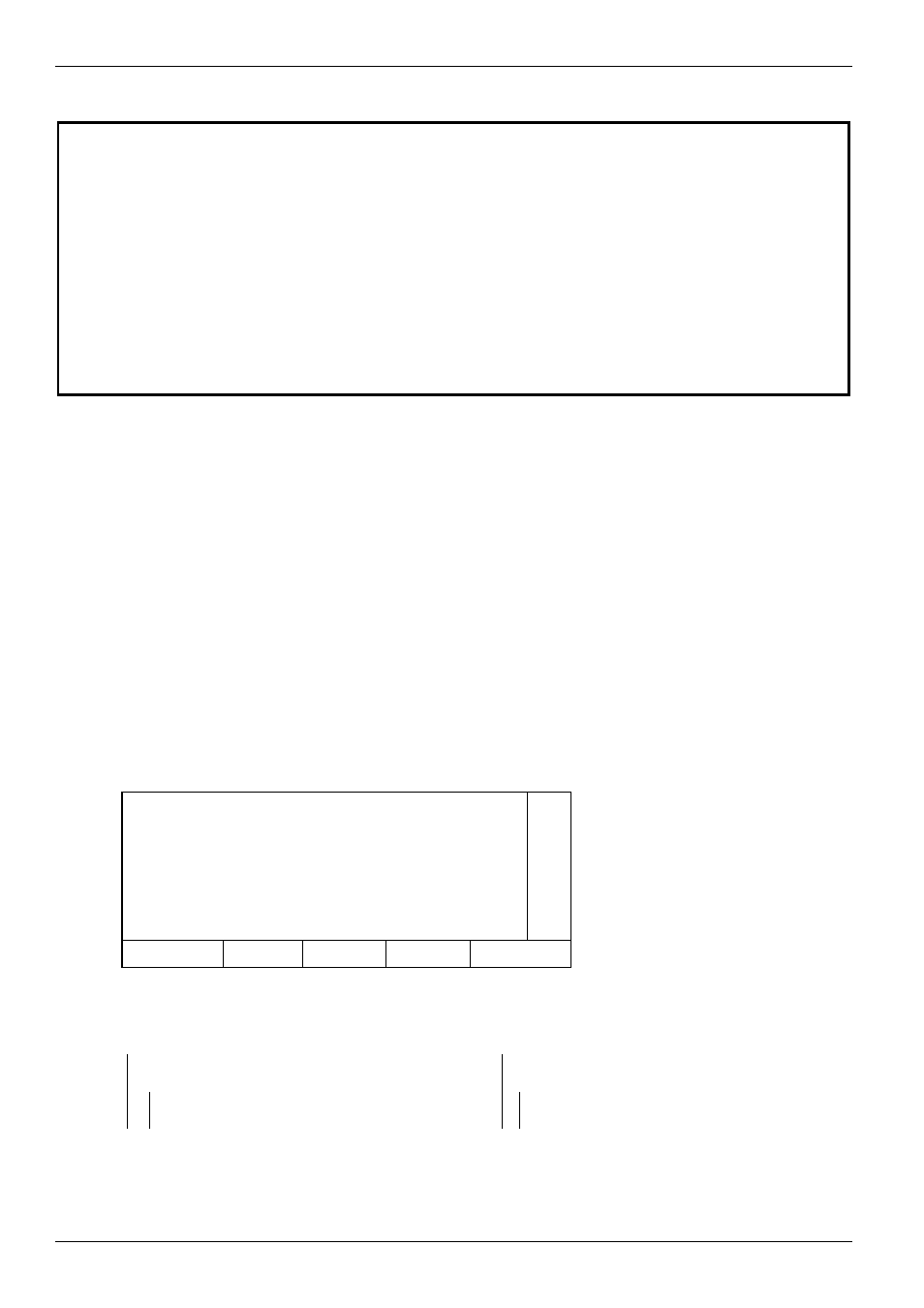
QUICK START
FlexPak 3000
49’1340 e
6-8
6.4
Self-Tuning the Current Minor and Speed Loops
ATTENTION: Before starting self-tuning, it must be verified that no overhauling or hanging loads are
on the motor. self-tuning will not operate properly if overhauling loads exist. Failure to observe this
precaution could result in bodily injury.
ATTENTION: The motor will rotate during self-tuning. Stay clear of rotating machinery to avoid
contact with rotating machinery. Failure to observe this precaution could result in bodily injury.
ATTENTION: Self-tuning will not operate properly if prior adjustments in the Drive Setup and
Adjustment are not performed. Perform all prior adjustment procedures contained in the "Drive Setup
and Adjustment" section before proceeding. Failure to observe this precaution could result in damage
to, or destruction of, the equipment.
ATTENTION: Self-tuning must not be performed on drives operating in a process line which are
mechanically coupled to one another through the process material. However, the drive may be self-
tuned with load applied and with inertia connected. Failure to observe this precaution could result in
damage to, or destruction of, the equipment.
NOTE: Speed Loop self-tuning can only be performed on drives with tachometer feedback
(analog or digital). In armature voltage-controlled drives, only the Current Minor Loop (CML)
can be self-tuned.
6.4.1
Self Tune Setup
Speed Loop Self-tuning will tune the drive based on the current values of the following
parameters:
SELF TUNE BRIDGE (P.220) - Determines the direction the motor shaft will rotate during the
self tune process by selecting the SCR bridge. For non-regenerative (S6) drives, this is
automatically set to FORWARD and cannot be changed.
SELF TUNE FIELD RANGE (P.218) - Sets the self-tune field range, which is the ratio of TOP
SPEED to base speed. The typical value is 1.00: where top speed = base speed.
SELF TUNE STABILITY (P.219) - Determines the self-tune stability, which sets the
performance of the speed loop. Low values increase the speed loop response. High values
decrease the speed loop response. The typical value is 25.
The following screen allows the user to change one or all of the self-tune setup values prior to
self-tuning the drive.
Self tuning Setup
➤
SELF TUNE BRIDGE
FORWARD
SELF TUNE FIELD RANGE 1.00
SELF TUNE STABILITY
25
!!
!!
Fault
Alarm
Interlock OK
Drive Ready
Running
Current Limit
Torque Limit
PROGRAM
KEYPAD MANUAL FORWARD
To access this screen outside of "Quick Start", follow one of the following menu level paths
from the main menu:
Speed/Voltage Loop (SPD)
Current Minor Loop (CML)
- Speed/Voltage Loop (SPD) Tuning
- CML Tuning
- - Self tuning Setup*
- Self tuning Setup*
- Self tuning
- Self tuning
If the self-tune setup parameter values are acceptable, then continue to the EXECUTE SELF
TUNING procedure to self-tune the drive.
