Rockwell Automation FlexPak 3000 Power Module Version 4.2 User Manual
Page 64
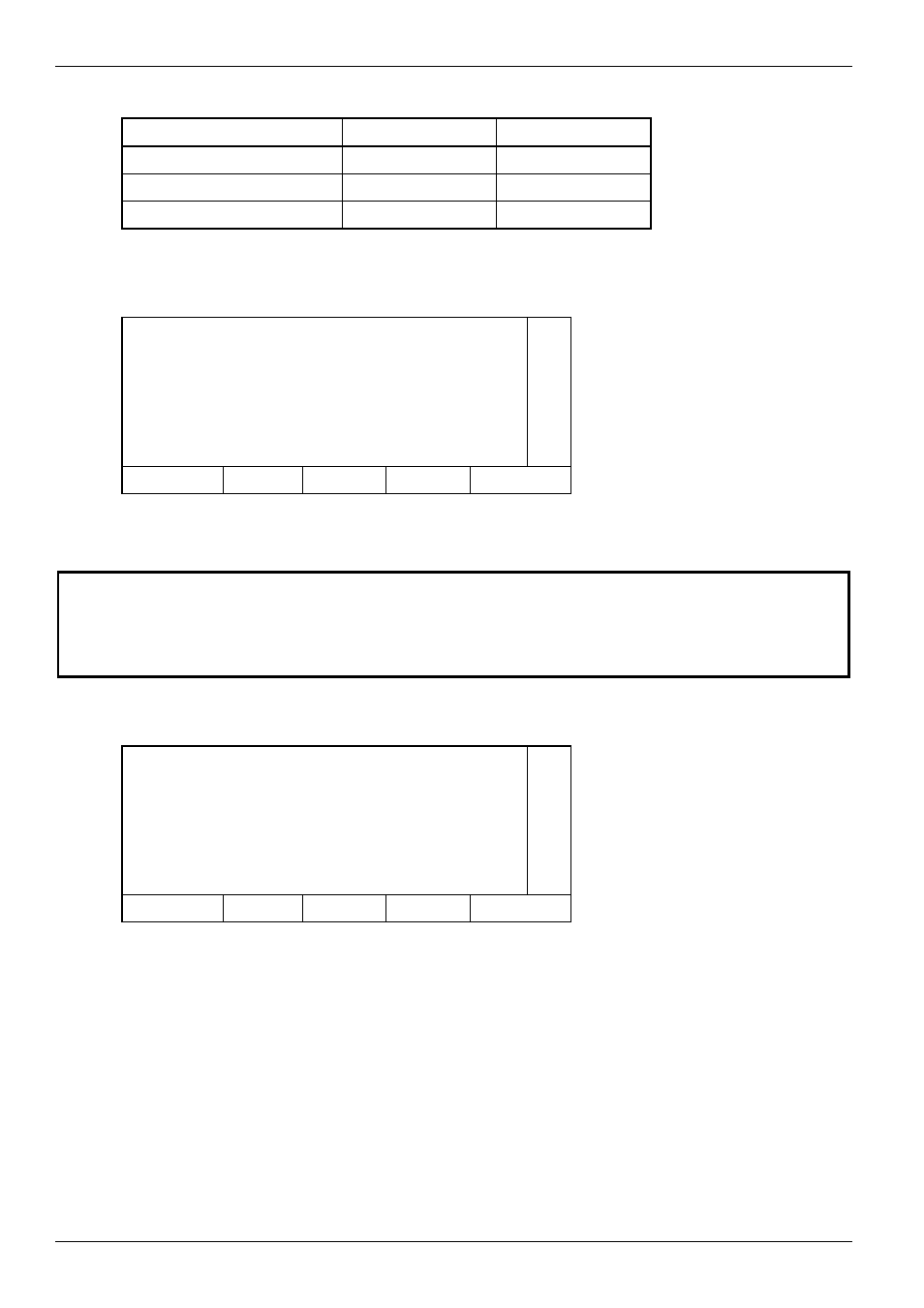
QUICK START
FlexPak 3000
49’1340 e
6-2
Table 6.1 - Quick Start Jumper Settings
Hardware Jumper No.
Initial Setting
Final Setting
J11 (TACH V SCALE)
J14 (TACH V RANGE)
J18 (ARM I FB RB)
NOTE: The values entered in the Quick Start procedure are not automatically saved to retentive
memory. To save these values, the user must perform a memory save. Reference section 4 of
this instruction manual for procedures regarding memory operations.
FlexPak 3000 Main Menu
➤
Quick Start
Drive Reference
Speed/Voltage Loop (SPD)
#
Current Minor Loop (CML)
!!
!!
Fault
Alarm
Interlock OK
Drive Ready
Running
Current Limit
Torque Limit
PROGRAM
KEYPAD MANUAL FORWARD
At the FlexPak 3000 Main Menu, position the cursor at Quick Start and then press ENTER to
begin the Quick Start procedure.
ATTENTION: Some of the parameters set in the quick start procedure can cause the drive to operate
improperly if the values are entered incorrectly. Incorrect values can cause the drive to operate
outside of the recommended operating conditions. Verify that the values of these parameters are
appropriate for your application before changing them. Failure to observe these precautions could
result in bodily injury.
The MOTOR BASE SPEED/TOP SPEED standard choice integer value entry screen is now
displayed.
Quick Start
MOTOR BASE SPEED/
TOP SPEED
1750 RPM
1150
1750
2500
➤
OTHER
!!
!!
Fault
Alarm
Interlock OK
Drive Ready
Running
Current Limit
Torque Limit
PROGRAM
KEYPAD MANUAL FORWARD
Change the value of this parameter if required. Refer to the section on HOW TO CHANGE
PARAMETER VALUES if needed.
The following table lists the sequence of the parameter value entry screens along with their
associated parameter default values, parameter descriptions and provides a column to record
the parameter value as entered (changed) by the user.
Pressing ENTER accepts the value and then moves to the next step in the sequence of
screens presented in Table 6.2.
