Rockwell Automation FlexPak 3000 Power Module Version 4.2 User Manual
Page 21
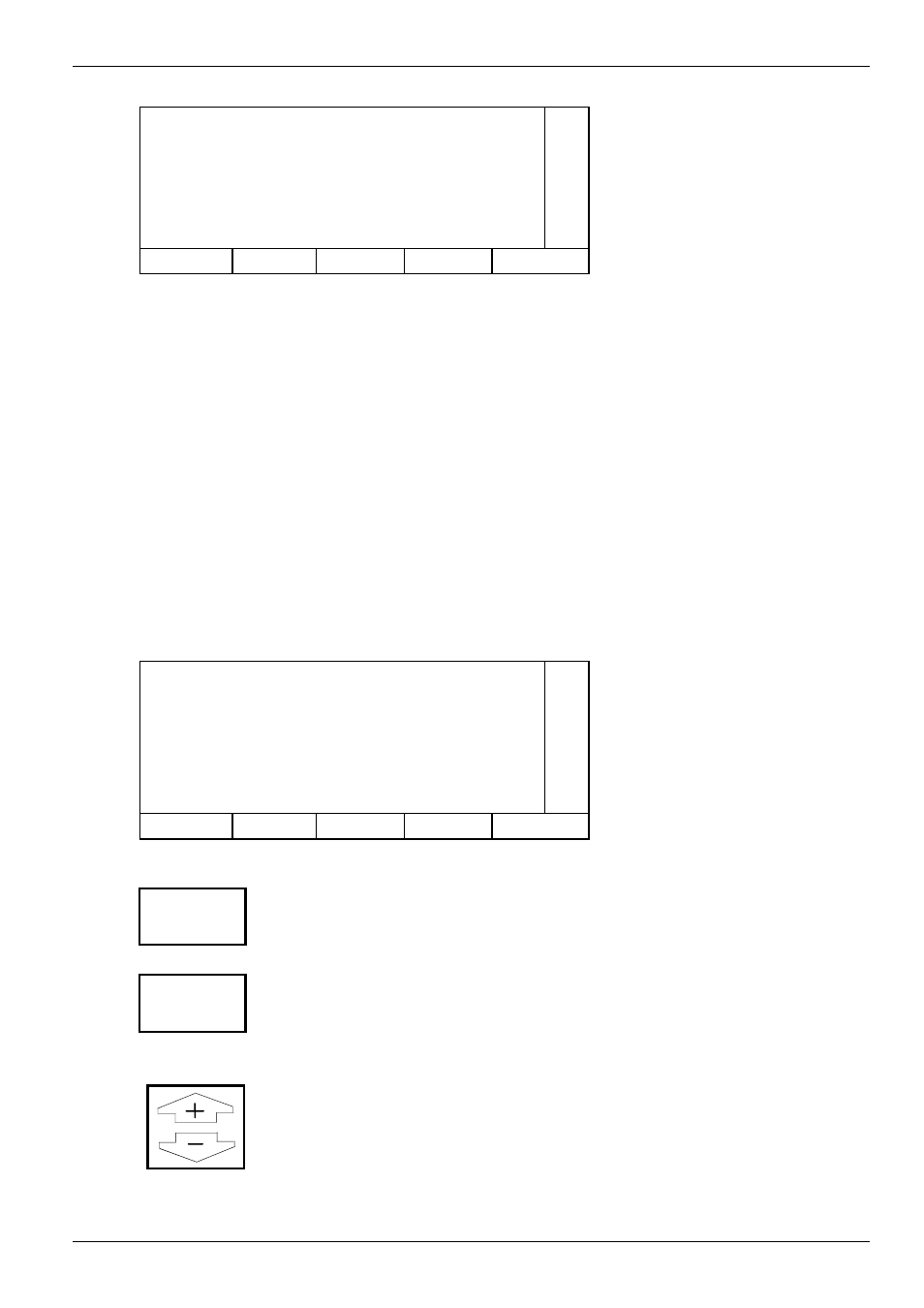
INTRODUCTION TO THE DRIVE
49’1340 e
FlexPak 3000
2-13
MENU HELP
FlexPak 3000 Main Menu
Select the appropriate menu item with the
UP/DOWN arrow keys and the ENTER key.
You can use CANCEL at any time to return
to the previous menu level.
!!
!!
PROGRAM
KEYPAD
MANUAL
FORWARD
A # displayed at the bottom left of the text indicates that more text is available. Press the down
!
key to scroll up the remaining text for viewing. Similarly, if a $ is displayed at the upper left
of the text, use the
"
key to scroll down the previous text for viewing.
Press CANCEL to exit MENU HELP.
PARAMETER HELP
Parameter HELP displays the following information:
•
Parameter name
•
Code (parameter No.)
•
Input
•
Retentive or Non-retentive
•
Units
To obtain parameter help, the OIM must be at a value entry screen. See Section:5 "How to
Make Parameter Adjustments" for examples of value entry screens.
For example: The following is displayed when HELP is pressed while at the value entry screen
for the TOP SPEED parameter.
PARAMETER HELP
P.011
TOP SPEED
INPUT
RETENTIVE
RPM
Press CANCEL to continue.
!!
!!
PROGRAM
KEYPAD
MANUAL
FORWARD
Press CANCEL to exit PARAMETER HELP.
.CANCEL
X
The CANCEL key is used to return to a previous menu, exit a parameter
modification (value entry) screen, clear a fault or an alarm message, etc.
ENTER
<-------
Displays the menu selected, accepts a change made to a parameter value, or
selects an item from a pick list.
In the MONITOR mode, ENTER saves the KEYPAD REF setpoint. See Section
4 and Section 5 of this instruction manual for the specifics of using this key.
Scrolls up or down through the menu and parameter listings and changes
parameter values.
Increases or Decreases speed reference when in the first MONITOR display
screen and CONTROL SOURCE SELECT is set to KEYPAD. When in the
second MONITOR display screen (RPM and FLA), these keys will not change
the speed reference.
NOTE: Holding either of these keys down will cause the selected value to
change rapidly
