14 programming features – Rockwell Automation FlexPak 3000 Power Module Version 4.2 User Manual
Page 54
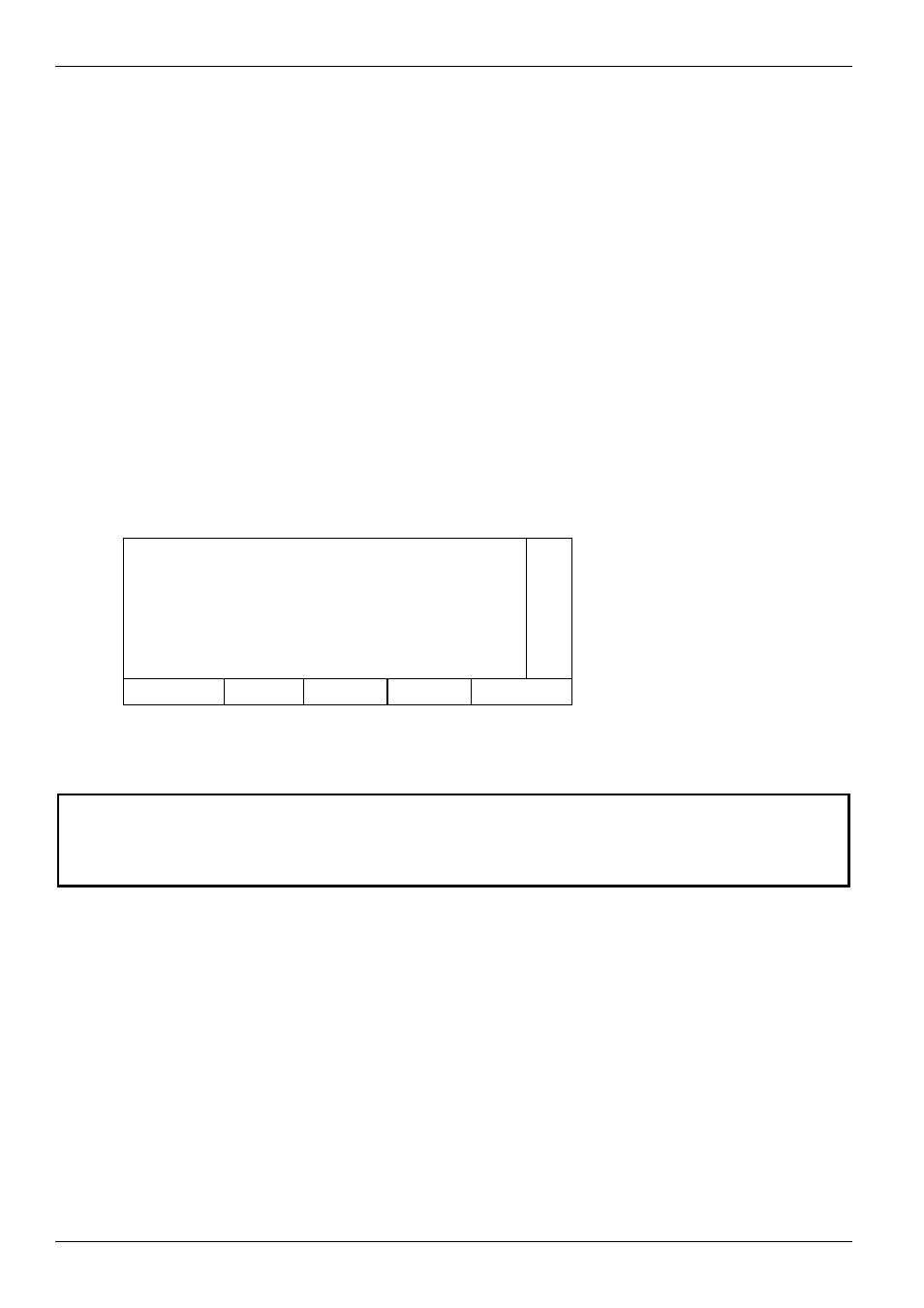
DRIVE SETUP AND ADJUSTMENT
FlexPak 3000
49’1340 e
4-12
2. Press CANCEL if the current selected language is the one of your choice. The display now
returns to the previous menu.
3. To choose another language other than the current selected language, move the cursor to
the language of your choice using the Up/Down
"
!
keys and then press ENTER.
The OIM responds in the new selected language with:
"Please wait."
The display now returns to the main menu using the newly selected language. All drive
information (software parameters, fault/alarm messages and drive status) will subsequently be
displayed in the selected language.
4.14
Programming Features
The OIM allows the user to customize the drive to define user units, reset the system clock,
perform memory save operations and provide program protection. These features are
accessible from the Operator Interface menu.
FlexPak 3000 Main Menu
Operator Interface*
Select Operator Interface from the FlexPak 3000 Main Menu. The following menu will appear.
Operator Interface
➤
PASSWORD
Memory Operations
Reset Clock
Define User Units
$$
$$
Fault
Alarm
Interlock OK
Drive Ready
Running
Current Limit
Torque Limit
PROGRAM
KEYPAD MANUAL FORWARD
The features of this menu are explained in the following section.
4.14.1 Password (PASSWORD)
WARNING
It is the user's responsibility to distribute the security password. Reliance is not responsible for
unauthorized access violations within the user's organization. Failure to observe this precaution could
result in bodily injury.
The PASSWORD parameter prevents modification of a password protected parameters from
the OIM. It can be used to lock or write-protect all software parameters from the OIM keypad.
The same holds true for certain menu choices (e.g. QUICK START); while locked, the user
cannot select the choice.
The PASSWORD parameter only applies to OIM programming. The OIM's drive control keys
(run, jog, etc.) are not regulated by the system password. Similarly, the KEYPAD-MANUAL
speed reference (OIM MOP) will continue to function.
The system automatically detects the state of the PASSWORD parameter (Enabled or
Disabled).
