Setting up data types that can be transferrred, 3 setting up data types that can be transferred, 1 i/o update enable logic summary – Rockwell Automation GV3000/SE AC Drive AutoMax Network Communication Board, M/N 2AX3000 User Manual
Page 59
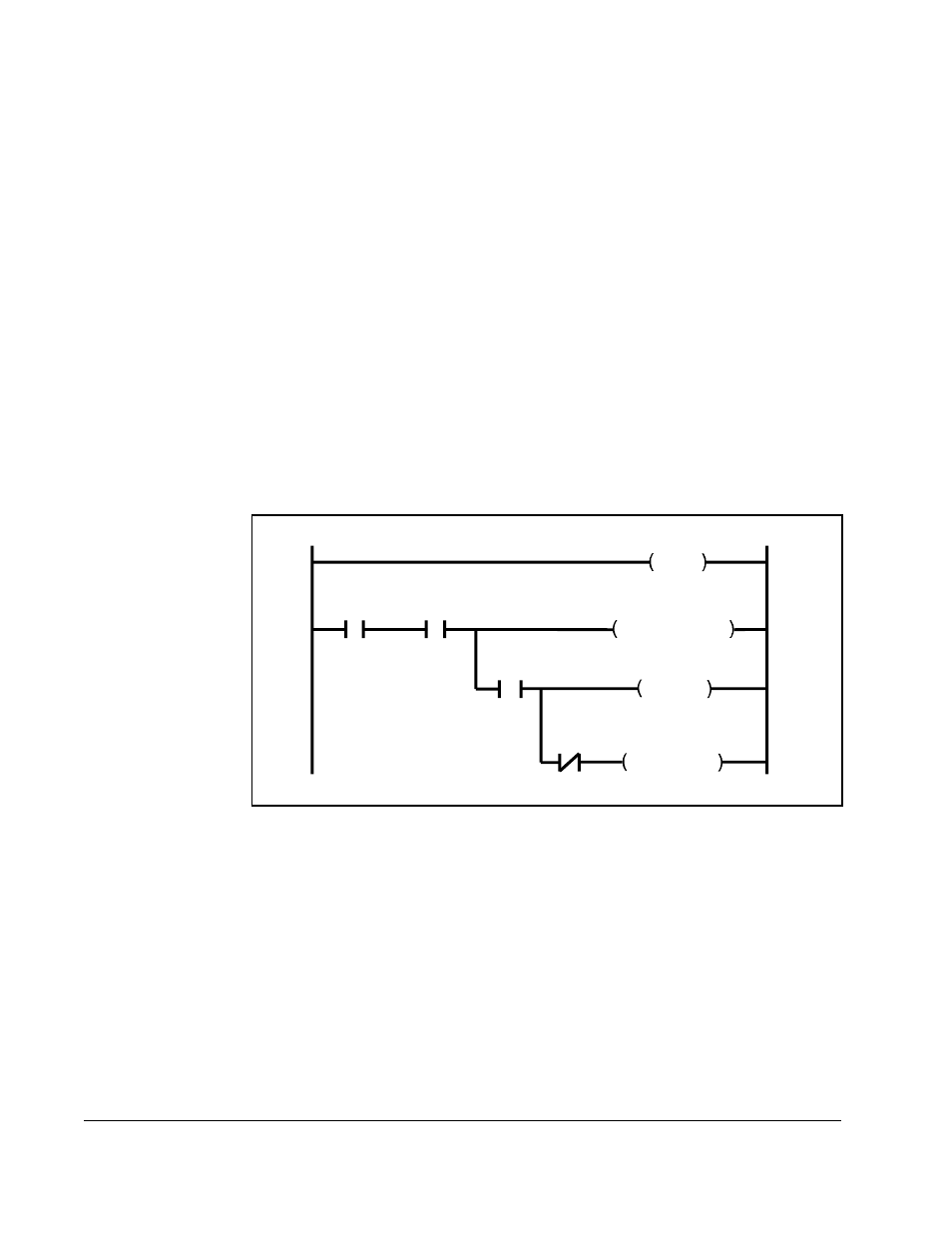
4-2
AutoMax Network Communication Option Board for the GV3000/SE AC Drive
Output data is one of two types:
•
Runtime Signal: This is data such as the selected speed reference value, drive
status (such as ready or running), drive fault flags, the state of terminal strip digital
inputs, and motor status values (
RPM
,
VOLTS
,
AMPS
). This information is transferred
every speed loop scan period (5ms).
•
Tunable, Configurable, and Status: All other information provided by the drive.
This typically includes all stored drive parameter values. For a full connection type,
this output data provides a complete image of how the drive is configured and
operating. Tunable, Configurable, and Status data are transferred approximately
every 350ms.
Output data is transferred from the Regulator board to the Network Option board
regardless of the status of the AutoMax network (active or inactive) or the selected
drive control source (keypad, terminal strip, or network).
4.2.1 I/O Update Enable Logic Summary
The logic strings shown in figure 4.1 summarize the output and input enable logic
described in section 4.2.
4.3
Setting Up Data Types That Can Be Transferred
You must enable the transfer of tunable and configurable inputs from the Network
Option board to the Regulator board. Until you enable transfer, only control/reference
data will be read by the Regulator board.
To enable transfer of tunable and configurable data, set the network-master-controlled
tune/config input enable bit (Drop_1, register 32, bit 14) to 1.
For example, the master application program would typically initialize the tunable and
configurable parameter data in the master’s Network module’s dual-port memory
before setting the tune/config input enable bit to 1.
Figure 4.1 – I/O Update Enable Logic Strings
P.000 = Network Option
Tune/Config
Input Enable
Tunable Inputs
Updated
Configurable Inputs
Updated
Running
Control/Reference Inputs
Updated
Outputs
Updated
Network Communication
Active
