3 - drive configuration, Configuring network communications, Hapter – Rockwell Automation GV3000/SE AC Drive AutoMax Network Communication Board, M/N 2AX3000 User Manual
Page 48: Drive configuration
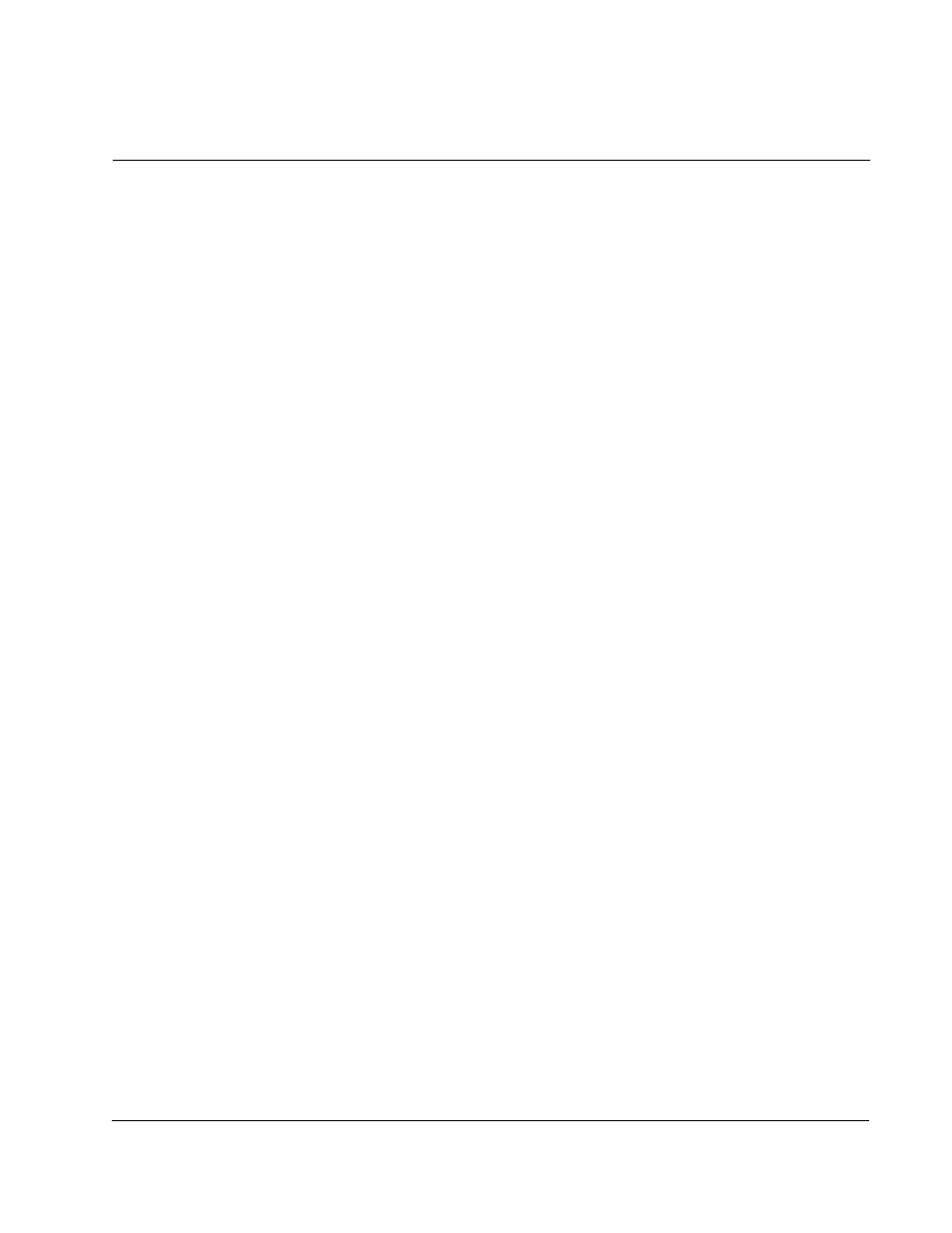
Drive Configuration
3-1
C
HAPTER
3
Drive Configuration
This section describes how to configure a GV3000/SE drive for use with an AutoMax
network.
When the Network Connection Type (P.061) parameter is configured for basic drive
connection (P.061=0), the GV3000/SE drive occupies a single network drop. This first
drop image is referred to as Drop_1 in this manual. The actual drop number is
configured using the Network Drop Number (P.060) parameter.
When P.061 is configured for full drive connection (P.061=1), the GV3000/SE drive
occupies three sequential network drops. They are referred to as Drop_1, Drop_2,
and Drop_3 in this manual.
For network parameter descriptions, see section 3.3. For other drive parameter
descriptions, see the drive software instruction manual (see section 1.2, “Where to
Find Additional Information”, for a listing of the manuals).
3.1
Configuring Network Communication
The drive will become active on the AutoMax network after you:
Step 1. Install the Network Option board in the GV3000/SE drive and connect the
board to the network using a passive tap. See chapter 2 for this procedure.
Step 2. Apply power to the drive.
Step 3. Set the Volts/Hertz or Vector Regulation (P.048) parameter for your
application.
Step 4. Assign a valid AutoMax network drop number to the drive through the
Network Drop Number (P.060). You must set this parameter through the
drive keypad or through the CS3000 software.
This drop number is the base drop the GV3000/SE drive will occupy.
After P.060 is set, you can set parameters using the network.
Step 5. Set the network connection type using the Network Connection Type (P.061)
parameter. This defines the scope of data to be communicated and control
that the master has with the connected drive.
Step 6. Apply power to the AutoMax network.
Step 7. Set the Control Source (P.000) to option port (OP) using the drive keypad or
the CS3000 software.
Serial communication is established and information can be exchanged with the
network master. The drive transfers output data whenever this connection is made.
