Rockwell Automation GV3000/SE AC Drive AutoMax Network Communication Board, M/N 2AX3000 User Manual
Page 16
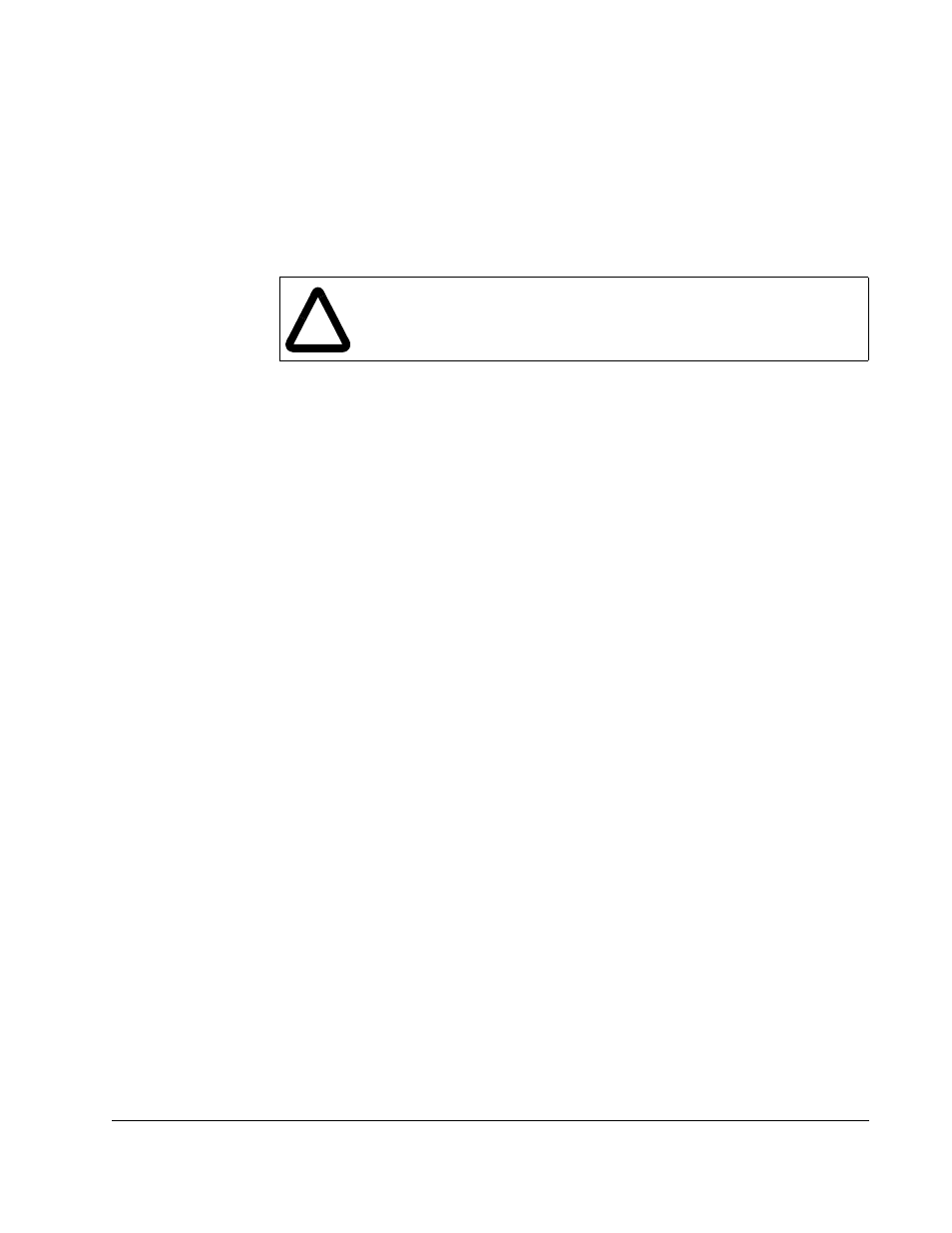
Installation
2-7
Step 4.6 Fasten the left side of the AutoMax Network option board to the keypad
bracket using the two plastic rivets.
Step 5.
Reinstall the Keypad Bracket in the Drive
Step 5.1 Reconnect the internal fan assembly power connector (CONN7) to the
drive. Align the key on the connector with the slot in the receptacle. Press
the connector into position.
Step 5.2 Reinstall the Current Feedback board. Carefully align the two sets of
connector pins on the Current Feedback board with their matching
connectors on the drive. Gently press the board into place. The board
should go in easily. If you feel resistance, a pin might be bent or misaligned.
Recheck alignment and retry installation.
Step 5.3 Inspect the Current Feedback board connector thoroughly for bent or
misaligned pins.
Step 5.4 Align the keypad support bracket with the mounting holes in the drive heat
sink. Fasten the bracket with the three M4 x 10 screws removed earlier.
Step 5.5 Align the Regulator board’s 26-conductor ribbon cable connector with the
Current Feedback board connector. Press it in until it locks into position.
Step 5.6 Route the Network Drop Cable through the left-most opening at the bottom
of the drive.
Step 5.7 Connect the brown wire to terminal 1 of the 2-connector terminal strip.
Connect the white wire to terminal 2.
Step 5.8 Reconnect any wiring that was removed from the Regulator board.
Step 5.9 NEMA 4X/12 drives only: Before installing the cover, check that the gaskets
on the cover are flat and within the gasket channels.
Step 5.10 Reinstall the cover. Align all cover screws into the heat sink before
tightening any of them.
To maintain the integrity of NEMA 4X/12 drives, sequentially tighten the
cover screws to ensure even compression of the gaskets. Do not exceed
2.2 Nm (20 in-lb) of torque on these screws.
This completes the hardware installation of the AutoMax Network option board. Do not
remove the lockout and tag until you have completed section 2.10, which provides
instruction on connecting to the AutoMax network.
!
ATTENTION: Proper alignment of the Current Feedback board is critical.
Verify that the connector pins on the Current Feedback board are
correctly aligned with their corresponding connectors on the drive. Failure
to observe this precaution can result in bodily injury.
